Loading ...
Loading ...
Loading ...
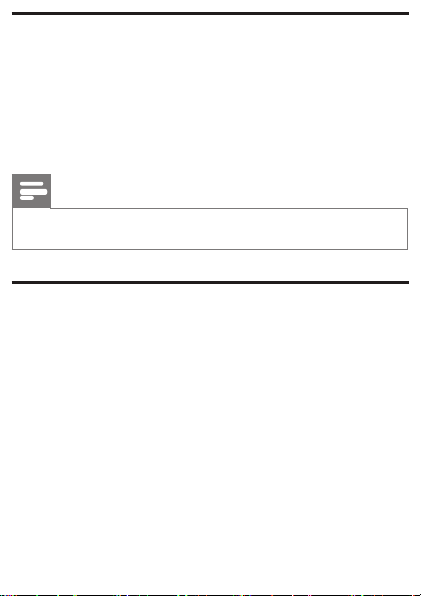
Store FM radio stations manually
1 Tune to an FM radio station.
2 Press PROG.
» The preset number begins to blink.
3 Press PRESET +/- or TUNING +/- repeatedly to select a number.
4 Press PROGagaintoconrm.
5 Repeat steps 1 to 4 to store other stations.
Note
• To remove a pre-stored station, store another station in its place.
Select a preset radio station
In tuner mode, press PRESET +/- to select a preset number.
Loading ...
Loading ...
Loading ...