Loading ...
Loading ...
Loading ...
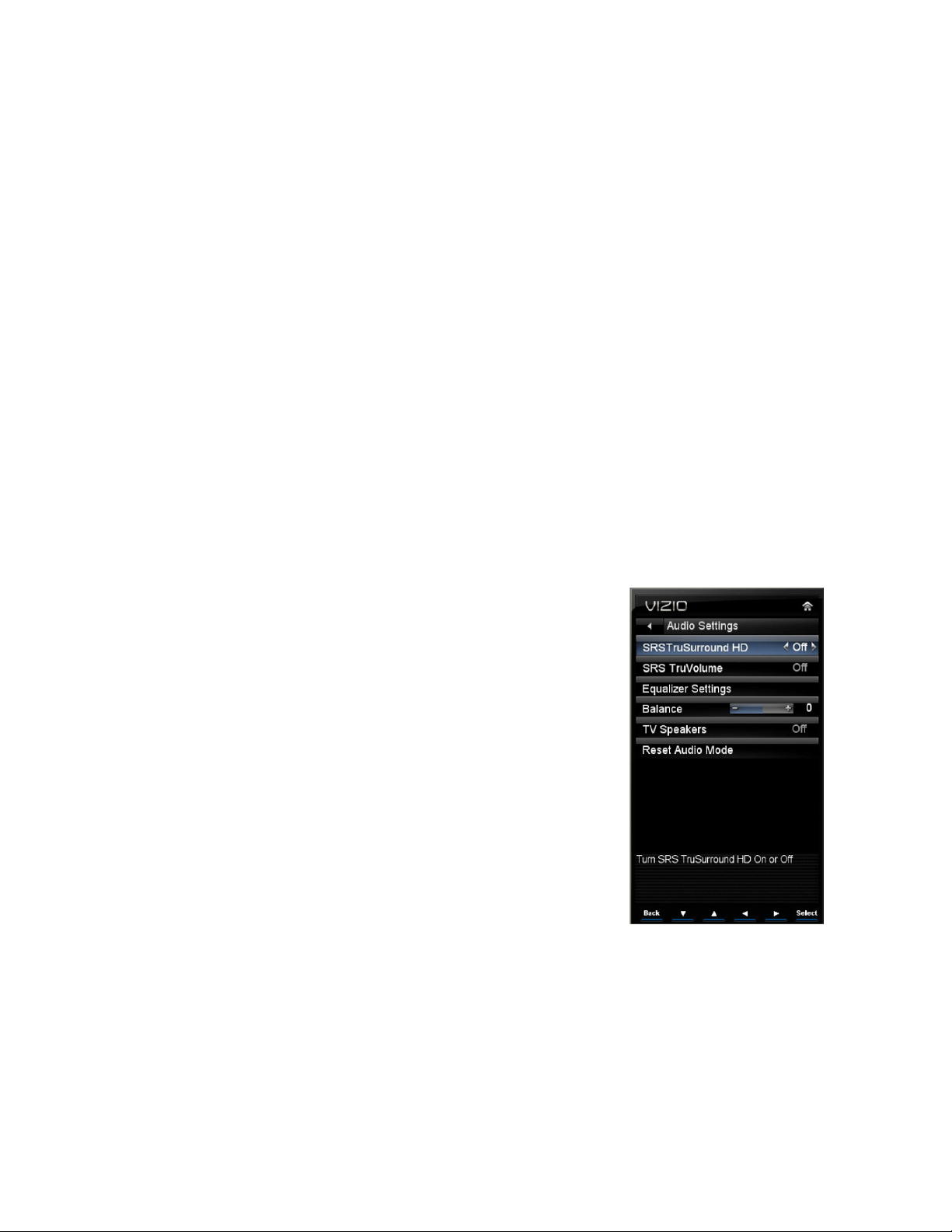
VIZIO M160MV User Manual
32
www.VIZIO.com
Time & Local Settings
Time Zone
Setting the correct Time Zone for your area will ensure that the correct time is shown
after pressing the INFO button on the remote control.
Daylight Saving
Setting the daylight saving time for your area will ensure that the correct time is shown
after pressing the INFO button on the remote control.
Today’s Date
Manually set the date when Auto Update is set to OFF.
Current Time
Manually set the time when Auto Update is set to OFF.
Auto Update
When set to ON, the date and time are automatically set by the TV system. When set to
OFF, you can manually adjust Today’s Date and Current Time.
Note: Press OK to select options.
Audio Settings Menu
SRS TruSurround HD™
This option sets the SRS TruSurround HD surround sound process.
Choose from On or Off.
Note: When SRS TruSurround HD is ON, Equalizer adjustments are not
available.
SRS TruSurround HD
™ creates an immersive, feature-rich surround
sound experience from two speakers, complete with rich bass, high
frequency detail and clear dialog.
SRS TruVolume
When the programming switches to a commercial or when changing from
channel to channel, volume fluctuations occur. When turned ON, SRS
TruVolume
TM
provides the listener with a comfortable and consistent
volume level. VIZIO recommends turning TruVolume off when listening
to music content.
Equalizer Settings
Choose Flat, Rock, Pop, Classical, or Jazz. You can also adjust Bass
and Treble.
Note: The Equalizer adjustment will only be available when SRS TruSurround HD is set to Off.
Balance
Adjust the sound to the left or the right.
TV Speakers
Turn the internal speakers On or Off. You may want to turn the internal speakers off when
listening to the audio through your Home Theater System.
Loading ...
Loading ...
Loading ...