Loading ...
Loading ...
Loading ...
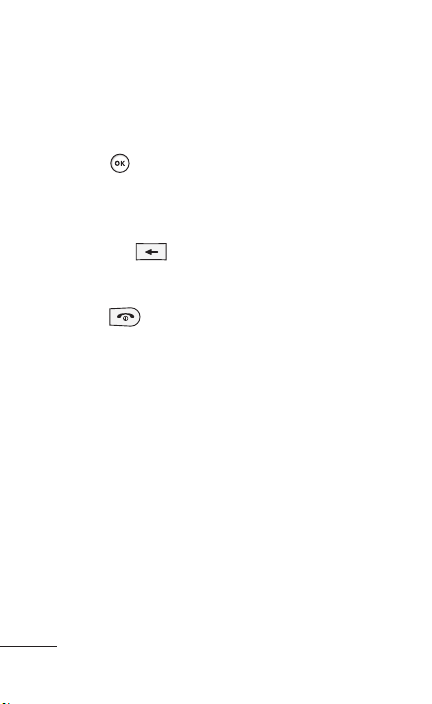
Menu Navigation
76 LG GD570 | User Guide
Navigating Menus and Options
To view the various methods to make selections on
your phone, options available are to:
Press the appropriate soft key.•
Press •
to select the function displayed or
the highlighted option.
Press the Navigation key to view the next •
function or highlight the next option on a list.
Press the •
to move back up one level in
the menu structure or to return to the previous
screen.
Press •
to exit the menu structure.
In some functions, you may be asked • for a
password or PIN. Enter the correct code using
the keypad.
When you access a list of options, your phone
highlights the currently active option. If, however,
there are only two options, such as On/Off or
Enable/Disable, your phone highlights the option
that is not currently active, so that you can select it
directly.
Loading ...
Loading ...
Loading ...
