Loading ...
Loading ...
Loading ...
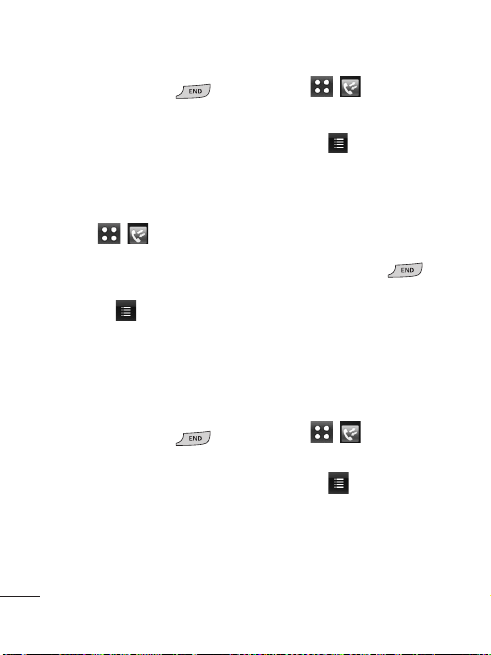
3. Press the End Key to
return to the Home screen.
2. Received Calls
Allows you to view the list of
received calls; up to 90 entries.
1. Touch , , Received
Calls
.
2. Touch an entry and touch
Options
for the
following options:
Go To Contact/ Go To
Dialing, Delete/ Delete All/
Call Timer
3. Press the End Key to
return to Home screen.
3. Dialed Calls
Allows you to view the list of
dialed calls; up to 90 entries.
1. Touch , , Dialed Calls
.
2. Touch an entry or touch
Options
for the
following options:
Go To Contact/ Go To
Dialing/ Delete/ Delete
All/ Call Timer
3. Press the End Key to
return to Home screen.
4. All Calls
Allows you to view a list of the
most recent Missed, Received
and Dialed calls.
1. Touch , , All Calls
.
2. Touch an entry and touch
Options
for the
following options:
Go To Contact/ Go To
Dialing/ Delete/ Delete
All/ Call Timer
36
Communicate
LG511C_TRF_Eng1.0_110816.qxd 8/16/11 2:44 PM Page 36
Loading ...
Loading ...
Loading ...