Loading ...
Loading ...
Loading ...
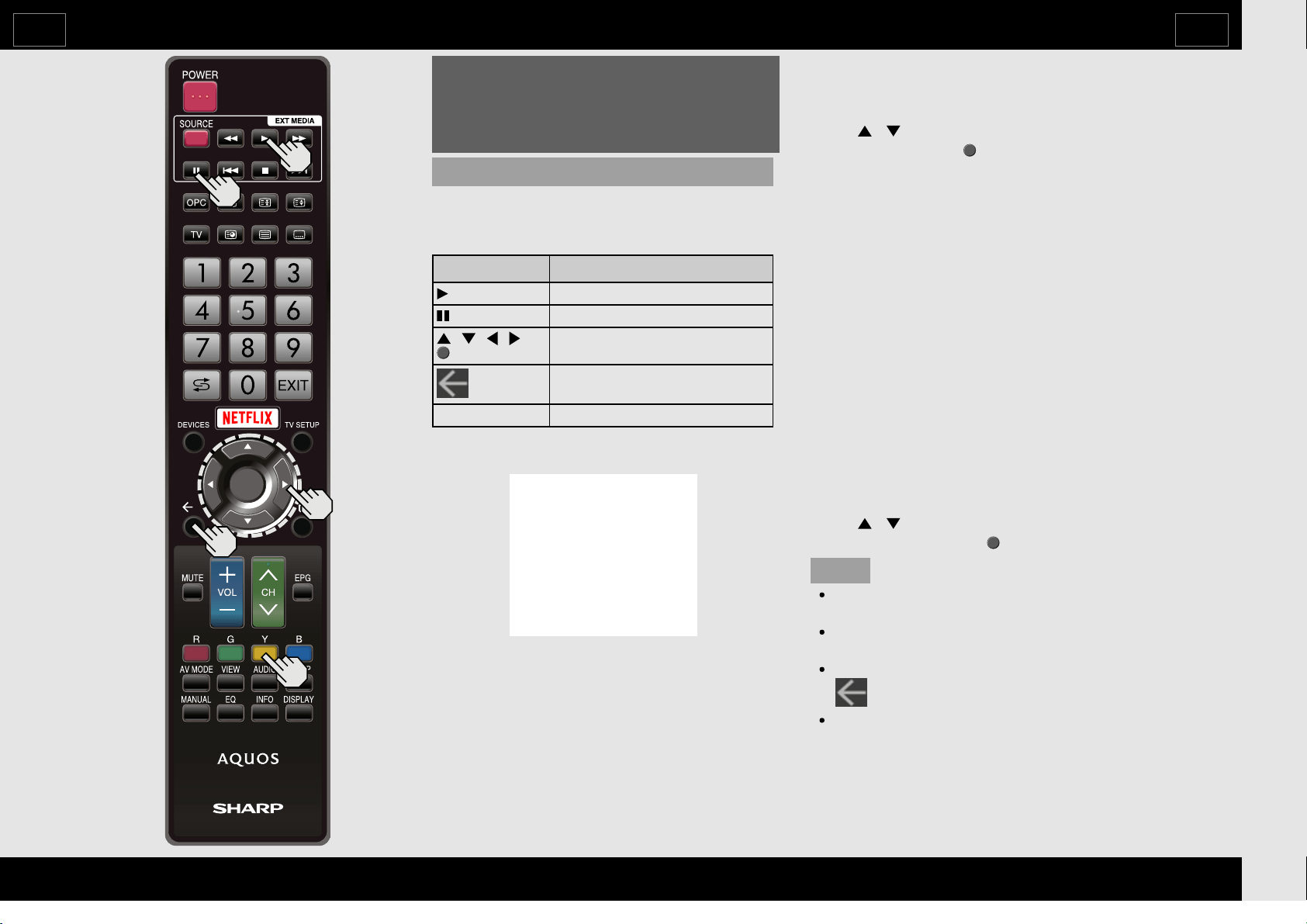
PlayingBackFilesonaUSB
MemoryDevice/SDMemory
Card/HomeNetworkServer
(Continue)
SlideShow
Thephotosdisplayedonthethumbnail
selectionscreenaredisplayedasaslideshow.
Buttonsforslideshowoperation
Buttons Description
PlaytheSlideShow.
PausetheSlideShow.
/ / / ,
(ENTER)
Selectthedesireditem.
(Back)
Returntothethumbnailselection
screen.
Y(yellow) DisplaytheUSBMenuscreen.
Menuforslideshow
Example
Repeat
Setwhethertoshowtheslideshowrepeatedly.
None/RepeatOne/RepeatAll
Shuffle
Shuffletheimagefileswithinthefolderand
displayasaslideshow.
Duration
Specifythelengthoftimebeforethenext
imageappears.
Press / toselectthedesiredlengthofthe
time,andthenpress (ENTER).
Short/Medium/Long
Effect
Specifytheeffectfortransitioningtothenext
image.
None/Dissolve/Wiperight/Wipe
left/Wipeup/Wipedown
Boxin/Boxout/Random
Rotate*
Rotatethephotoby90degreestotheright.
*Onlydisplayedwhenplaybackispaused.
Zoom*
Zoominontheimage.
Normal/Zoom1/Zoom2
*Onlydisplayedwhenplaybackispaused.
Sort
Youcanchangethewayinwhichfilesare
ordered.
Press / toselect"Type","Date"or
"Name",andthenpress (ENTER).
NOTE
When8Ksimulatedsetto"On","Rotate",
"Zoom"and"Effect"isnotavailable.
When8Ksimulatedsetto"On","Repeat"
and"Shuffle"settingcannotchange.
Theslideshowcontinuesuntilyoupress
(Back).
Forsettingtheslideshowspeed,select
"Duration"ontheMenuscreen.
EnjoyingPhoto/Music/VideoPlayback
EN6-8
ENGLISH | FRANÇAIS | PORTUGUÊS | РУССКИЙ | 中文 | INDONESIA | ภาษาไทย | TIẾNGVIỆT | ﻲﺑﺭﻋ | АҒЫЛШЫН | O'ZBEKTILIDA
>><<
Loading ...
Loading ...
Loading ...