Loading ...
Loading ...
Loading ...
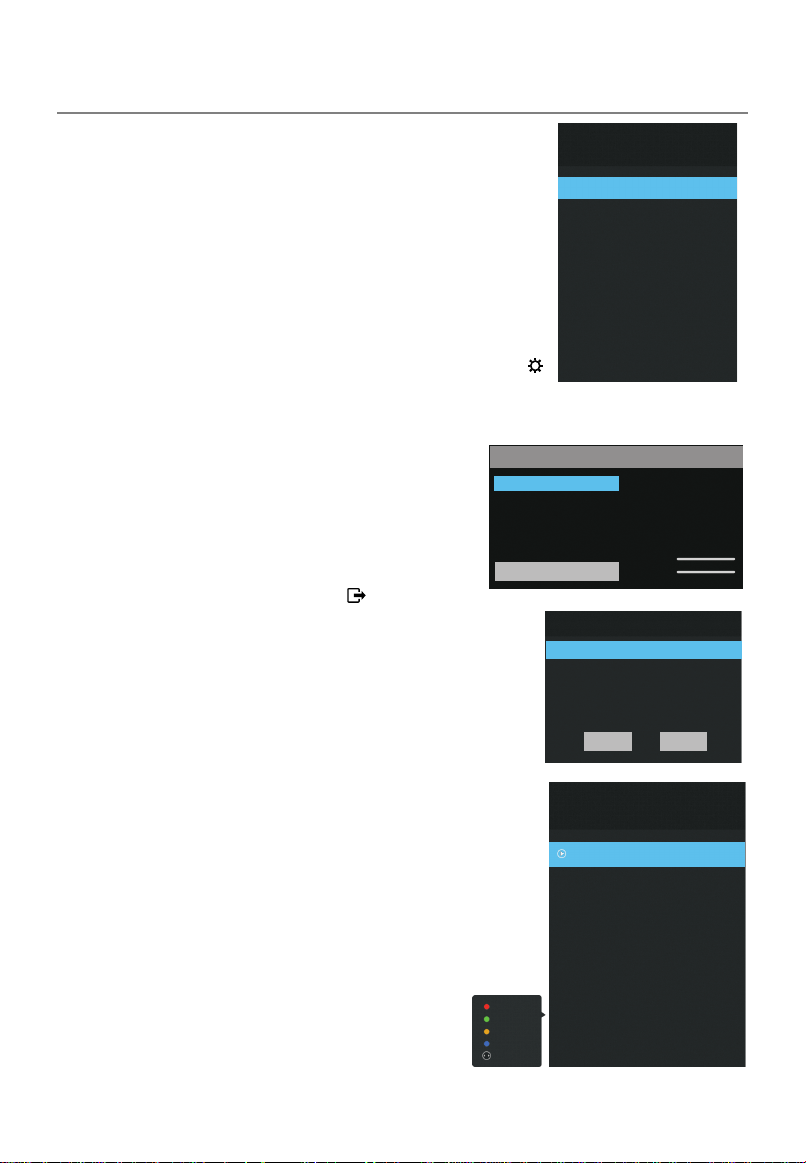
Configuring the Channel Menu
• Auto tuning: Press the OK button to enter sub-menu.
– Tune Type: Press the ▲/▼ button to select tune type:
DTV+ATV, DTV, ATV.
– Country: Press the ▲/▼ button to select country.
– Service Type: Select the service type to search.
– LCN: Select the LCN functions On or Off.
– Search: Press the OK/► button to start the auto
searching.
Once the progress bar is full, the found channels will be
stored and the unit will proceed to the search for DTV,
ATV, Radio and Data.
• DTV Manual Tuning: Manual store for digital
channels.
1. Press the ◄/► button to select channel, Scan
Mode and Service Type.
2. Press the Select button to start channel tuning.
When a channel is found, the searching process
will stop; the channel will be saved with current
channel number. Press the EXIT (
) button to exit.
Menu Operation
If the tune type is DTV+ATV, you can press the
MENU (
)
button in TV searching,
the Auto Tuning will skip to ATV searching as the suggestive picture shows.
Channel
Signal Information
DTV Manual Tuning
ATV Manual Tuning
Setting /
Auto Tuning
Dynamic Rescan
Off
Channel Edit
• ATV Manual Tuning: Manual store for ATV
channels.
1. Press the▲/▼ button to select items.
2. Press the ◄/► button to adjust it.
3. When setting is completed, Press the ▼ button to
select “SAVE” to save it.
• Dynamic Rescan: Switch the Dynamic Rescan function
On or Off.
ATV Manual Tuning
Storage To
< 1 >
Current CH
System
Search
< 1 >
< BG >
< 867875 Khz >
Save
Exit
Channel Edit
Press the▲/▼buttons select the Channel Edit, then
press the OK button to enter sub-menu.
1. Press the ▲/▼ button to select a channel.
2. Press the ◄/► button to select the following or
preceding
page.
3. Delete: Press the RED button to delete the
channel.
Favourite: Press the Green button to set
the
favorite
channel.
Move: Press the YELLOW button to set
the channel to moving state, and then
press the ▲/▼buttons to move it to the
position you want to put.
■
9.2 Rede TV! 3D
1.2 NHKAm9g2be15~
9.1 Rede TV! HD
1.1 NHKAm9g1be15~
1/1
Delete
Favourite
Skip
Page +/-
Move
Channel Edit
Scan Mode < All >
Service Type < All >
Frequency 17750KHz
Weak or No Signal
Search
VHF CH < 5 >
DTV : 0 (s)
Radio : 0 Channel(s)
Data : 0 Channel(s)
Quality
Strength
DTV Manual Tuning
Channel
17
Loading ...
Loading ...
Loading ...
