Loading ...
Loading ...
Loading ...
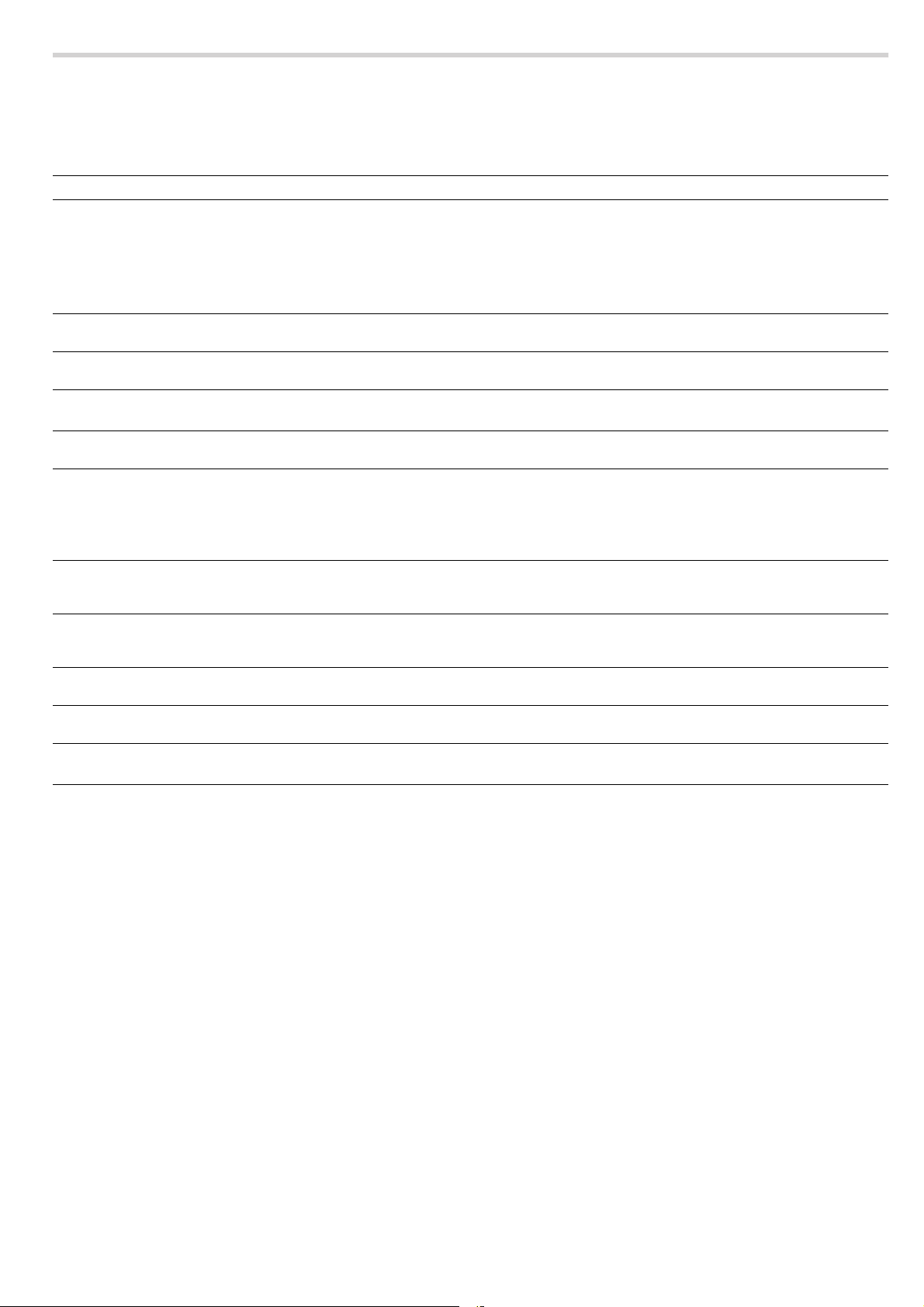
12
Fixing malfunctions
Malfunctions are usually due to small details. Before calling the
Technical Assistance Service you should bear in mind the
following advice and warnings.
Normal noise while the appliance is working
Induction heating technology is based on the creation of
electromagnetic fields that generate heat directly at the base of
the pan. Depending on how the pan has been manufactured,
certain noises or vibrations may be produced such as those
described below:
A deep humming sound as in a transformer
This noise is produced when cooking with a high power level. It
is caused by the amount of energy transferred from the hob to
the pan. The noise disappears or becomes faint when the
power level is lowered.
A low whistling sound
This noise is produced when the pan is empty. The noise
disappears when water or food is added to the pan.
A crackling sound
This noise occurs in pans which are made from different
materials superimposed on one another. It is caused by the
vibrations that occur in the adjoining surfaces of the different
superimposed materials. The noise comes from the pan. The
amount of food and cooking method can vary noise intensity.
A high-pitched whistling sound
This noise is produced mainly in pans made from different
materials superimposed on one another, and it occurs when
such pans are heated at maximum power on two hotplates at
the same time. The whistling disappears or becomes fainter as
soon as the power level is lowered.
Noise from the fan
For proper use of the electronic system, the temperature of the
hob must be controlled. To do this, the hob has a fan which
turns on when a high temperature is detected. The fan may also
work by inertia after the hob has been switched off, if the
temperature detected is still too high.
The noises described are normal, they are part of induction
heating technology and not a sign of malfunction.
Indicator Malfunction Solution
none The electric power supply has been cut off. Use other electrical appliances to check whether there
has been a power cut.
The appliance has not been correctly con-
nected following the connection diagram.
Check that the appliance has been connected cor-
rectly according to the connection diagram.
Electronic system malfunction. If none of the above checks resolve the malfunction,
contact the Technical Assistance Service.
The indicators flash The control panel is damp or an object is rest-
ing on it.
Dry the control panel area or remove the object.
The indicator - flashes on
the hotplate indicators
A fault has occurred in the electronic system. Briefly cover the control panel with your hand to con-
firm the malfunction.
“§ + number / š + num-
ber /
¡ + number
Electronic system malfunction. Unplug the hob from the mains. Wait about
30 seconds before plugging it in again.*
”‹ / ”Š
There is an internal operating error. Unplug the hob from the mains. Wait about
30 seconds before plugging it in again.*
”ƒ
The electronic system has overheated and
the corresponding hotplate has been
switched off.
Wait until the electronic system has cooled down suffi-
ciently. Then press any symbol on the hob. *
”…
The electronic system has overheated and all
hotplates have been switched off.
Ӡ + power level and
beep
There is a hot pan on the control panel. It is
highly likely that the electronic system will
overheat.
Remove that pan. The malfunction indicator will switch
off shortly afterwards. You can carry on cooking.
Ӡ and beep
There is a hot pan on the control panel. The
hotplate has switched off to protect the elec-
tronic system.
Remove that pan. Wait a few seconds. Press any con-
trol panel. When the malfunction indicator switches off,
you can carry on cooking.
—‚
Incorrect supply voltage, outside normal oper-
ating limits.
Contact your electricity board.
—ƒ / —„
The hotplate has overheated and has
switched off in order to protect its hob.
Wait until the electronic system has cooled down suffi-
ciently before switching it back on.
* If the warning persists call the Technical Assistance Service.
Do not rest hot pans on the control panel.
Loading ...
Loading ...
Loading ...