Loading ...
Loading ...
Loading ...
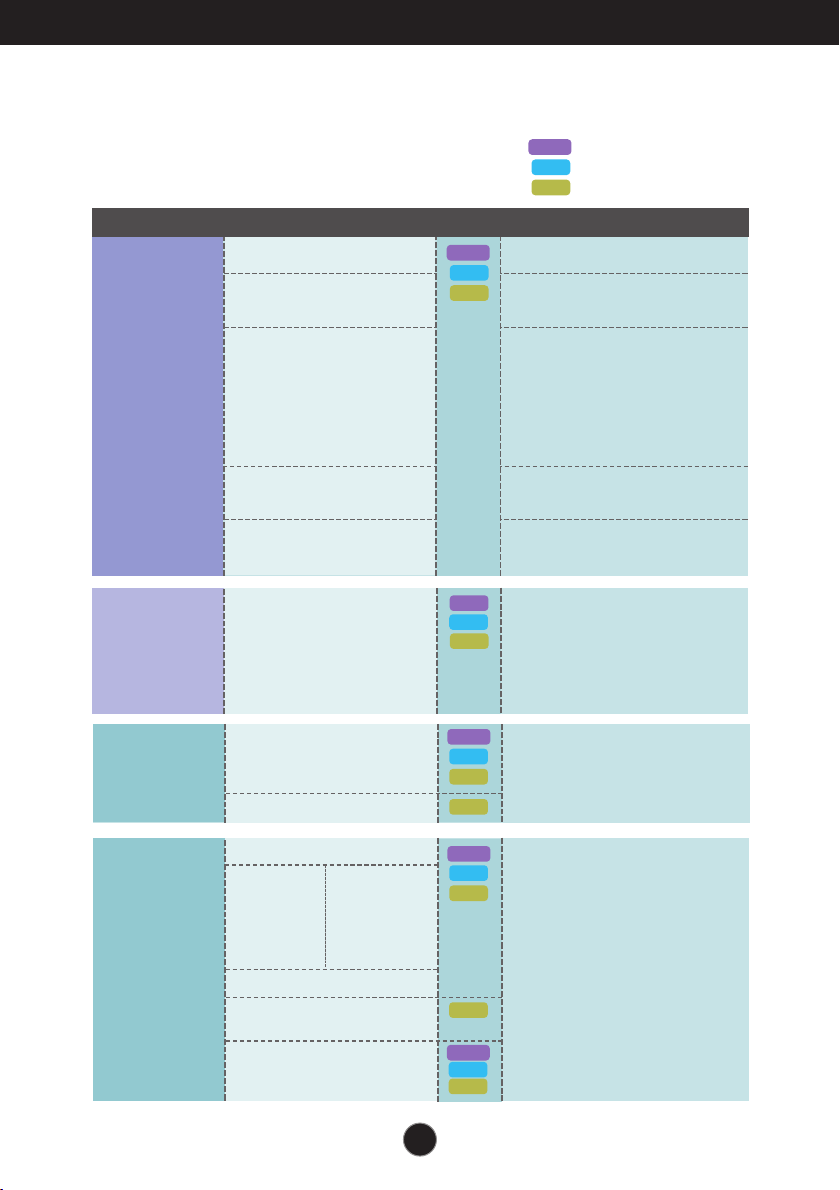
13
On Screen Display(OSD) Selection and Adjustment
The following table indicates all the On Screen Display control, adjustment,
and setting menus.
: D-SUB(Analog signal) input
: DVI-D(Digital signal) input
: HDMI signal
D-SUB
DVI-D
HDMI
USER MODE
THRU MODE
SUPER+ RESOLUTION
ASPECT RATIO
AUTO BRIGHT
G-MODE
Use this menu to select the User Mode.
With the picture improvement
technology that minimizes the
degradation of picture quality
due to enlargement (e.g.
blurred focus and unsharp
edge), resolution is not
compromised even when
images are enlarged, thus
guaranteeing a clear image.
Use this menu to adjust the
aspect ratio of a picture
displayed on the screen.
Use this menu to adjust the
screen brightness
automatically.
To prevent picture delay, frame
buffer (video memory) is not
used in this mode.
D-SUB
DVI-D
HDMI
Main menu Sub-menu
Supported input
Description
D-SUB
DVI-D
HDMI 1
HDMI 2
INPUT
DSUB
DVI-D
HDMI
Use this button to select the input
signal. (D-SUB/DVI-D/
HDMI1/HDMI2)
COLOR TEMP
GAMMA
HUE
SATURATION
COLOR RESET
COLOR
To customize the color of the
screen
DVI-D
HDMI
RED
GREEN
BLUE
(PRESET) (USER)
sRGB
WARM
MEDIUM
COOL
D-SUB
BRIGHTNESS
CONTRAST
SHARPNESS
BLACK LEVEL
PICTURE
Use this menu to adjust the
screen brightness, contrast,
sharpness and offset level.
HDMI
DVI-D
HDMI
D-SUB
HDMI
DVI-D
HDMI
D-SUB
Loading ...
Loading ...
Loading ...