Loading ...
Loading ...
Loading ...
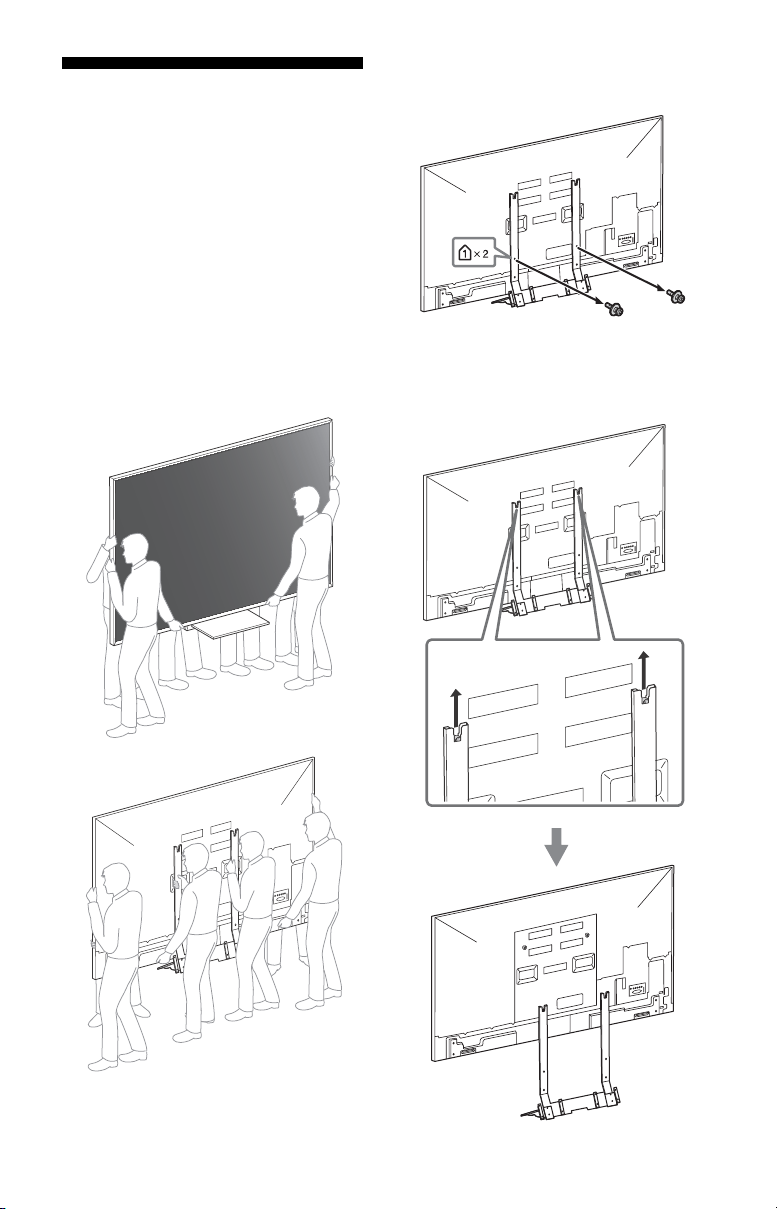
10
US
Attaching the Floor Stand
Your TV is shipped with Table-Top Stand
attached to the TV.
Recommended
Refer to the instructions below on how to
change the Table-Top Stand to Floor Stand.
Note
• Do not put stress on the LCD panel or the frame
around the screen.
• Be careful to not pinch your hands or the AC
power cord when you install the TV set to the
Floor Stand.
• Six or more people are needed to carry out this
installation.
•Press HOME, then select [Settings]. Select
[Sound] [TV Position] [Table-Top Stand]
when you use the Floor Stand.
1 Remove screws from Table-Top
Stand.
Note
• When reassemble the Table-Top Stand,
make sure it matches the screw holes.
2 Lift up the TV.
Loading ...
Loading ...
Loading ...