Loading ...
Loading ...
Loading ...
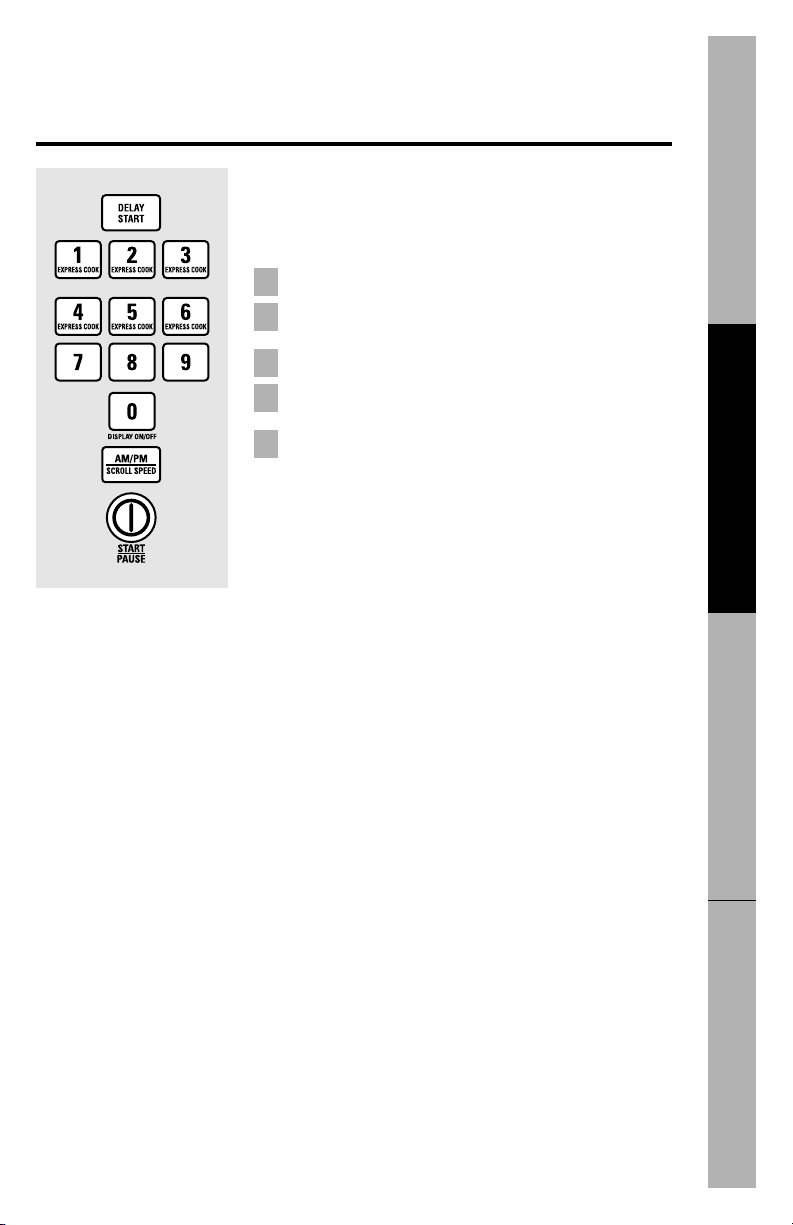
27
www.GEAppliances.com
Consumer Support
Troubleshooting TipsOperating InstructionsSafety Information
Delay Start
Delay Start allows you to set the microwave to delay
cooking up to 24 hours.
Press DELAY.
Enter the time you want the oven to start. (Be sure
the microwave clock shows the correct time of day.)
Select AM or PM.
Select any combination of Defrost Auto/Time and
Time Cook.
Press START.
The Delay Start time will be displayed plus DS. The oven
will automatically start at the delayed time.
The time of day may be displayed by pressing CLOCK.
5
4
3
2
1
Loading ...
Loading ...
Loading ...