Loading ...
Loading ...
Loading ...
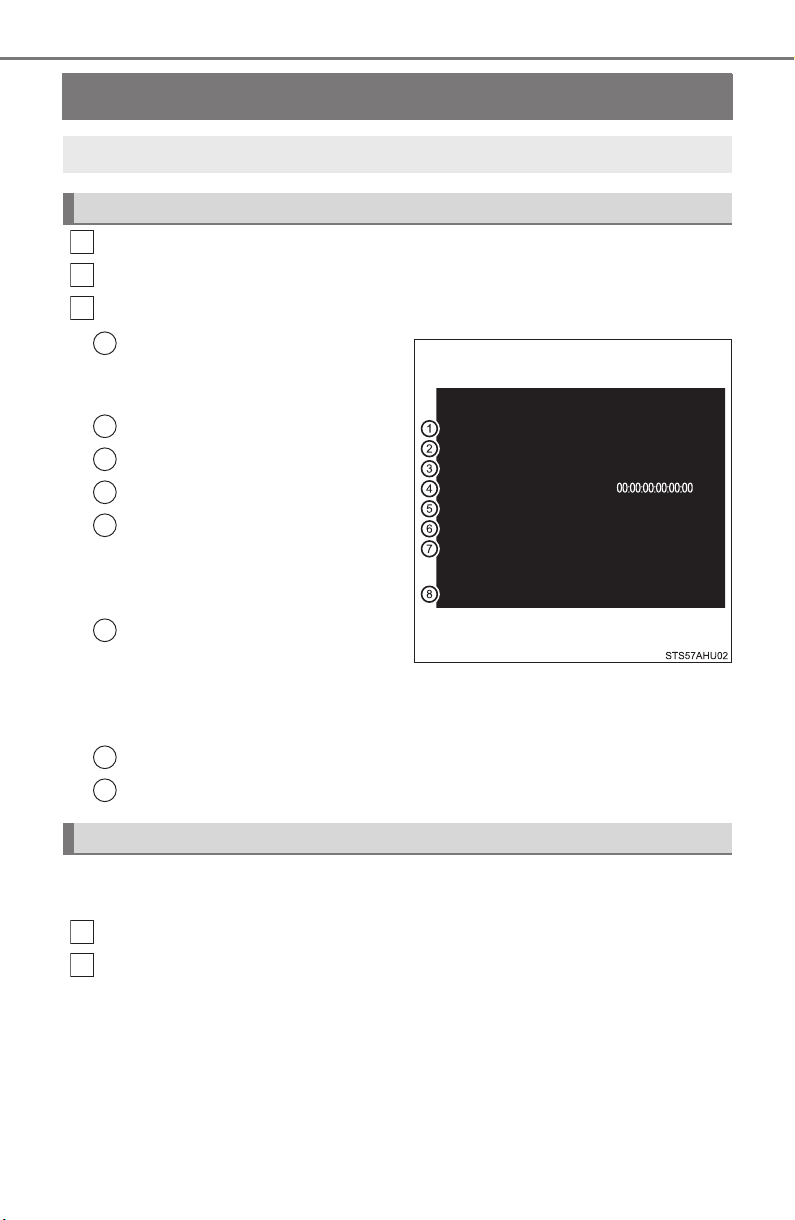
368
5-7. Connecting Bluetooth
®
TUNDRA_OM_USA_OM0C017U_19MY
Detailed Bluetooth
®
system settings
Display the “Bluetooth Setup” screen. (P. 360)
Select “System Settings”.
The following screen is displayed:
Bluetooth
®
power on/off
You can change Bluetooth
®
function on/off
Bluetooth
®
name
Change PIN-code (P. 368)
Bluetooth
®
address
Display phone status
You can set the system to show
the status confirmation display
when connecting a telephone
Display audio player status
You can set the system to show
the status confirmation display
when connecting an audio
player
Compatibility profile of the system
Restore default settings
You can change the PIN-code that is used to register your Bluetooth
®
devices in the system.
Select “Bluetooth PIN”.
Input a PIN-code, and select “OK”.
You can confirm and change the detailed Bluetooth
®
settings.
How to check and change detailed Bluetooth
®
settings
1
2
3
1
2
3
4
5
6
Editing the Bluetooth
®
PIN
7
8
1
2
Loading ...
Loading ...
Loading ...
