Loading ...
Loading ...
Loading ...
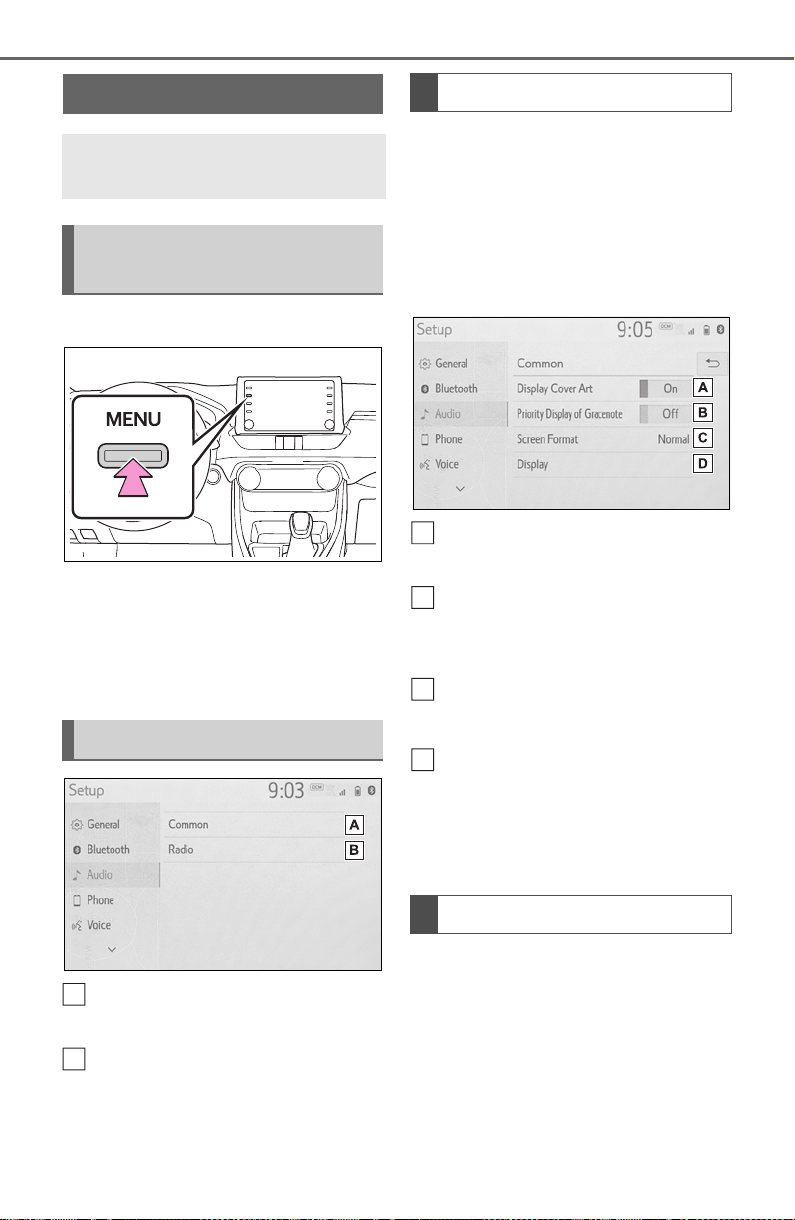
454
5-10. Audio settings
5-10.Audio settings
1 Press the “MENU” button.
2 Select “Setup”.
3 Select “Audio”.
4 Select the desired items to
be set.
Select to set the common
settings. (P.454)
Select to set the radio set-
tings. (P.45 4 )
1 Display the audio settings
screen.
P.454
2 Select “Common”.
3 Select the desired items to
be set.
Select to set the cover art
display on/off.
Select to prioritize the display
of information from the
Gracenote database.
Select to change the screen
size.
*
(P.433)
Select to display the image
quality adjustment screen.
*
(P.434)
*
: Only in USB video mode
1 Display the audio settings
screen
P.454
2 Select “Radio”.
3 Select the desired number of
preset radio stations dis-
played on the screen.
Setup
Detailed audio settings can
be programmed.
Displaying the audio set-
tings screen
Audio settings screen
A
B
Common settings
Radio settings
A
B
C
D
Loading ...
Loading ...
Loading ...