Loading ...
Loading ...
Loading ...
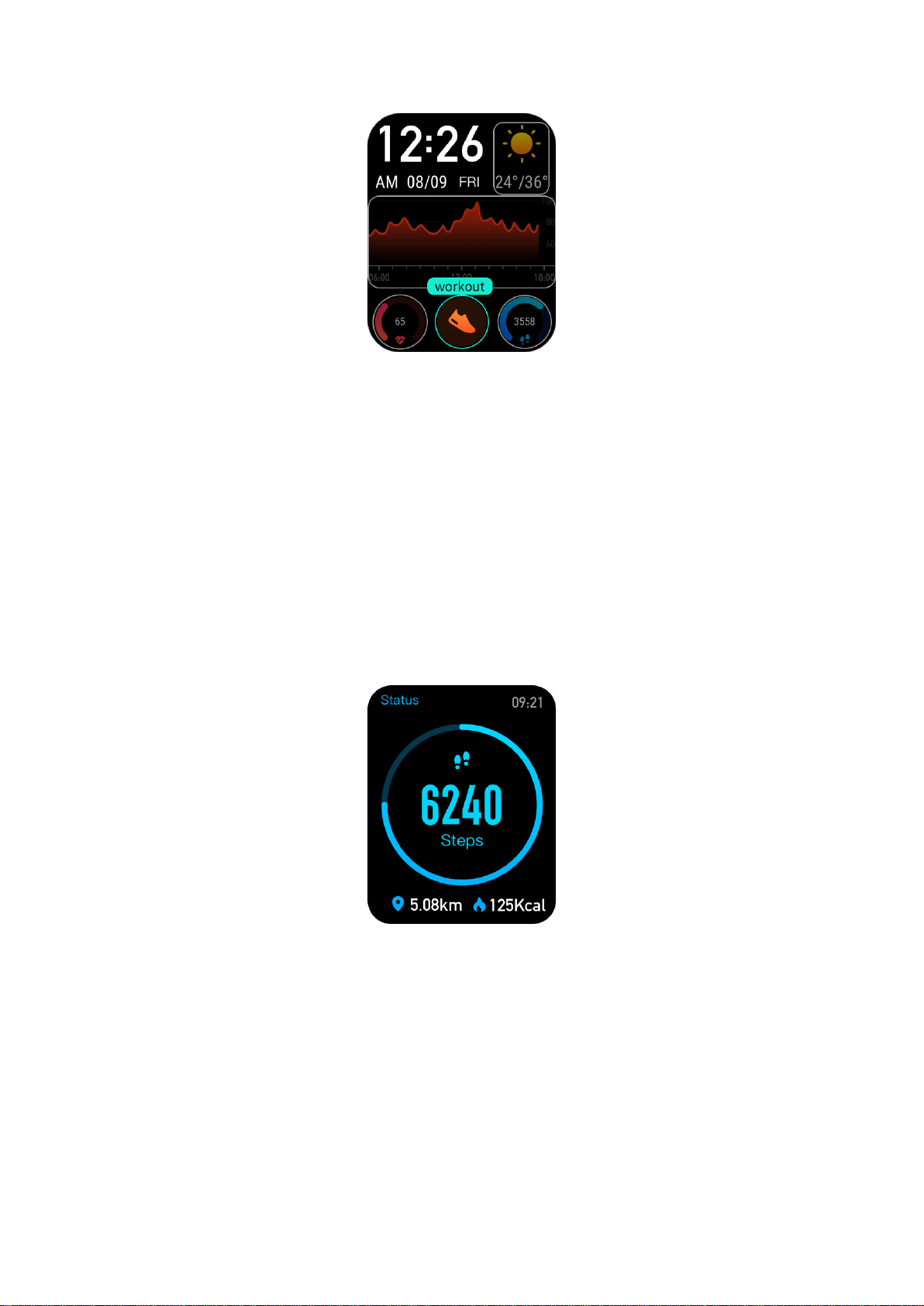
3、To replace the watch face on the app: Tap "Profile – Amazfit GTS – Watch
face settings" to download more watch faces from the Watch Face Store.
2.4 Status
1、 Sliding left on the watch face page can enable you to enter the status page
which displays the current steps and goal completed. Tapping the status
entry can enable you to enter the details page which shows you the steps,
distance, calories and idle data.
2、 You can also enter the details page by sliding up on the watch face page
and choosing "Status".
Loading ...
Loading ...
Loading ...