Loading ...
Loading ...
Loading ...
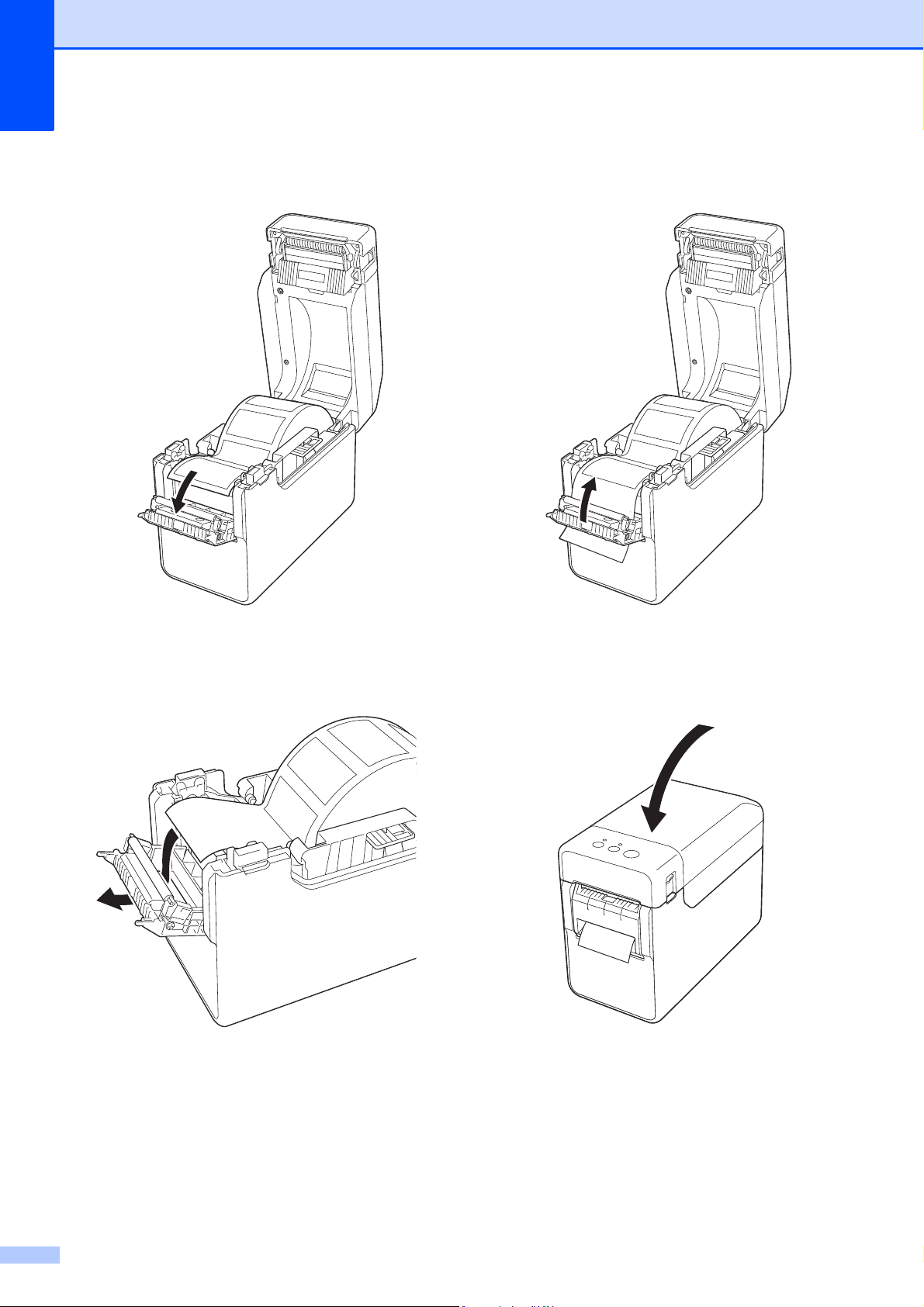
Chapter 13
108
f Hold the liner exit of the label peeler and
open the peeler door.
g Peel the backing paper from the label
and feed it through the liner exit.
h Close the peeler door.
Close it so that it snaps into place.
i Close the RD Roll compartment top
cover by pressing it in the center.
Press down until it snaps into place.
Loading ...
Loading ...
Loading ...