Loading ...
Loading ...
Loading ...
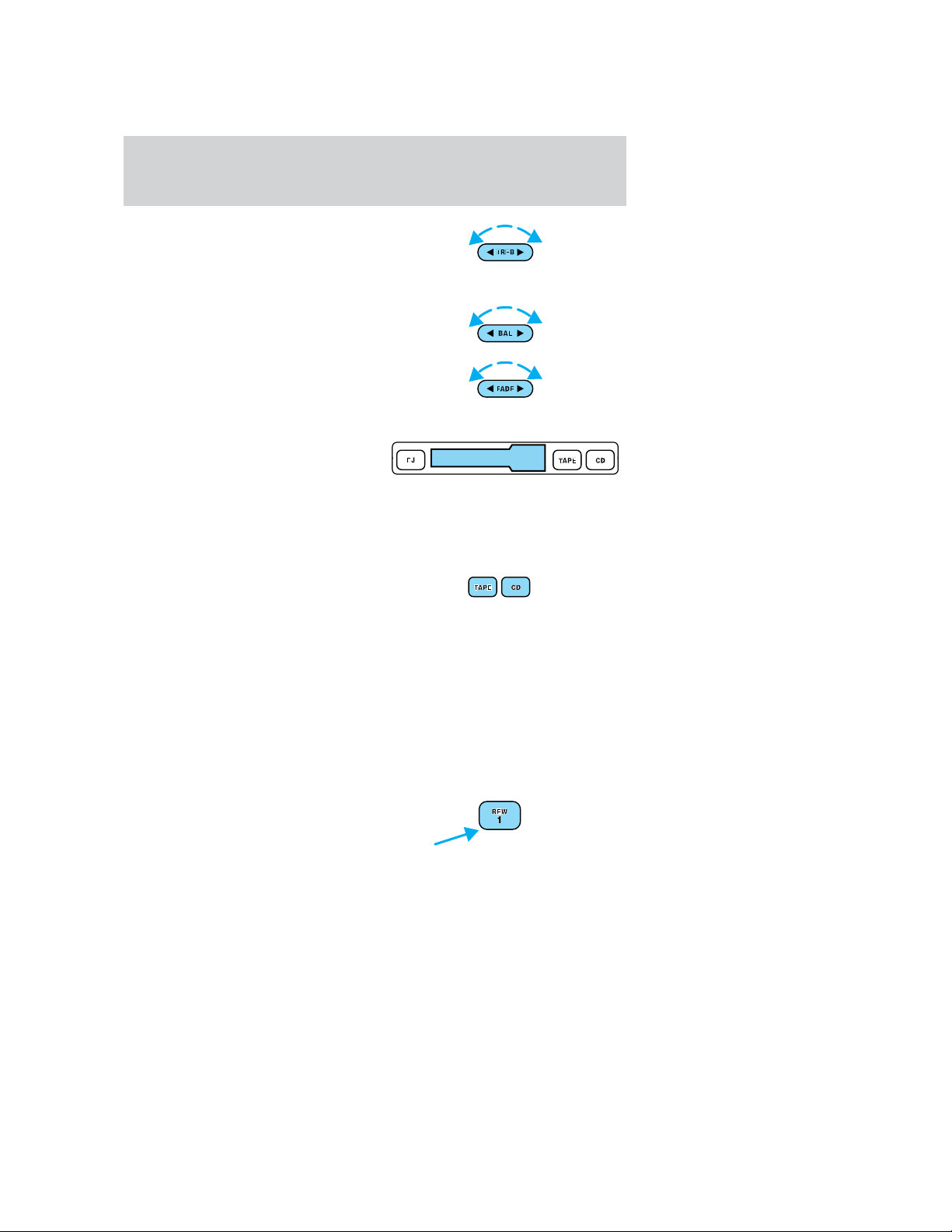
• The treble adjust control allows
you to increase or decrease the
audio system’s treble output.
Speaker balance/fade adjust
• Speaker sound distribution can be
adjusted between the right and
left speakers.
• Speaker sound can be adjusted
between the front and rear
speakers.
Inserting a tape
Push only slightly when inserting a
cassette tape (with the open edge
to the right). A cassette deck
loading mechanism pulls the tape in the rest of the way.
You can switch from CD to tape play by inserting a tape into the cassette
deck.
Tape/CD select
• Pressing the TAPE or CD control
when the ignition is on will
engage the system if a tape or CD
is present in the audio system.
• To begin tape play (with a tape loaded into the audio system) while in
the radio or CD mode, press the TAPE control. Press the control
during rewind or fast forward to stop the rewind or fast forward
function.
• To begin CD play (if CDs are loaded in the CD changer), press the CD
button. The first track of the first disc will begin playing. After that
CD play will begin where it stopped last.
Rewind
The rewind control works in tape
and CD modes.
• In tape mode, radio play will
continue until rewind is stopped
(with the TAPE or REW control) or the beginning of the tape is
reached.
Controls and features
34
Loading ...
Loading ...
Loading ...