Loading ...
Loading ...
Loading ...
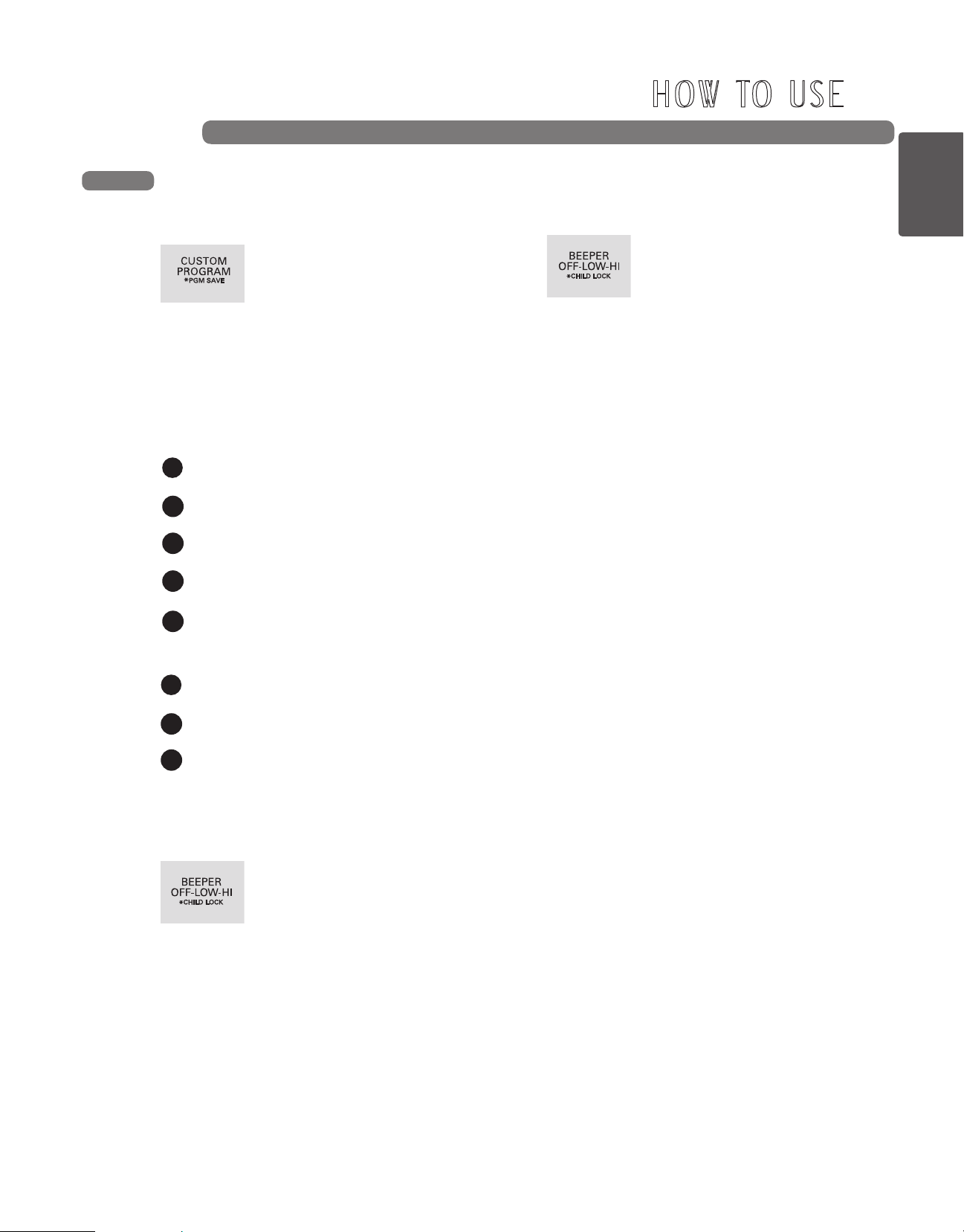
ENGLISH
CHILD LOCK
Use this option to prevent unwanted
use of the washer or to keep cycle
settings from being changed while
the washer is operating. Press and
hold the BEEPER button for 3 seconds to activate
or deactivate CHILD LOCK.
The washer can be locked during a cycle. Once
CHILD LOCK is selected, the display will alternate
between CL and the remaining cycle time. And
all controls except CHILD LOCK and POWER
buttons will be disabled.
NOTE: CHILD LOCK lasts after the end of cycle.
If you want to deactivate this function, press and
hold the BEEPER button for 3 seconds.
CUSTOM PROGRAM
CUSTOM PROGRAM allows you
to store a customized wash cycle
for future use. It allows you to save
favorite temperature, spin speed,
soil level, and other options for a
cycle, and then recall them at the
touch of a button.
NOTE: You may only save one custom program
at a time. Pressing and holding the CUSTOM
PROGRAM button will overwrite any previously
saved custom program.
To save a custom program:
Press the POWER button to turn on the
washer.
Turn the Cycle Selector Knob to select the
desired cycle.
Press the Cycle Modifier button to change
the desired setting.
Press the Cycle Option button to add the
desired options.
Press and hold the CUSTOM PROGRAM
button for 3 seconds.
To recall a custom program:
Press the POWER button to turn on the
washer.
Press the CUSTOM PROGRAM button. The
stored settings will be displayed.
Press the START/PAUSE button to start
the cycle. (If you press any other button,
CUSTOM PROGRAM is automatically
deselected and indicator light off.)
HOW TO USE
CYCLE OPTION BUTTONS (cont.)
1
2
3
4
5
BEEPER
Adjusts the volume of the end-of-
cycle beeper or turns it off.
1
2
3
23
Loading ...
Loading ...
Loading ...