Loading ...
Loading ...
Loading ...
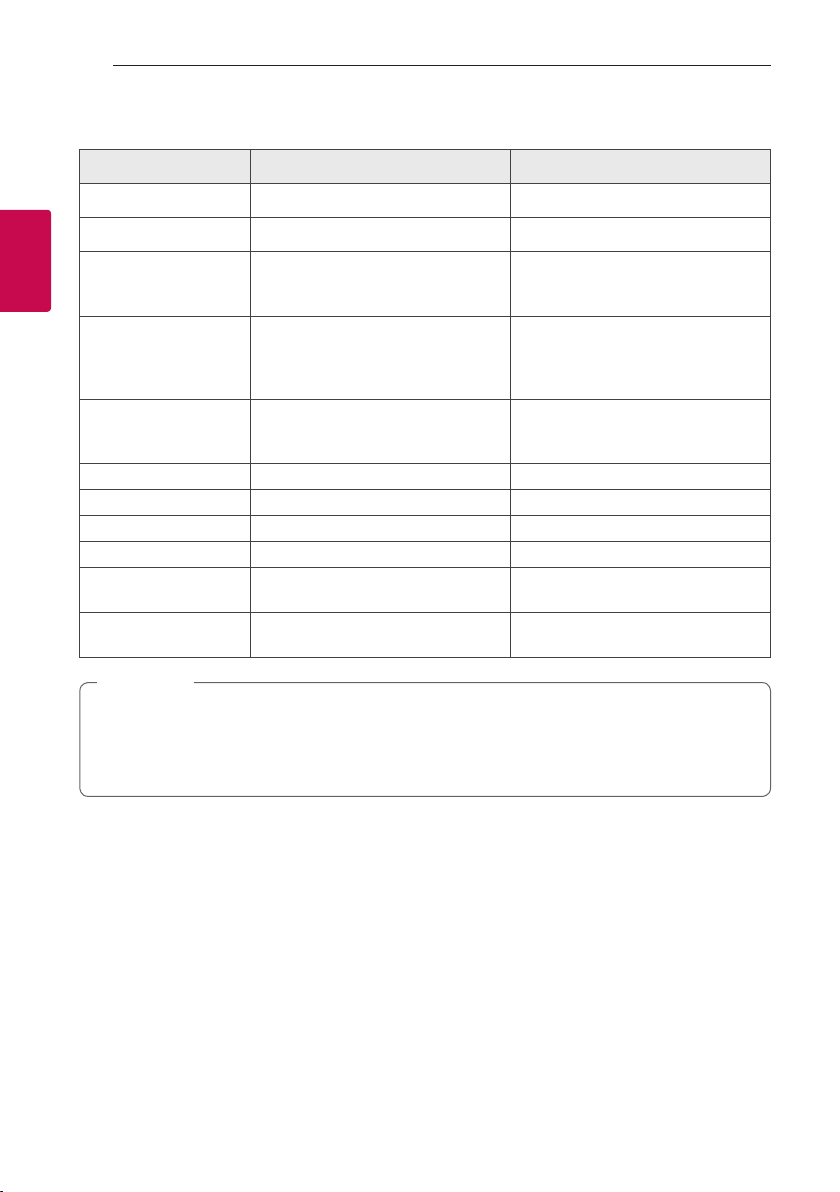
Operating12
Operating
2
Simple Operation Guide
Function How to Status
Power On
Press the
1
button. Power LED turns on with the sound.
Power Off
Press the
1
button. Power LED turns off with the sound.
Bluetooth pairing
When Bluetooth LED blinks, select
LG-PK7 (XX) from device list on your
Bluetooth device.
Bluetooth LED turns on with the
sound.
Multi phone pairing
Press and hold
j
for 2 seconds to add
another Bluetooth device.
During the search for another device,
the Bluetooth LED blinks. After pairing,
Bluetooth LED stays in white with the
sound.
Volume control Press
P
or
O
.
When this unit reaches minimum
volume or maximum volume, you can
hear beep sound.
Play / Pause Press
N
. -
Forward skip Press
N
twice. -
Backward skip Press
N
three times. -
Handsfree Press
N
. Receive and disconnect a call.
Dual play (optional)
Press and hold the
3
button
for 2 seconds
Dual Play LED turns on with the sound.
Bluetooth Initialization
Press and hold
j
for 7 seconds.
Power and Bluetooth LED blinks
4 times.
y
In Dual Play mode, the multi phone pairing connection is not supported. (Page 25 -26)
y
You can adjust playback or volume by using your Bluetooth device.
y
After initializing Bluetooth, it needs to reconnect with Bluetooth device. (In case of iOS devices, try to
reconnect with Bluetooth device after deleted existing connection on Bluetooth device.)
,
Note
Loading ...
Loading ...
Loading ...