Loading ...
Loading ...
Loading ...
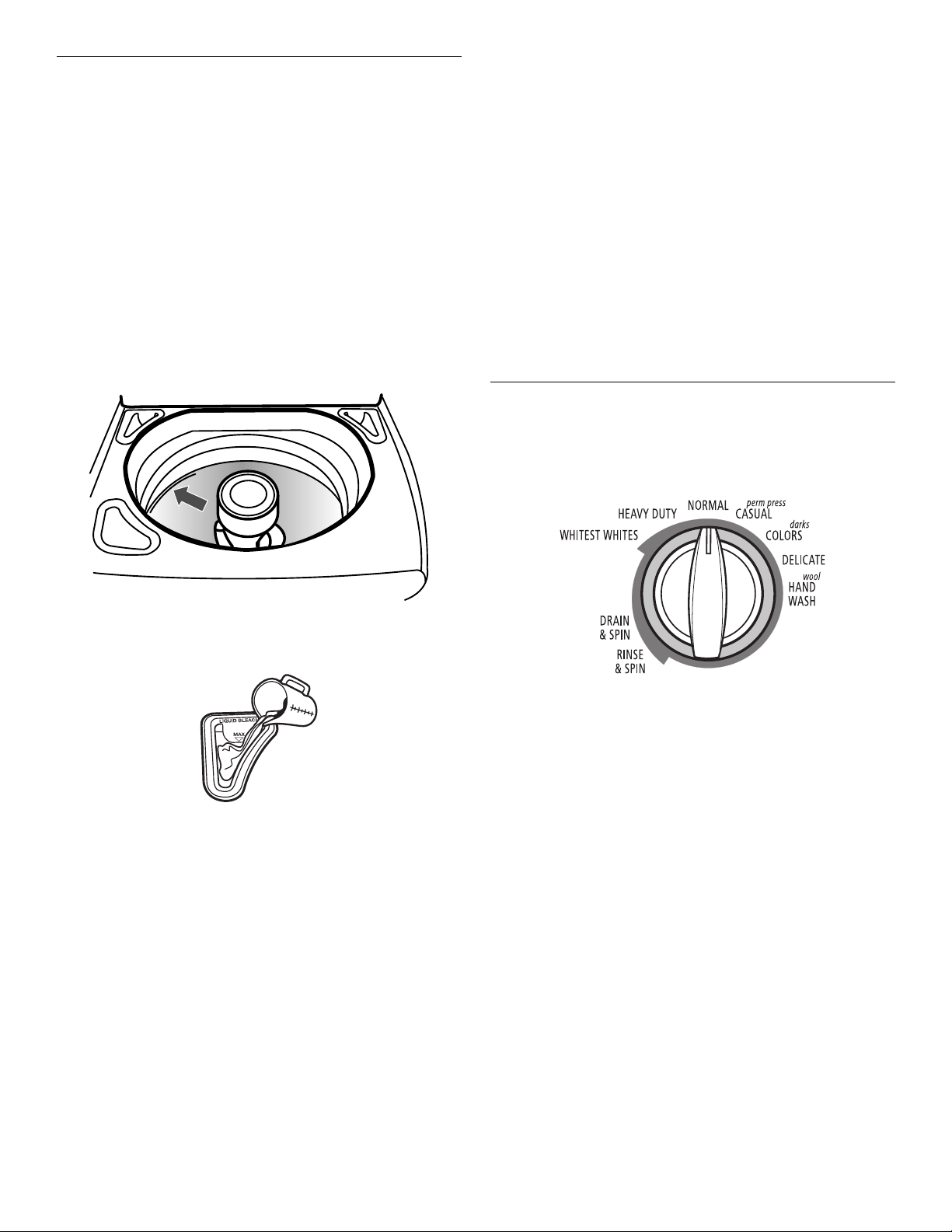
6
Starting Your Washer
The following is a guide to starting your washer. Periodic
references to other sections of this manual provide more detailed
information.
1. Pour mea
sured powdered or liquid detergent into the washer.
Add color-safe bleach (powdered or liquid) if needed. Be sure
to match powdered color-safe bleach with powdered
detergent or match liquid color-safe bleach with liquid
detergent.
2. Pla
ce a load of sorted clothes into the washer. See “Laundry
Tips.”
■ Load evenly to maintain washer balance. Mix large and
small items.
■ Load only to the top of the basket as shown. Overloading
can cause poor cleaning. Items should move easily
through the wash water.
■ Load only to the top of the basket as shown. Overloading
can cause poor cleaning. Items should move easily
through the wash water.
3. Pour measured liquid chlorine bleach into the liquid chlorine
bleach dispenser, if needed. Bleach is fed into the washer and
is diluted automatically during the wash cycle.
■ Do not overfill. Do not dilute. Do not use more than 1 cup
(250 mL) for a full load. Use less with a smaller load size.
■ Follow the garment and the chlorine bleach
manufacturer’s directions for proper use.
■ To avoid spilling, use a cup with a pouring spout. Do not
let bleach splash, drip, or run down into the washer basket.
■ At the end of the cycle, a small amount of water may be
left in the dispenser. This is normal.
NOTE: Use only liquid chlorin
e bleach in this dispenser.
4. Close the
washer lid.
5. Pr
ess POWER. This turns on the washer display.
6. Select a W
ash Cycle. See “Cycles.”
7. Adju
st the Modifiers, if desired. See “Modifiers.”
8. Select desired Options. See “Options.”
9. On some models, select Delay Wash, if desired. See “Delay
Wash” in the “Modifiers” section.
10. Pr
ess START. The wash cycle begins, and the display shows
the estimated remaining time. The lid will lock.
NOTE: If
you do not press Start within 5 minutes of pressing
Power, the washer automatically shuts off.
11. If liquid fabric so
ftener is desired, select Extra Rinse.
■ When the washer has finished filling for the Rinse Cycle,
press PAUSE and listen for the lid to unlock.
■ Lift the lid and add the measured amount of liquid fabric
softener.
■ Close the lid and press START to resume the cycle.
■ Do not pour undiluted fabric softener directly on the
clothes.
■ Do not use a fabric softener dispenser ball. Dispensing
balls will not operate correctly with this washer.
Cycles
Turn the knob to choose the right wash cycle for the type of
fabrics you are washing. When the knob points to a cycle, the
indicator light for the cycle will glow. If the default settings for the
Modifiers and Options are suitable for your wash load, you may
press Start to begin the wash cycle.
Preset Cycle Settings
For ease of use, preset cycle settings provide the recommended
fabric care settings for each cycle.
To use the preset cycle settings:
1. Press POWER.
2. Select th
e cycle you want by turning the knob. The preset
cycle settings will be displayed (see the following chart).
NOTE: Th
e preset cycle times may vary slightly depending on
your model.
3. Pr
ess START. The wash cycle will begin.
Loading ...
Loading ...
Loading ...