Loading ...
Loading ...
Loading ...
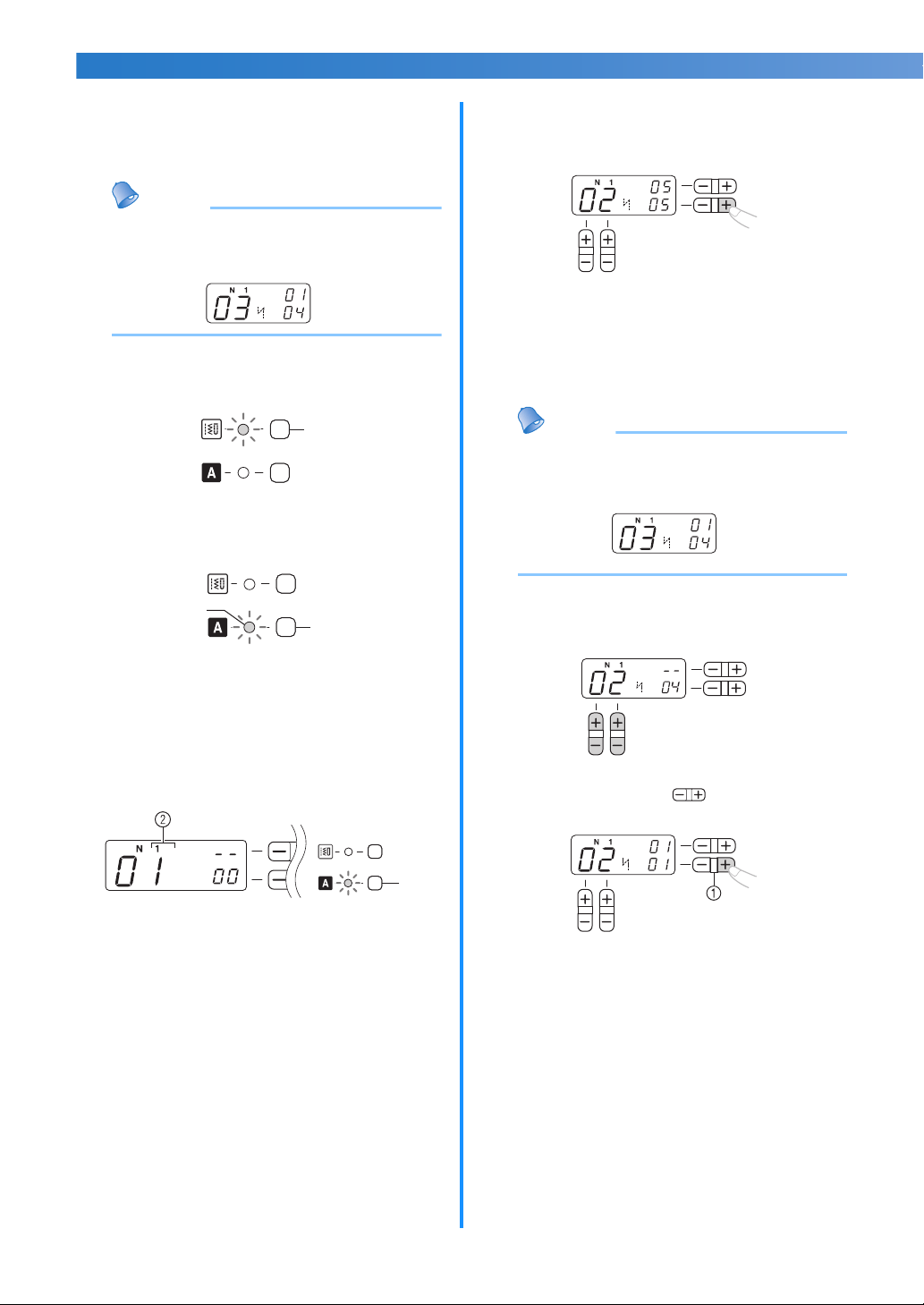
78
UTILITY STITCHES ———————————————————————————————————————————————————————————————————————————————————————————————————
——
■ Adding new characters after sewing
After sewing a combination of characters, you
can add characters to the combination using the
following method.
Memo
● When you have finished sewing, the pattern
No. of the first character in the current
combination is shown on the LCD.
a
Press the utility stitch key.
(Do not skip this step.)
a Utility Stitch key
b
Press the character stitch key and confirm that
the character stitch indicator is lit.
a Character stitch key
b Character stitch indicator
c
If necessary, press the character stitch key
once or more to select the desired stitch type
(until the target stitch type number is
displayed on the LCD.)
a Character stitch key
b Stitch type number
d
Add new characters by following the
procedure described in “Combining
characters” (page 77).
X New characters are added next to the
last character of the combination.
■ Making a new combination of characters after
sewing
Memo
● When you have finished sewing, the pattern
No. of the first character in the current
combination is shown on the LCD.
a
Select the first character of the new
combination.
b
Press the “+” side of (stitch width
adjustment key).
a Stitch width adjustment key
X The old combination of characters is
cleared from memory, and the pattern
No. shown in the LCD is entered as the
first character of a new combination.
c
Add characters by following the procedure
described in “Combining characters”
(page 77).
a
a
b
a
Loading ...
Loading ...
Loading ...
