Loading ...
Loading ...
Loading ...
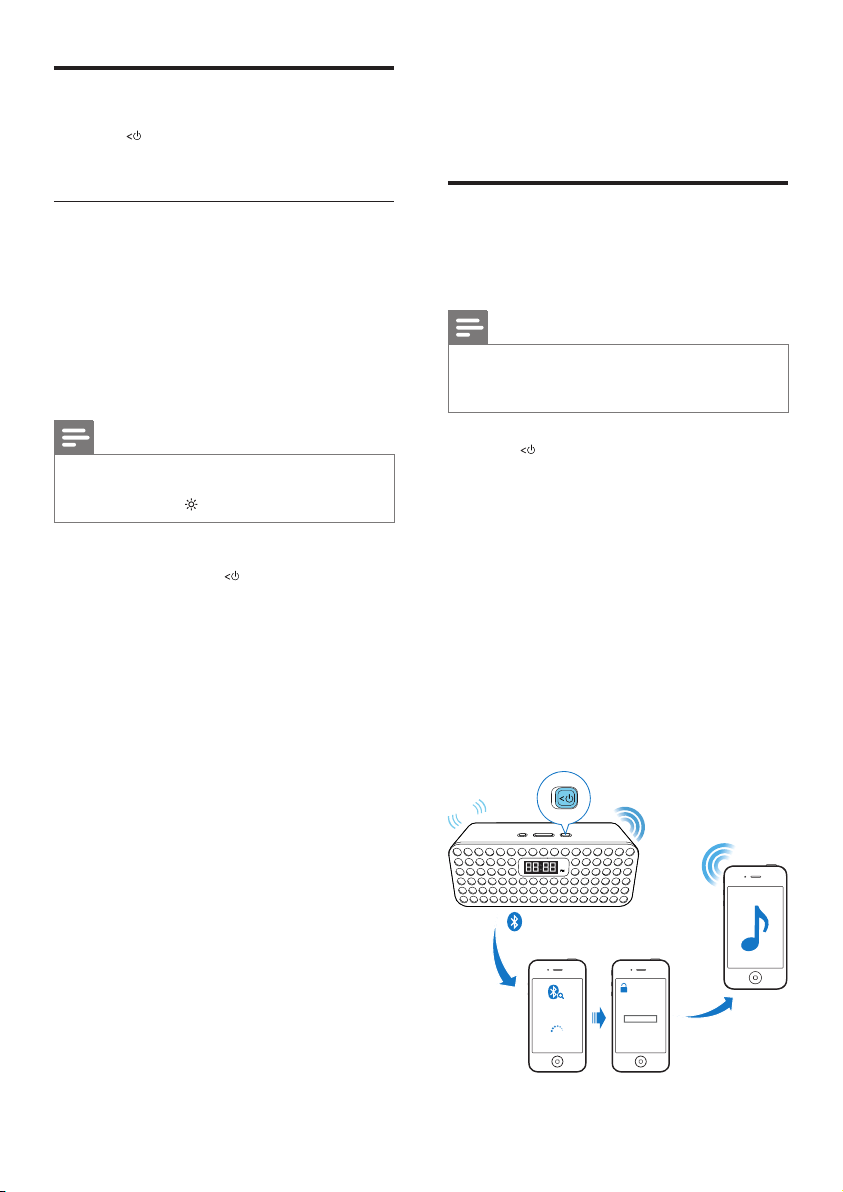
9EN
Turn on
• Slide on the speaker to the right.
» TheBluetoothindicatorashes(blue).
Switch to standby mode
The speaker switches to standby mode
automatically in the following situations.
• In Bluetooth mode: no audio signal from
your Bluetooth device over 15 minutes.
• In MP3 link mode: no audio signal
detected over 15 minutes.
• The battery level is low.
Note
• The Bluetooth connection will be terminated when the
speaker enters standby mode, you can wake up the
speaker by holding for 2 seconds.
You can also switch your speaker to standby
mode manual by sliding to the left.
4 Play
Play from a Bluetooth device
You can listen to a Buetooth device through this
speaker.
Note
• The effective operation range between the speaker
and your Bluetooth device is approximately 10 meters
(30 feet).
1 Slide to the right to turn on Bluetooth
function of the speaker.
» TheBluetoothindicatorashes.
2 Activate the Bluetooth function in your
Bluetooth device (see the device user
manual).
3 Select "PHILIPS SBT310" on your device
for pairing.
» The speaker gives out 2 beeps and the
Bluetooth indicator stays steadily on.
• For elder devices, you need to input
"0000" as pairing password.
4 Start music play on your Bluetooth device .
DoDo
PHILIPS SBT310
0000
PIN
Loading ...
Loading ...
Loading ...