Loading ...
Loading ...
Loading ...
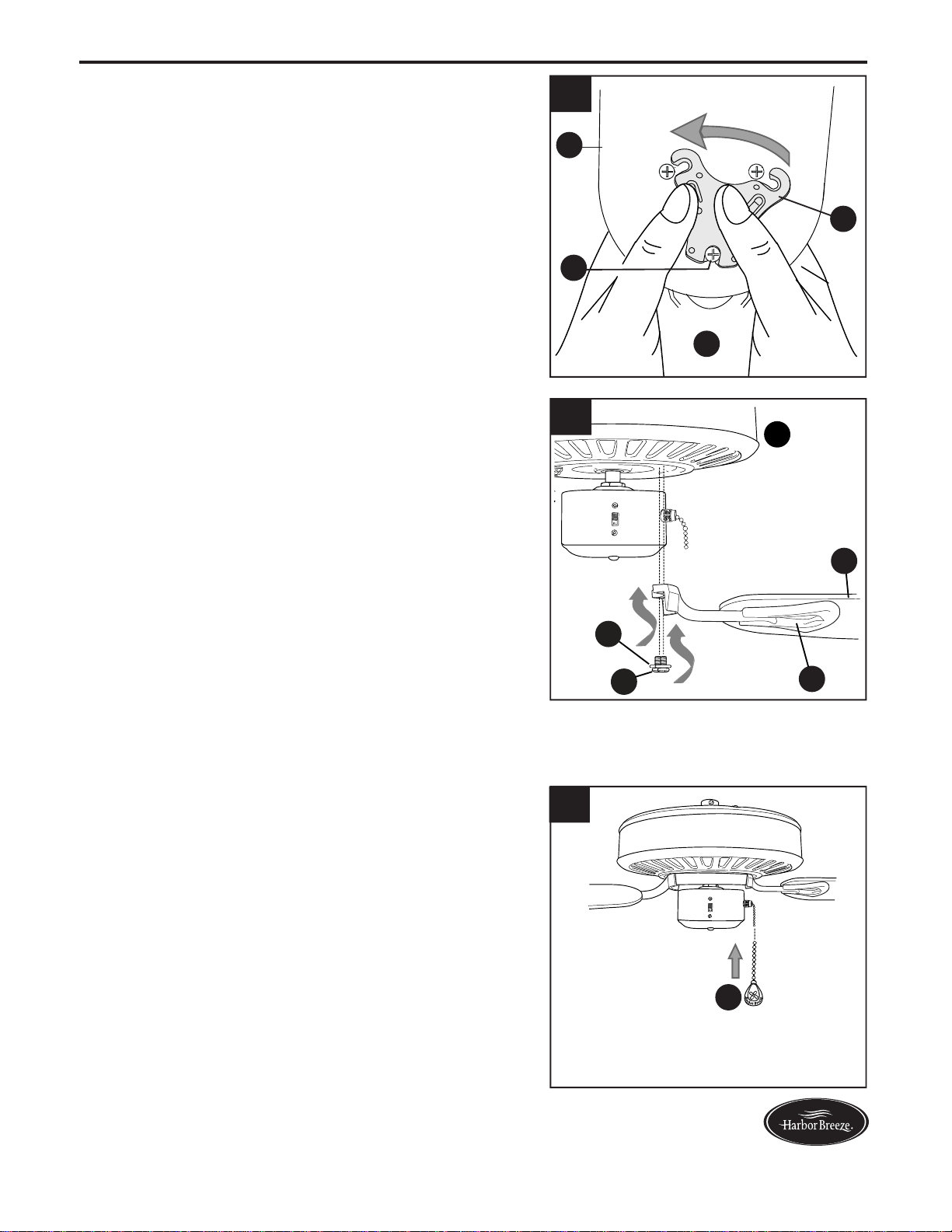
FINAL INSTALLATION
Attach pull chain extension (H) or a custom pull
chain extension (not included) to the fan pull chain.
5.
5
Note label on plastic locking mechanism (E)
indicating THIS SIDE UP. Place the plastic locking
mechanism (E) on the opposite side of the blade
(F) as the blade arm (G), with the narrower end of
the plastic locking mechanism (E) toward the end of
the blade (F) and against the blade screw (J).
Rotate plastic locking mechanism (E)
counterclockwise to lock plastic locking mechanism
(E) into place.
Repeat Steps 2 and 3 for each blade arm (G) and
blade (F).
3.
Locate motor screws (I) and lock washers (K)
previously removed (Step 5, page 7).
Insert two motor screws (I) along with lock washers
(K) through one blade arm (G) to attach blade arm
(G) to motor. Tighten motor screws (I) securely.
Repeat with remaining blade arms (G), making
sure to completely secure each blade arm (G)
before proceeding with the next.
4.
13
Lowes.com/harborbreeze
3
F
E
J
G
G
4
D
H
I
K
F
NOTE: If you purchased a compatible light kit, refer to the instructions provided with the light kit
to complete your installation.
Loading ...
Loading ...
Loading ...