Loading ...
Loading ...
Loading ...
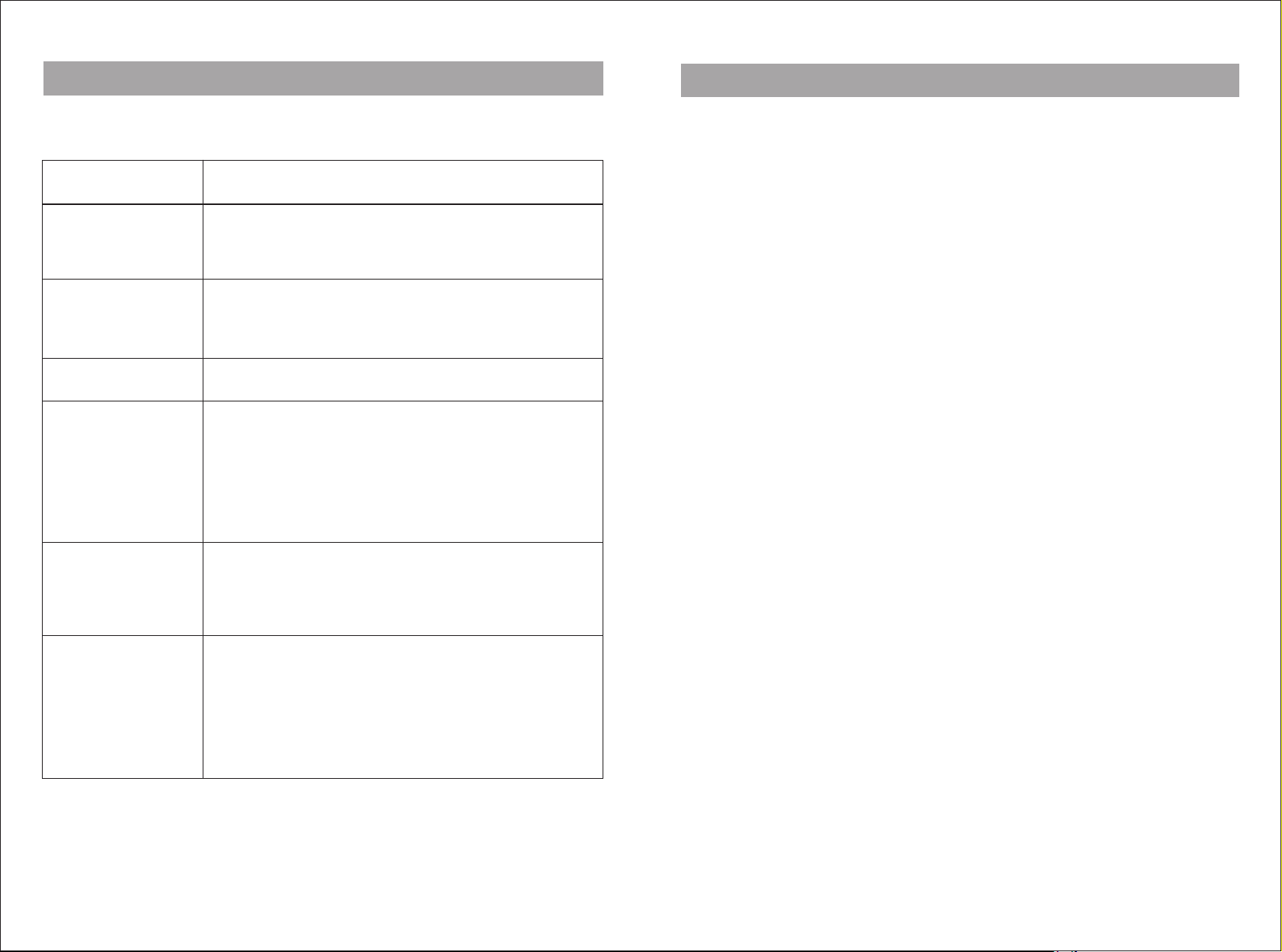
Problem
No Power
No sound or poor sound
Intermittent music in
Bluetooth mode
Remote control
does not work
USB file failure to play
Bluetooth can not search
or connect
Troubleshooting method
1. Ensure that the AC power plug of the speaker in
connected properly.
2. Ensure that there is power at the AC outlet.
1. Inspect the function and adjust the volume.
2.Check if speaker is on Mute mode.
Check if the effective connection distance is exceeded or
whether there are obstacles between the speaker and BT device.
1. The formats of these les are not supported.Only mp3 les
can be played.
2. The USB device is incompatible with the speaker or the
USB is damaged.
At the end of its working life, do not throw this product out with your household rubbish. Electrical and
electronic products contain substances that can have a detrimental effect on the environment and
human health if disposed of inappropriately. Observe any local regulations regarding the disposal
of electrical consumer goods and dispose of it appropriately for recycling. Contact your local
authorities for advice on recycling facilities in your area.
Please keep the original packaging carton and materials in a safe place. It will help to prevent any
damage if the product needs to be transported in the future.
Please recycle all packaging material where possible.
Troubleshooting
Responsible disposal
5 6
1. Ensure that the right source is selected.
2. Use the remote control within its range without any objects
between the remote control and the unit.
3. Try replacing the batteries ensuring correct polarities as
marked.
4. Aim the remote control towards the receiver on the display
screen of the unit.
1. If other bluetooth devices are connected to your phone, try
disconnecting these rst, then search and connect again.
2. Turn off the speaker and turn on again, then switch to
bluetooth mode.
3. Turn off and turn on bluetooth on your external device.