Loading ...
Loading ...
Loading ...
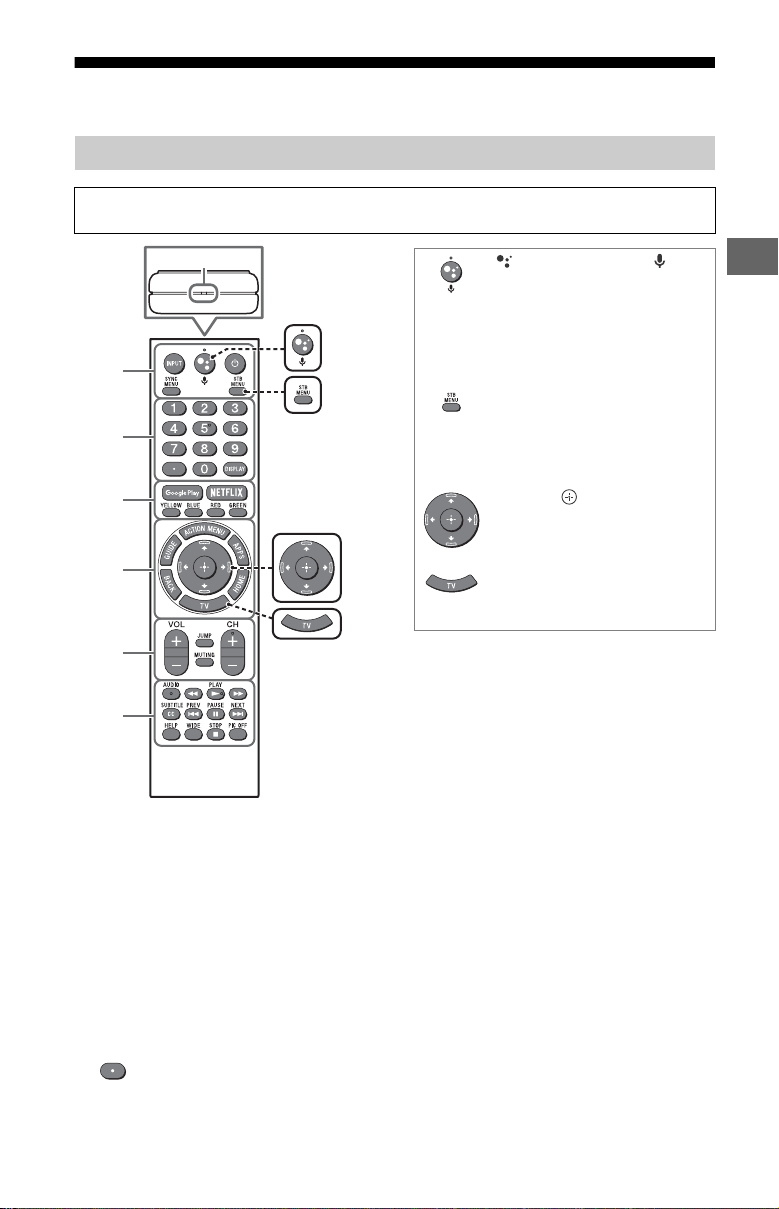
C:\Users\CHAILING_2\Desktop\CU\UC2-85\GB\4731911121_US.fm master page: Right
XBR-85X900F / 75X900F / 65X900F / 55X900F / 49X900F
4-731-911-12(1)
9
US
Using Remote Control
Remote Control Parts Description
*
The remote control shape, location, availability and function of remote control buttons may
vary depending on your region/country/TV model.
MIC
ȩ
Ȫ
ȫ
Ȭ
ȭ
Ȯ
(Google Assistant) /
(Microphone)
Use the Google Assistant* (only
on limited region/country/
language/TV model) or Voice
Search. (e.g., Search various
content by voice.)
STB MENU
Display the connected Set Top
Box (cable/satellite box) menu
after connecting and setting up
the IR Blaster (page 12).
//// (Navigation
D-Pad)
On screen menu navigation and
selectio
n.
TV
Switch to a TV channel or input
and display the TV Menu Bar.
The Google Assistant will be available when
software is updated.
INPUT
Display and select the input source.
(TV standby)
Turn on or turn off the TV (standby
mode).
SYNC MENU
Display the BRAVIA Sync Menu.
Number buttons
Use with the 0-9 buttons to select
digital channels.
US
DISPLAY
Display information about the channel/
program/input you are viewing.
Google Play
Access the “Google Play” online service.
NETFLIX (Only on limited region/
country/TV model)
Access the “NETFLIX” online service.
Color buttons
Execute corresponding function at that
time.
Loading ...
Loading ...
Loading ...