Loading ...
Loading ...
Loading ...
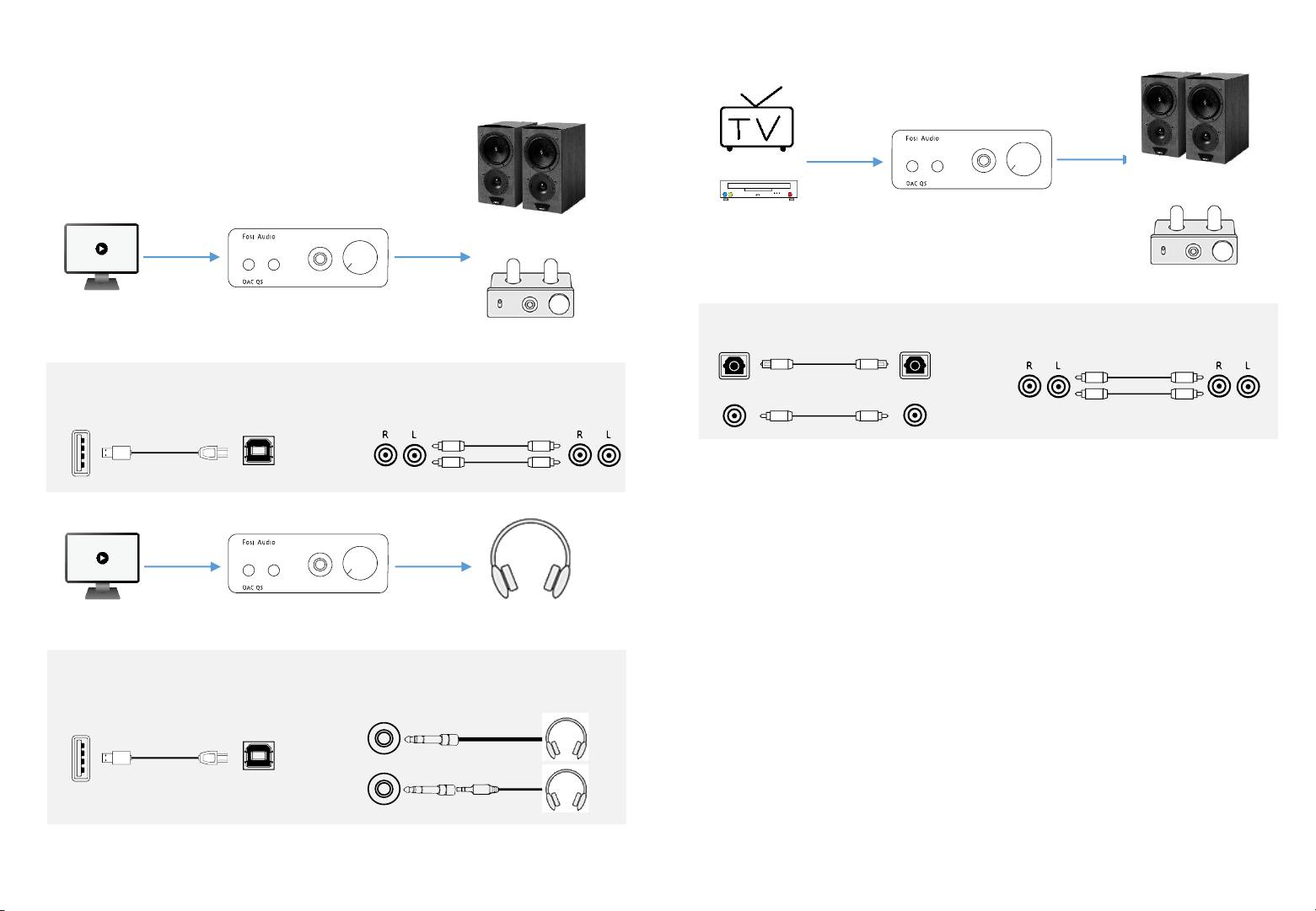
① Optical/Coaxial Input ② RCA Output
Optical
Coaxial
① ②
PC
DAC-Q5
Active Speakers
① USB Input ② RCA Output
or
Amplifier
① ②
16-250ohm Headphones
PC
DAC-Q5
① USB Input ② Headphone Output
①
②
DAC-Q5
Active Speakers
or
Blu-Ray/DVD/CD
Player
Amplifier
or
The following diagrams shows the most common ways to
connect Fosi Audio DAC-Q5.
* Refer to these diagrams for similar products or contact us.
For Mac/PC
or
For TV/Player
Fosi Audio
Fosi Audio Fosi Audio
Fosi Audio Fosi Audio
Fosi Audio Fosi Audio
Fosi Audio Fosi Audio
Fosi Audio Fosi Audio
Fosi Audio Fosi Audio
Fosi Audio
Quick Setup
1. Make sure the VOL turn to the minimum.
2. Plug the headphone, amplifier or active speaker to the DAC output.
3. Connection required for source input. (PC/Mac, TV, audio player, etc.)
4. Plug the power supply into the AC after plugging the power cable into DC Input.
5. Press the power switch.
6. Press the input select button to select the signal output mode. (the default input
mode is PC-USB)
7. Turn the VOL button to select the desired volume.
8. If the headphone plug is 3.5mm, it can be connected to the manufacturer-
configured 6.35mm to 3.5mm connector. (If using RCA analog output, please
unplug the headphone sling including a 6.35mm to 3.5mm connector)
Note:
Once the Headphones (or 6.35mm to 3.5mm adapter) pluged into the Q5, the RCA
output is interrupted.
The Q5 device name is “Digital Hifi Audio”
For PC, the Q5 should be recognized automatically.
For Mac, under System Preferences/Sound, select “Digital Hifi Audio”
How to use it?
6 7
Loading ...
Loading ...