Loading ...
Loading ...
Loading ...
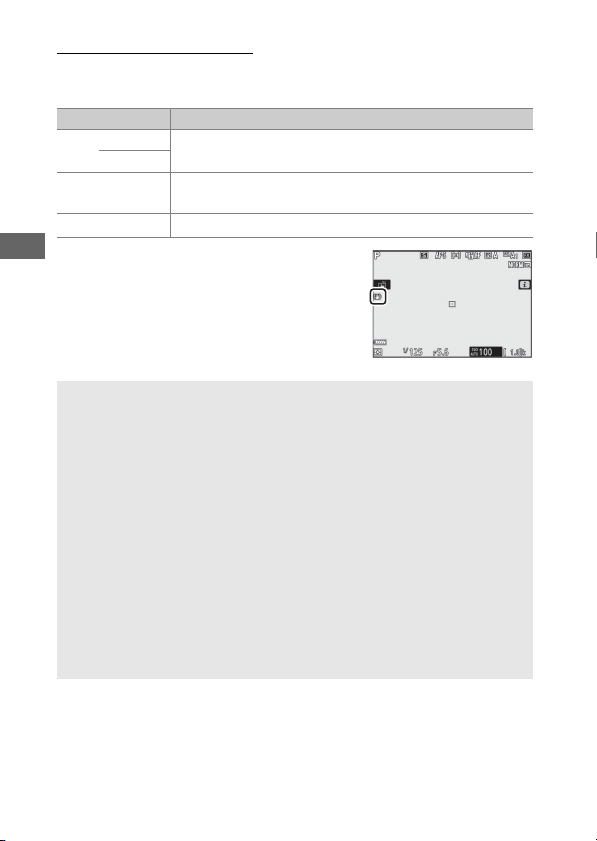
112 The i Button
Vibration Reduction
Choose whether to enable vibration reduction. The options
available vary with the lens.
Options other than Off are shown by an
icon in the display during shooting.
Option Description
C
On
Choose for enhanced vibration reduction when
photographing static subjects.
Normal
D
Sport
Choose when photographing athletes and other
subjects that are moving rapidly and unpredictably.
E
Off Vibration reduction off.
D Vibration Reduction
Vibration reduction may be unavailable with some lenses. When
using vibration reduction, wait for the image in the display to stabilize
before shooting. With some lenses, the image in the display may also
jiggle after the shutter is released; this is normal and does not indicate
a malfunction.
Sport or On is recommended for panning shots. In Sport, Normal, and
On modes, vibration reduction applies only to motion that is not part
of the pan (if the camera is panned horizontally, for example, vibration
reduction will be applied only to vertical shake).
To prevent unintended results, select Off when the camera is mounted
on a tripod unless the tripod head is unsecured or the camera is
mounted on a monopod, in which case Normal, Sport, or On is
recommended.
Loading ...
Loading ...
Loading ...