Loading ...
Loading ...
Loading ...
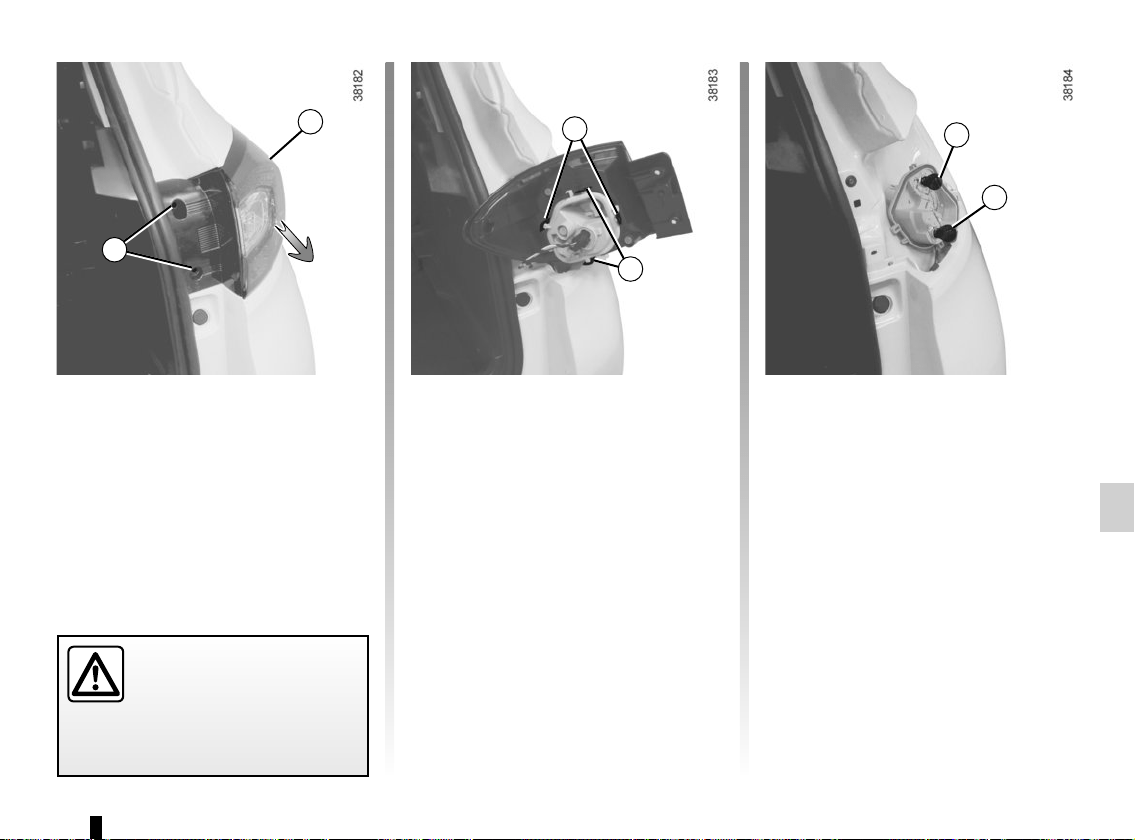
5.17
Pull on the outside A of the light and
remove the rear light unit.
Remove the bulb holder by releasing
clip 2, then clips 3.
Change the bulb.
Refit the bulb holder and push the unit
in fully until it locks in place.
Check that the light is properly locked
in position.
Tighten screws 1.
The bulbs are under pres-
sure and can break when
replaced.
Risk of injury.
4 Side light and brake light
Bulb type: P21/5W.
5 Direction indicator lights
Bulb type: PY21.
Side lights/brake and
direction indicator lights
Open the boot lid and remove screws 1.
REAR AND SIDE LIGHTS: changing bulbs (1/2)
4
5
1
A
2
3
Loading ...
Loading ...
Loading ...