Loading ...
Loading ...
Loading ...
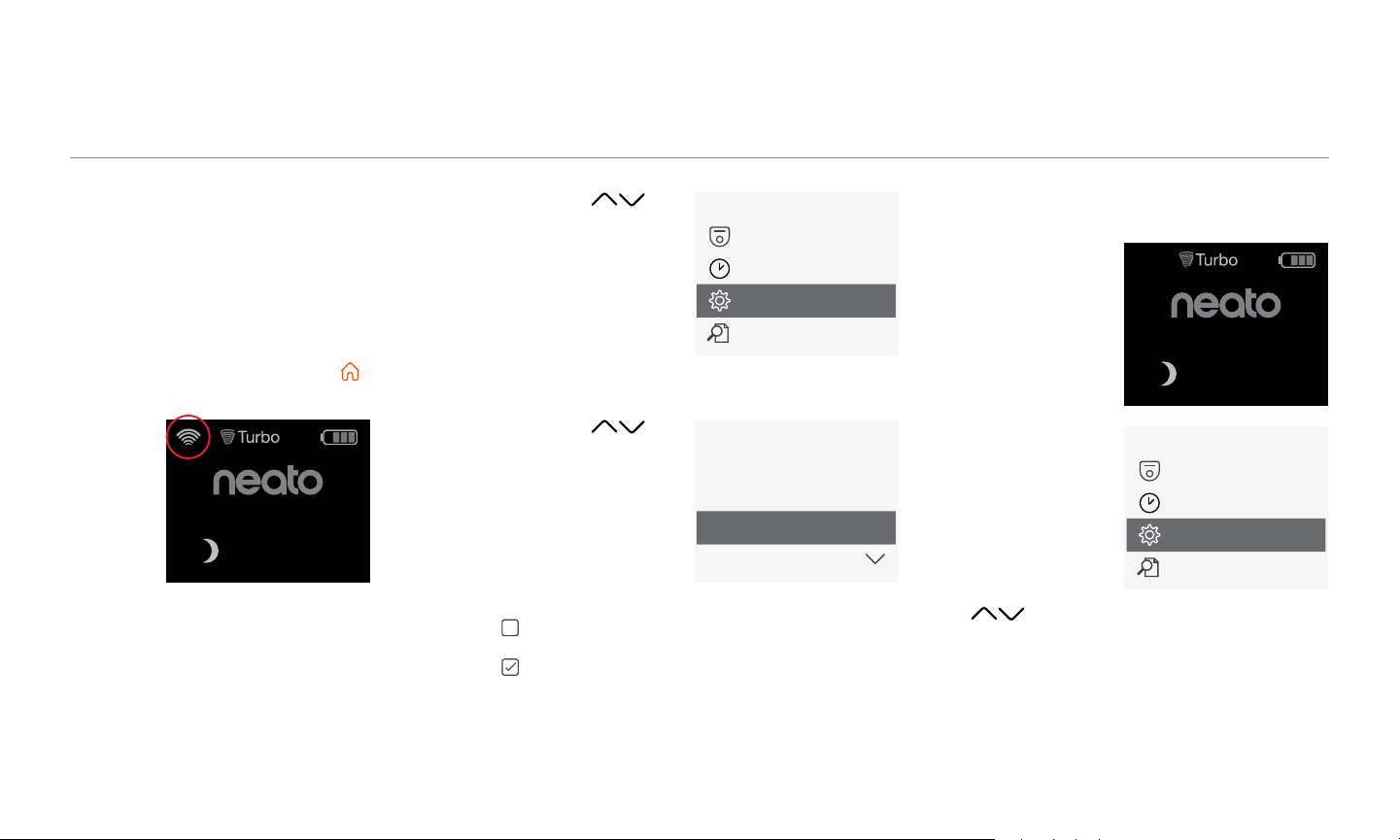
9
You may use your Neato robot without Wi-Fi
or Neato app, but you will be missing out on
extra convenience and functionality.
Follow these steps for setup without Wi-Fi:
Turn Wi-Fi Off
If the robot screen is off, press to wake up
Neato.
Set Day and Time
Day and Time must
be set before you
can schedule your
Neato robot for
automatic cleaning.
You must turn Wi-Fi
off before setting
Day and Time
Press SELECT on
Home screen to go
to the Main Menu.
Use to highlight:
Settings. Press SELECT.
Day and Time. Press SELECT.
Continue to follow the prompts on screen to
set 12 or 24 Hour format, Day, and Time.
Use right to
highlight Settings.
Press SELECT.
Use right to
highlight Wi-Fi.
Press SELECT.
On the Wi-Fi screen, press SELECT to
uncheck and turn Wi-Fi Off. This will help
save battery power.
If there is no Wi-Fi icon on top left of the
robot screen, then Wi-Fi is Off. Go to next
step to see how to Set Day and Time.
If there is a Wi-Fi icon in upper left, press
SELECT to go to Main Menu.
Robot setup without the Neato app
Wednesday
12:00
AM
Wednesday
12:00
AM
Main Menu
Cleaning
About
Schedule
Settings
Main Menu
Cleaning
About
Schedule
Settings
Settings
Day and Time
Link Smart Device
Language
Wi-Fi
Unchecked box means Wi-Fi is OFF
Checked box means Wi-Fi is ON
Wi-Fi
Wi-Fi
Loading ...
Loading ...
Loading ...