Documents: Go to download!
User Manual
- User Manual - (English)
- Product Documentation - (English)
- PRODUCT OVERVIEW
- CONTROL PANEL
- HOW TO USE THE MICROWAVE
- COOKING TIPS
- CLEANING THE MICROWAVE
- PROBLEM SOLVING
Table of contents
Owner Manual Compact Digital Microwave
PRODUCT OVERVIEW
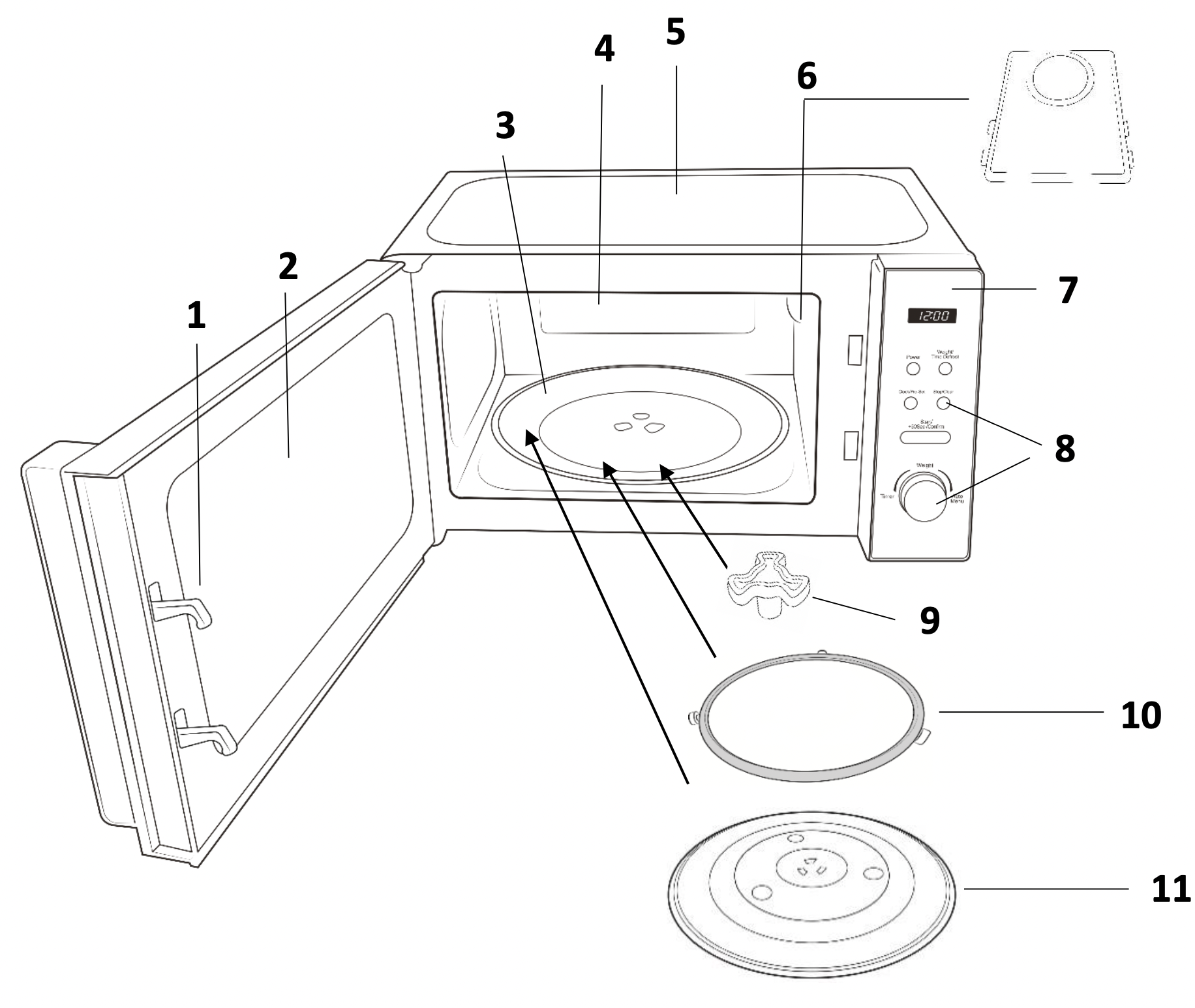
- Safety interlock latches
- Door assembly and window
- Glass turntable
- Oven cavity
- Microwave top
- Plastic waveguide cover (do not remove)
- Screen display
- Control panel - buttons and dial
- Turntable coupling
- Turntable ring
- Glass turntable
CONTROL PANEL

Screen Display
Cooking time, power, action indicators, and clock time are displayed.
Power
Press this button a number of times to set a cooking power level.
Weight/Time Defrost
Press this button to input weight or time for defrosting.
Clock/Pre-Set
Press this button to set the clock and use the pre-set function.
Stop/Clear
Press once to stop the cooking process and press twice to clear the settings.
Start/+30Sec/Confirm
See other models: 24381 RHFEO6502SS-M 20415 RH60EH401B RHSLDW4B-M
Press this button to start the cooking process and confirm when programming.
Timer/Weight/Auto Menu
Turn to select food you want to cook from the auto menu, select weight or to select time for normal microwave power cooking. Confirm using the Start button.
HOW TO USE THE MICROWAVE
Setting the clock (24 hour)
For example, if you want to set the time to 08:30 (am:)
- Press the 'Clock/Pre-Set' button. The display will show '0:00’.
- Turn the 'Timer/Weight/Auto Menu' dial clockwise until the hour display shows '8:'. Press the 'Clock/Pre-Set' button to confirm.
- The display will show '8:00' and the minutes will flash.
- Set the minutes by turning the 'Timer/Weight/Auto Menu' dial clockwise until the display shows '08:30‘. Press the 'Clock/Pre-Set' button to confirm. The clock is now set and the colon will continue to flash.
Note: If the clock is not set, the clock will not function when powered.
During the process of clock setting, if you press ‘Stop/Clear’ button, the oven will go back to the previous status.
Microwave cooking
Once you have correctly installed the unit, turned on the power and set the clock, you are ready to start cooking.
Your microwave has 5 power levels, the lowest at 10%, then 30%, 50%, 80%, up to 100% (or full power.)
Most recipes are cooked on full power – this should be indicated on the packaging of microwavable food.
- To select a power level, press the ‘ Power’ button.
When pressed once the screen display will show ‘P100’ (100% power)
When pressed twice the screen display will show ‘P80’ (80% power)
When pressed three times the screen display will show ‘P50’ (50% power)
When pressed four times the screen display will show ‘P30’ (30% power)
When pressed five times the screen display will show ‘P10’ (10% power)
OR
Press the power button and turn the 'Timer/Weight/Auto Menu' dial to select the microwave power ‘P100’, ‘P80’, ’P50’, ‘P30’, ‘P10’ will display in order. - Press the ‘‘Start/+30Sec/Confirm’ button.
- Once you have selected your microwave power you can turn the 'Timer/Weight/Auto Menu' dial clockwise to set the cooking time desired.
- Press the ‘Start/+30Sec/Confirm’ button to commence cooking.
The maximum cooking time is 95 minutes. Do not operate the oven empty, this can cause irreparable damage.
Pausing cooking
If you want to pause the cooking to turn over or stir contents, simply open the door, then close again and press the ‘Start/+30Sec/Confirm’ button to continue the cycle.
If you wish to stop cooking with time left on the display, take out the contents, close the door and press the ‘Stop/Clear’ button twice to clear.
When cooking has finished the microwave will beep five times and the screen display will go back to the clock, indicating that the microwave has stopped.
Quick start function
For quick and easy microwave cooking, you can press the ‘Start/+30Sec/Confirm’ button to automatically add 30 seconds of cooking time. This can be pressed multiple times for cooking up to 95 minutes on full power. Note: This function does not work for defrost, auto menu or multistage cooking.
Defrost function
Ensure food is thoroughly defrosted before starting the cooking process. There are 2 defrosting methods:
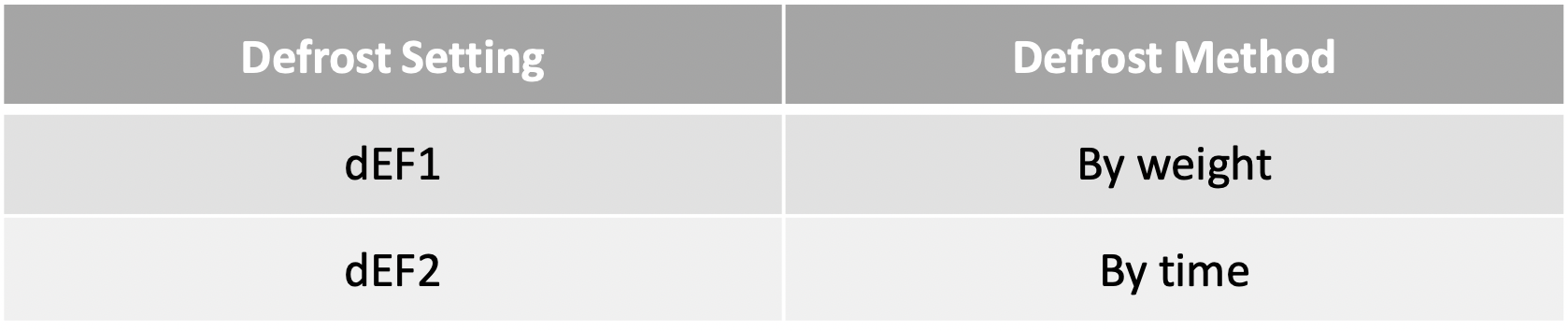
The microwave generally penetrates 4cm into most foods.
For even defrosting results, ensure you turn the food over during the cycle. Defrosting generally takes longer than the cooking time of food.
Defrosted food should be consumed as soon as possible, do not put it back in the fridge or freeze again.
Defrosting example – by weight
As an example, to defrost 0.4kg of poultry:
- Press the ‘Weight/Time Defrost’ button – ‘dEF1’ will be displayed.
- Turn the 'Timer/Weight/Auto Menu' dial clockwise until you reach the desired weight ‘400’.
- To commence defrosting, press the ‘Start/+30sec/Confirm’ button.
- Remember to turn over the food half way through the defrosting cycle. Open the door and turn over the food.
- Close the door and press the ‘Start/+30Sec/Confirm’ button to continue defrosting.
To defrost by time follow the above steps but pressing the Defrost button twice to display dEF 2 and turning the dial to set the time. The defrosting power is 30%, and cannot be changed.
Auto cooking function
As a digital microwave, the appliance features a default cooking menu, automatically calculating the cooking time based on the type of food and weight.
- If the colon on the display is flashing you are able to activate the auto menu by turning the 'Timer/Weight/Auto Menu' dial clockwise.
This will display: ‘A-1 – A-8’. Continue to rotate the dial to access the other auto selections, up to A8.
You will need to use your discretion regarding food type, temperature and weight as times may vary - below is a guideline for each auto cooking setting:

- Once you have turned the dial to select the appropriate setting, press the ‘Start/+30sec/Confirm’ button to confirm.
- Turn the ‘'Timer/Weight/Auto Menu’ dial to choose the food weight, these are pre-set and listed in the above table.
- Press the ‘Start/+30sec/Confirm’ button to commence cooking.
Make sure you monitor cooking progress as times can vary. Allow the food to stand in the microwave for 1-2 minutes after the cooking cycle is complete.
Multi-sequence cooking function
For some recipes, results may be better if you wish to cook on different power levels for different times, for one dish.
Note: This can be used to set a maximum of two different stages. The auto menu cannot be set as one of the multi-stage cooking functions.
For example, if you wanted to defrost 500g of food, then cook it at 80% microwave power for 7 minutes - the steps are as follows:
- Press the ‘Weight/Time Defrost’ button once – the screen will display ‘dEF1’
- Turn the ‘Timer/Weight/Auto Menu’ dial to adjust the defrost weight to 500g.
- Press the ‘Power’ button once.
- Turn the ‘Timer/Weight/Auto Menu’ dial to choose 80% microwave power until the display shows ‘P80’.
- Press the ‘Start/+30Sec/Confirm’ button to confirm.
- Turn the ‘Timer/Weight/Auto Menu’ dial to adjust the cooking time to 7 minutes.
- Press the ‘Start/+30Sec/Confirm’ button to start the cooking process.
Pre-set cooking function
You can set your microwave to start cooking at a pre-set time, without the need to be present to input the programmes. Make sure your food is in the microwave and prepared when you programme the pre-set function.
You will need to set the clock and the cooking menu and time.
It is possible to input a maximum of 2 cooking stages. Do not use the defrost function in the pre-set function. The auto menu can be set for a single stage only.
Pre-set cooking function example
If the current time is, say, 12:30 and you want the microwave to cook on 80% power for 7 minutes at 14:20:
- With the colon flashing on the display screen, press the ’Power’ button once.
- Turn the ‘'Timer/Weight/Auto Menu’ dial to choose 80% microwave power – ‘P80’ is displayed.
- Press ‘Start/+30Sec/Confirm’ button to confirm.
- Turn the ‘Timer/Weight/Auto Menu’ dial to adjust the cooking time to 7 minutes.
- After the above steps, DO NOT press ‘Start/+30Sec/Confirm’ button, but do as follows:
- Press the ‘Clock/Pre-Set’ button, the current time displays and the hour figures flash.
- Turn ‘Timer/Weight/Auto Menu’ dial to adjust the hours to display ‘14:’. Press ‘Clock/Pre-Set’ button and the minute figures will flash. Turn the ‘Timer/Weight/Auto Menu’ dial to adjust the minutes to display ‘20’. This sets the start time.
- Press ‘Start/+30Sec/Confirm’ button to finish setting.
The ":" will illuminate, the buzzer will ring twice when the set start time arrives, and then cooking will commence automatically.
If you wish to cancel the pre -set cooking, press the ‘Stop/Clear’ button.
Checking functions
During the cooking cycle, press the ‘Power’ button and the current power will be displayed for 2-3 seconds.
In pre-set state, press the ‘Clock/Pre-Set’ button to check the time when the cooking will start. The pre-set time will flash for 2-3 seconds, then the oven will turn back to the clock display.
During the cooking cycle, press the ‘Clock/Pre-Set’ button to check the current time. It will be displayed for 2-3 seconds.
Child lock function
The child lock function is ideal to stop children from altering cooking times if unsupervised. No buttons will function in this mode.
To set the child lock when in standby, press and hold the ‘Stop/Clear’ button for 3 seconds. A loud ‘beep’ will sound to indicate the lock is now functional. A rectangle will illuminate on the display.
To cancel the child lock, again press and hold the ‘Stop/Clear’ button for 3 seconds. A loud ‘beep’ will sound to indicate the microwave is no longer locked.
The current time will continue to display.
General information
- The ‘Start/+30Sec/Confirm’ button must be pressed again to continue cooking if the door is opened during a cooking cycle.
- Once the cooking programme has been set, if the ‘Start/+30Sec/Confirm’ button is not pressed within 1 minute the current time will display and the setting will be cancelled.
- The buttons will ‘beep’ if they are pressed correctly, if not pressed correctly they will not ‘beep’.
- The buzzer will sound five times to remind you when cooking is finished.
Utensil information
- Do not use metal pans or dishes with metal handles.
- Do not use anything with a metal trim.
- Do not use paper-covered wire twist-ties on plastic bags.
- Do not use melamine dishes as they contain a material which will absorb microwave energy. This may cause the dishes to crack or burn, and will slow down the cooking speed.
- Use only cookware that is approved to be used in a microwave oven.
- Do not cook using a container with a restricted opening, such as bottles, as they may explode.
- Do not heat baby bottles with the teat left on. Remove it if replacing the bottle back into the oven.
- Only use thermometers that are approved for microwave ovens.
- Do not use the microwave oven for heating utensils.
COOKING TIPS
Defrosting tips
Microwaves penetrate around 4cm into most food. To maximize defrosting effectiveness follow the below guidelines:
- For thick foods, turn regularly during operation in order to defrost evenly.
- If food weighs over 500g, it is advised to turn at least 2 times.
- Defrosted food should be consumed as soon as possible, it is not advisable to put back into the fridge or freeze again.
Cooking tips - The following may affect cooking results:
Food arrangement
If possible, thicker bits of food should be placed around the outside of the dish and the thinner parts toward the centre, spread out as evenly as possible. Do not overlap food if possible as this could result in uneven cooking results.
Cooking time
If you are unsure of cooking times it is advisable to start with a short cooking time and monitor cooking progress before adding further time. Overcooking could lead to a risk of fire. Ensure food is cooked thoroughly before consuming.
Cooking food evenly
Foods such as meat should be turned frequently to ensure more even cooking results. If the food is liquid based, stirring during the cooking time is advisable.
Allow standing time
When the microwave has stopped cooking, leave the food to rest for an adequate length of time to allow for cooking completion and cooling.
CLEANING THE MICROWAVE
- Before you clean the oven, turn it off and unplug i
- Keep the inside of the oven clean. When food or liquids stick to the oven walls, wipe with a damp cloth. We recommend that you do not use harsh detergent or abrasives.
- On the right hand side wall of the cavity is the waveguide cover, microwaves are passed through this to enable your food to cook. It is important that this waveguide cover is kept clean at all times. To do this wipe with mild detergent and water, then dry.
- You should clean the outside of the oven with a damp cloth. Do not allow water to seep into the ventilation openings.
- Do not allow the control panel to become wet. Clean with a soft, damp cloth. Do not use detergents, abrasives or spray-on cleaners on the control panel.
- If steam builds up inside or around the outside of the oven door, wipe with a soft cloth. This may happen when the microwave oven is used in humid conditions.
- Regularly remove the glass turntable to clean it, and wash it in warm soapy water. Regularly clean the turntable support and oven floor. Simply wipe the bottom surface of the oven with mild detergent and water, then dry. You can wash the turntable support in mild soapy water.
- When removing the turntable support of the oven, make sure you put it back properly.
- If the inside of the oven smells, put a cup of water with the juice and skin of one lemon in a deep microwave bowl. Microwave it for three minutes, wipe thoroughly and then dry with a soft cloth.
- Failure to maintain the oven in a clean condition, especially if liquid is left under the turntable, could lead to deterioration of the surface that will adversely affect the life of the appliance that may result in a hazardous condition.
PROBLEM SOLVING
WARNING: To reduce the risk of personal injury, always unplug the microwave before performing maintenance or trouble shooting checks.
The microwave oven may cause interference to your radio, TV or similar equipment. If this happens, you can stop the interference by moving the radio, TV or equipment as far away from your microwave oven as possible.
|
Problem |
Potential reason |
Potential solution |
|
If the microwave doesn’t work |
Microwave is not plugged in |
Make sure the plug is plugged in securely into the mains and the plug is switched on. If it is not, remove the plug from the socket, wait 10 seconds and plug it in again securely. |
|
Plug is not working |
The plug socket that the microwave is plugged into may have become faulty. Plug the microwave into another known good plug socket, ensure that the socket is turned on and check if the microwave now works. |
|
|
The plug has a blown fuse or the mains circuit has a blown fuse/tripped fuse |
Check the plug for a blown circuit fuse or a tripped main circuit breaker. If these seem to be working properly, test the socket with another appliance. |
|
|
Microwave has developed a fault |
Contact customer services to talk through the problem to see if any solution for the fault can be found. If not and the product is within its warranty period, then the microwave should be returned to the retailer it was purchased from for are placement or refund. |
|
|
If the microwave power will not work |
Door is not closed |
Make sure the door is securely closed. Otherwise, the microwave will not engage or operate. |
|
The power has not been set/the timer dial has not been turned |
Set the microwave power by pressing the ‘Power’ button. Select the time by turning the dial and pressing ‘Start’ to confirm. |
|
|
Not heating |
Magnetron not working |
The component that produces the microwaves is called a magnetron, if food is not being heated or is 'luke' warm then it is likely this component has developed a fault. If the microwave is within its warranty period, please contact customer services for further advice or take the microwave back to the retailer it was purchased from for a refund or replacement. |
|
Sparking |
Burnt on food debris |
Spillages or splashes can burn and catch fire, all food that is put into the microwave should be appropriately covered. All spillages or splashes must be cleaned, and all areas of microwave cleaned after each use. Burnt on food debris in the microwave, on the wave guide and the behind the wave guide can cause the microwave to 'spark'. This is because burnt on debris can be focused on by the microwaves and spark. Microwaves must be thoroughly cleaned after every use to ensure no food is burnt on to any part of the microwave. |
|
Metal or foil |
No metal or foil should be put inside a microwave as it can cause 'sparking' which can damage the microwave. The only metal accessories that should be used inside the microwave are the ones supplied by the manufacturer. |
|
|
Pressure build up in food |
Food with none porous skins (potatoes for example), must be pierced to allow steam to escape. As the build up of pressure can cause food to burst and create a 'fire hazard‘. |
|
|
Heat spots |
Operated empty or with no moisture |
Microwaves cannot be run empty, microwaves need moisture to operate correctly. If microwaves are operated empty or are used to heat up plates (this is not permitted), the microwaves can focus on a single point inside the microwave. This can cause a heat spot, which can cause the area to become deformed, warped or start to melt. If microwaves are operated empty or to heat up foreign objects this will void the warranty. |
|
Condensation or excess water |
Food that is being cooked |
By the very nature of how a microwave works, it ‘excites’ the water molecules in the food it is heating, causing them to move about and generate heat from within the food. Often when the food heats up it reaches the point where steam is released. Dependent on the food type being heated (and its water content level), the length of time being heated for – and so the amount of steam generated – it is inevitable that some of the steam will condense and form back into water droplets within the microwave cavity. This can usually be found on the inner walls or most commonly on the back of the glass door. If not cleaned up, these droplets can start to form small ‘pools’ of water. |
|
Cooling vents covered |
Cooling vents allow the heat and steam to escape from the microwave. These cannot be covered as it can cause excessive water to settle inside the microwave or the microwave to overheat. The installation instructions in the instruction manual must be followed or the warranty will be void. |
|
|
Paint damage/peeling |
Maintenance |
If the microwave is within its warranty period, please contact customer services for further advice or take the microwave back to the retailer it was purchased from for a refund or replacement. |
|
Light not working |
Bulb not working |
Due to the construction of microwaves and certain 'dangerous' components inside, the light bulb canonly be changed by a qualified service engineer. If the microwave is within its warranty period, please contact customer services for further advice or take the microwave back to the retailer it was purchased from for a refund or replacement |
|
Over heating |
Cooling vents covered |
Cooling vents allow the heat and steam to escape from the microwave. These cannot be covered as it can cause excessive water to settle inside the microwave or the microwave to overheat. The installation instructions in the manual must be followed or the warranty will be void. |
|
Too noisy |
Glass turntable fitted incorrectly |
Check that the glass turntable has been placed correctly on the turntable and is not hitting the walls/doors of the microwave during operation. |
|
Dishes/plate are too large for the microwave |
Check that the dishes/plates are the correct size for the microwave and that they are not hitting the walls/door of microwave during operation. |
|
|
Door not shutting /locking |
Glass turntable fitted incorrectly |
Check that the glass turntable has been placed correctly on the turntable and is not stopping the door from shutting correctly. |
|
Latches have become deformed |
If the microwave is within its warranty period, please contact customer services for further advice or take the microwave back to the retailer it was purchased from for are fund or replacement. |
|
|
Turntable not rotating |
Turntable coupling not fitted or tape not removed |
Check that the turntable coupling is fitted correctly and the transportation tape has been removed. |
|
Turntable roller ring not fitted or fitted incorrectly |
Check that the coupling has be placed under the turntable and that it is position correctly. |
|
|
Glass turntable fitted incorrectly |
Check that the glass turntable has been placed correctly on the turntable. |
|
|
Turntable has developed a fault |
If the microwave is within its warranty period, please contact customer services for further advice or take the microwave back to the retailer it was purchased from for are fund or replacement. |
