Loading ...
Loading ...
Loading ...
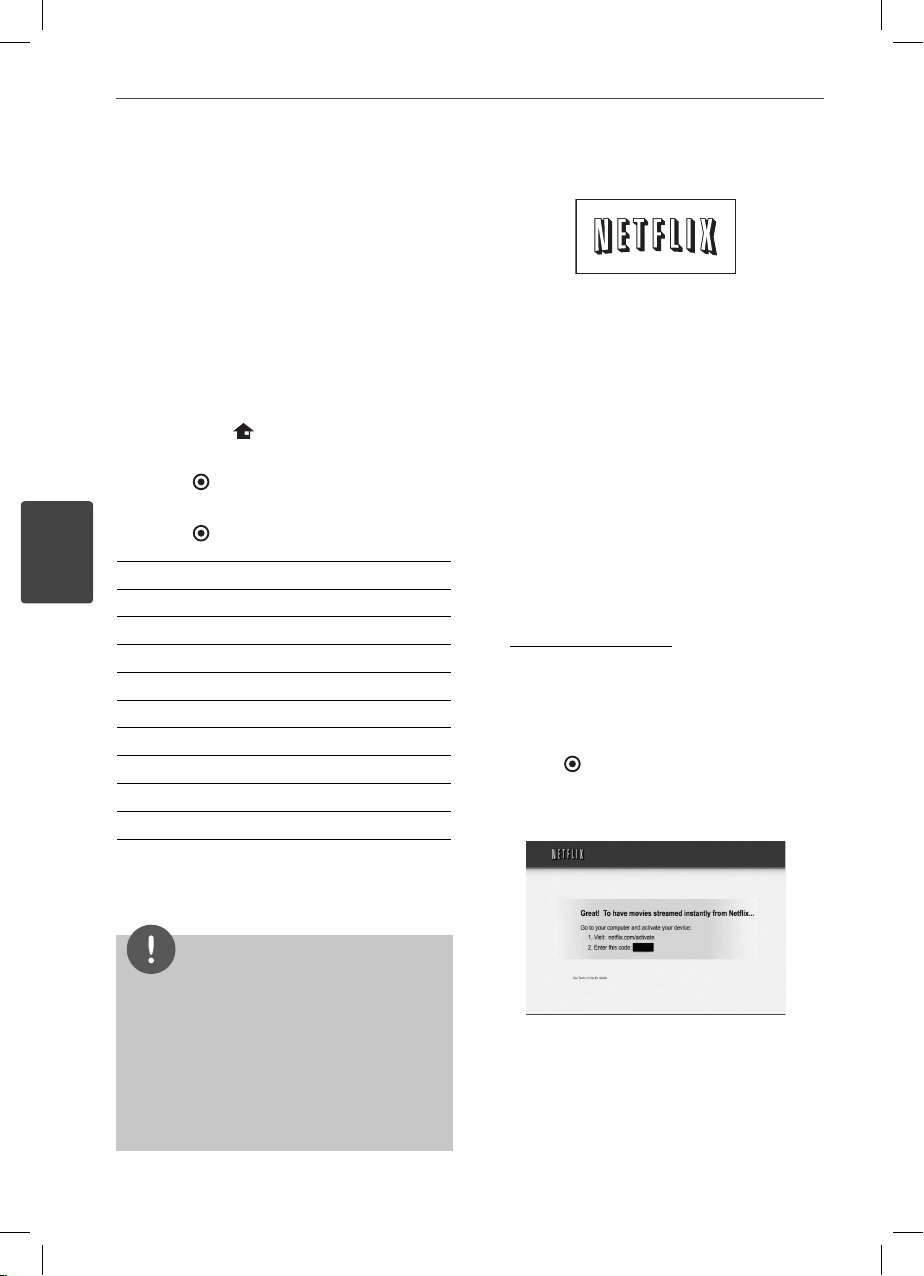
64 Operation
Operation
4
Using the NetCast™
Entertainment Access
You can use various content services via
Internet with the NetCast Entertainment
Access feature.
1. Check the network connection and settings
(pages 24-29).
2. Press HOME (
).
3. Select the [NetCast] using
I
/
i
, and press
ENTER (
).
4. Select an option using
I
/
i
, and press
ENTER (
).
Net ix – See page 64
Vudu – See page 67
CinemaNow – See page 70
MLB.TV® – See page 74
YouTube™ – See page 76
Pandora – See page 79
Napster – See page 82
Picasa™ Web Albums– See page 84
AccuWeather – See page 87
DivX TV – See page 89
5. While enjoying on-line content from
NetCast, press blue (B) colored button to go
to the NetCast Home screen.
NOTE
• The content of NetCast services and service
related information, including user interface, is
subject to changes. Please refer to the web site
of each service for most up-to-date information.
• Using NetCast features with wireless network
connection may result in improper streaming
speed by interference from household devices
that are using radio frequencies.
Using Netfl ix
You can instantly watch movies (very few new
releases) & TV episodes from Net ix streamed
over the internet to your TV via your LG Blu-ray
disc player.
Activating your player
You must activate your player before you can
use it to watch movies streamed over the
internet from Net ix.
1. To watch movies and TV episodes instantly
from Net ix, you must be a Net ix member.
If you are already a member of Net ix, this
step is not needed.
On your computer, visit:
www.net ix.com/LG
Follow the instructions to become a Net ix
member and get a free trial.
2. On the player, select the [Net ix] option in
the [NetCast] menu using
I
/
i
, and press
ENTER (
).
3. Follow the on-screen instruction until you
see an activation code.
The activation code appears on the screen.
Note the activation code.
HB905SB-AD.BUSALL_ENG_6866.indd 64HB905SB-AD.BUSALL_ENG_6866.indd 64 10. 10. 20 9:2010. 10. 20 9:20
Loading ...
Loading ...
Loading ...