Loading ...
Loading ...
Loading ...
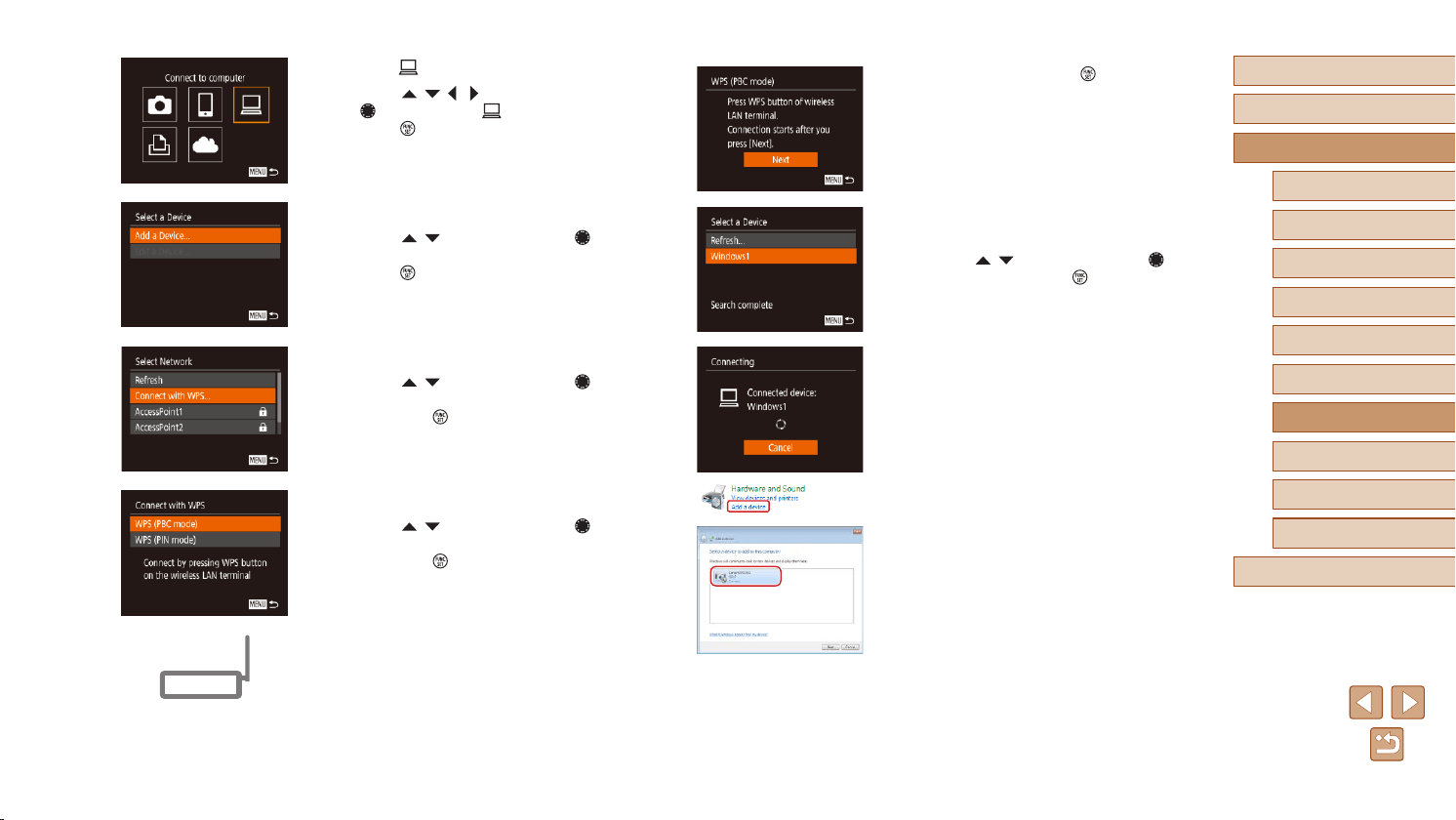
123
Before Use
Basic Guide
Advanced Guide
Index
Camera Basics
Auto Mode /
Hybrid Auto Mode
Other Shooting Modes
P Mode
Tv, Av, and M Mode
Playback Mode
Wireless Features
Setting Menu
Accessories
Appendix
● On the camera, press the [ ] button to
go to the next step.
● The camera connects to the access point
and lists devices connected to it on the
[Select a Device] screen.
8
Choose the target device.
● Choose the target device name (either
press the [ ][ ] buttons or turn the [ ]
dial), and then press the [ ] button.
9
Install a driver (rst Windows
connection only).
● When this screen is displayed on the
camera, click the Start menu on the
computer, click [Control Panel], and then
click [Add a device].
● Double-click the connected camera icon.
● Driver installation will begin.
● After driver installation is complete, and
the camera and computer connection
is enabled, the AutoPlay screen will be
displayed. Nothing will be displayed on
the camera screen.
3
Choose [ ].
● Press the [ ][ ][ ][ ] buttons or turn
the [ ] dial to choose [ ], and then
press the [ ] button.
4
Choose [Add a Device].
● Press the [ ][ ] buttons or turn the [ ]
dial to choose [Add a Device], and then
press the [ ] button.
5
Choose [Connect with WPS].
● Press the [ ][ ] buttons or turn the [ ]
dial to choose [Connect with WPS], and
then press the [ ] button.
6
Choose [WPS (PBC mode)].
● Press the [ ][ ] buttons or turn the [ ]
dial to choose [WPS (PBC mode)], and
then press the [ ] button.
7
Establish the connection.
● On the access point, hold down the WPS
connection button for a few seconds.
Loading ...
Loading ...
Loading ...
