Loading ...
Loading ...
Loading ...
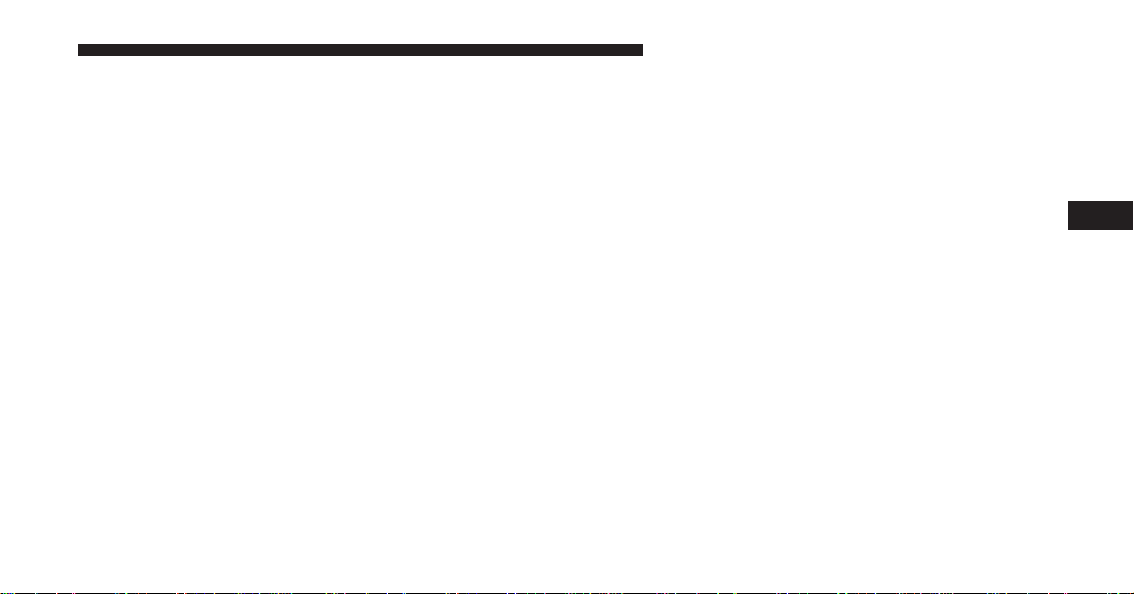
The following describes each feature and its operation:
0-60 MPH (0-100 km/h)
When selected, this screen displays the time it takes for
the vehicle to go from 0 to 60 MPH (0 to 100 km/h)
within 10 seconds.
• The feature will “ready” when the vehicle speed is at 0
MPH (0 km/h). The word “READY” will flash when
conditions are met for the event to begin.
• Dashes will display if the vehicle fails to reach 60 MPH
(100 km/h) in less then 10 seconds.
• To clear the vehicle’s best, last, and current 0-60 MPH
(0-100 km/h) time, push and hold the OK button for
two seconds.
0 to 100 MPH (0 to 161 km/h)
When selected, this screen displays the time it takes for
the vehicle to go from 0 to 100 MPH (0 to 161 km/h)
within 15 seconds.
• The feature will “ready” when the vehicle speed is at 0
MPH (0 km/h). The word “READY” will flash when
conditions are met for the event to begin.
• Dashes will display if the vehicle fails to reach 0 to 100
MPH (0 to 161 km/h) in less then 15 seconds.
• To clear the vehicle’s best, last and current 0 to 100
MPH (0 to 161 km/h) time, push and hold the OK
button for two seconds.
Reaction Timer
Press the OK button to engage Countdown Timer. The
time it takes for the wheel speed to not equal 0 MPH,
4
UNDERSTANDING YOUR INSTRUMENT PANEL 267
Loading ...
Loading ...
Loading ...