Loading ...
Loading ...
Loading ...
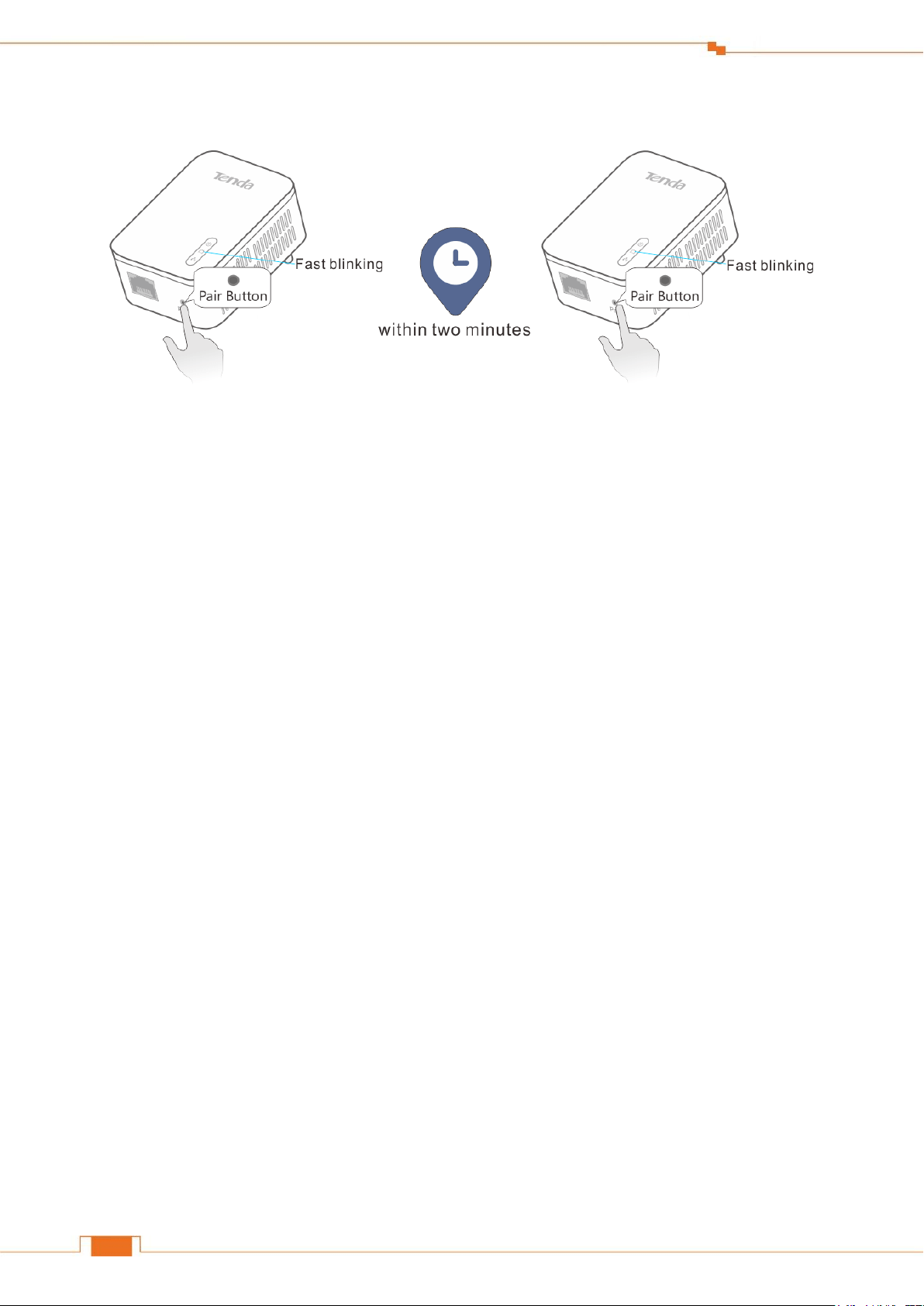
Access the Internet
5
Procedure:
Plug in your adapters.
Wait until the PLC LEDs on the two adapters are lit.
Press the Pair button on one adapter for 1 second, and the PLC LED on the adapter starts
blinking.
Then press the Pair button on the other adapter for 1 second.
Both buttons must be pressed within two minutes.
Observe the PLC LEDs on the two adapters until they are lit again. It indicates that a secure
powerline network is established successfully between the two adapters.
Loading ...
Loading ...
Loading ...