Loading ...
Loading ...
Loading ...
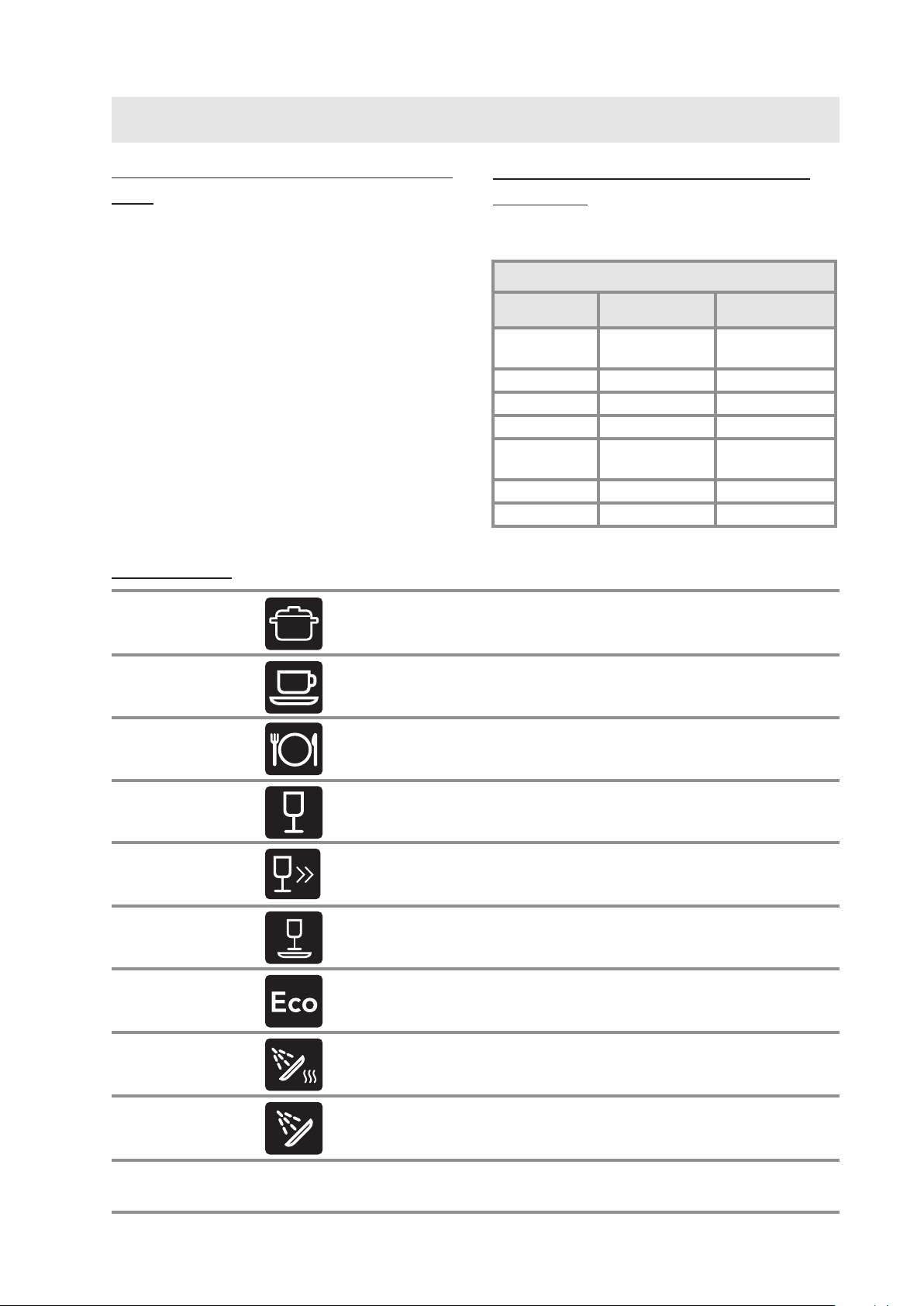
11
Wash Cycles
Sanitation
Wash
Use for extra dirty dishware and sanitation. This cycle has a high nal rinse
temperature for good sanitation and drying. IMPORTANT: Do not use for
dishware that cannot withstand high wash or rinse temperatures.
Normal Wash
Use for normally soiled plates, glasses, bowls, serving dishes and lightly
soiled pans. This cycle is best for normally soiled mixed loads.
Heavy Wash
Use for very dirty dishes, such as pans, pots and casserole dishes. If these
dishes do not completely ll the dishwasher, you can add plates and other
dishes that can withstand a heavy wash for a full load.
Quick Wash
Use for very lightly soiled loads that are washed immediately after use. This
cycle can also be used for lightly soiled glass, coffee cups, china or other
delicate items.
Super Quick
Wash
A short cycle lasting about 15 minutes. Use for very lightly soiled loads that
are washed immediately after use. This cycle can also be used for very lightly
soiled glass, coffee cups, china or other delicate items.
Delicate Wash
Use for glasses and porcelain that have just been used and as such do not
require such a powerful wash cycle. This cycle is also good for fragile dishes.
Select normal dry with this cycle if you want to be especially cautious.
Eco Wash
Use when you want to save energy when washing normally soiled loads.
Rinse and Dry
This cycle consists of a rinse with heating and drying. It is suitable for rinsing
and heat cleaning glass jars immediately before jam making and similar uses.
Rinse and Hold
Use to rinse dishes that you plan to wash later that day or for rinsing the
dishes while waiting for the machine to be lled. The wash temperature
setting cannot be changed for this cycle.
Operating Your Dishwasher
Wash Temperature Table
Wash Cycle Normal Setting High Setting
Sanitation
Wash
140°F (55°C) 160°F (70°C)
Normal Wash 130°F (55°C) 150°F (65°C)
Heavy Wash 140°F (60°C) 150°F (65°C)
Quick Wash 85°F (30°C)* 140°F (60°C)
Super Quick
Wash
85°F (30°C) 140°F (60°C)
Delicate Wash 105°F (40°C) 120°F (50°C)
ECO Wash 120°F (50°C) 140°F (60°C)
Changing the Wash Cycle After You
Start
You can change the cycle, or any of the other settings
after you start your dishwasher.
1. Open the door, then hold your nger on the
START/STOP touch key for three seconds. The
dishwasher will stop operating.
2. If the detergent dispenser door has opened, add
more detergent.
3. Touch PROGRAM repeatedly until the symbol for
the desired wash cycle appears on the display.
4. If you want to change the wash temperature
or dry setting or select the delay option, touch
the key for that function repeatedly to toggle
between settings.
5. Hold your nger on START/STOP until the
display ashes, then close the door.
Stopping Your Dishwasher During
Operation
Open the door and touch the START/STOP key for
three seconds. The dishwasher will stop operating.
Loading ...
Loading ...
Loading ...