Loading ...
Loading ...
Loading ...
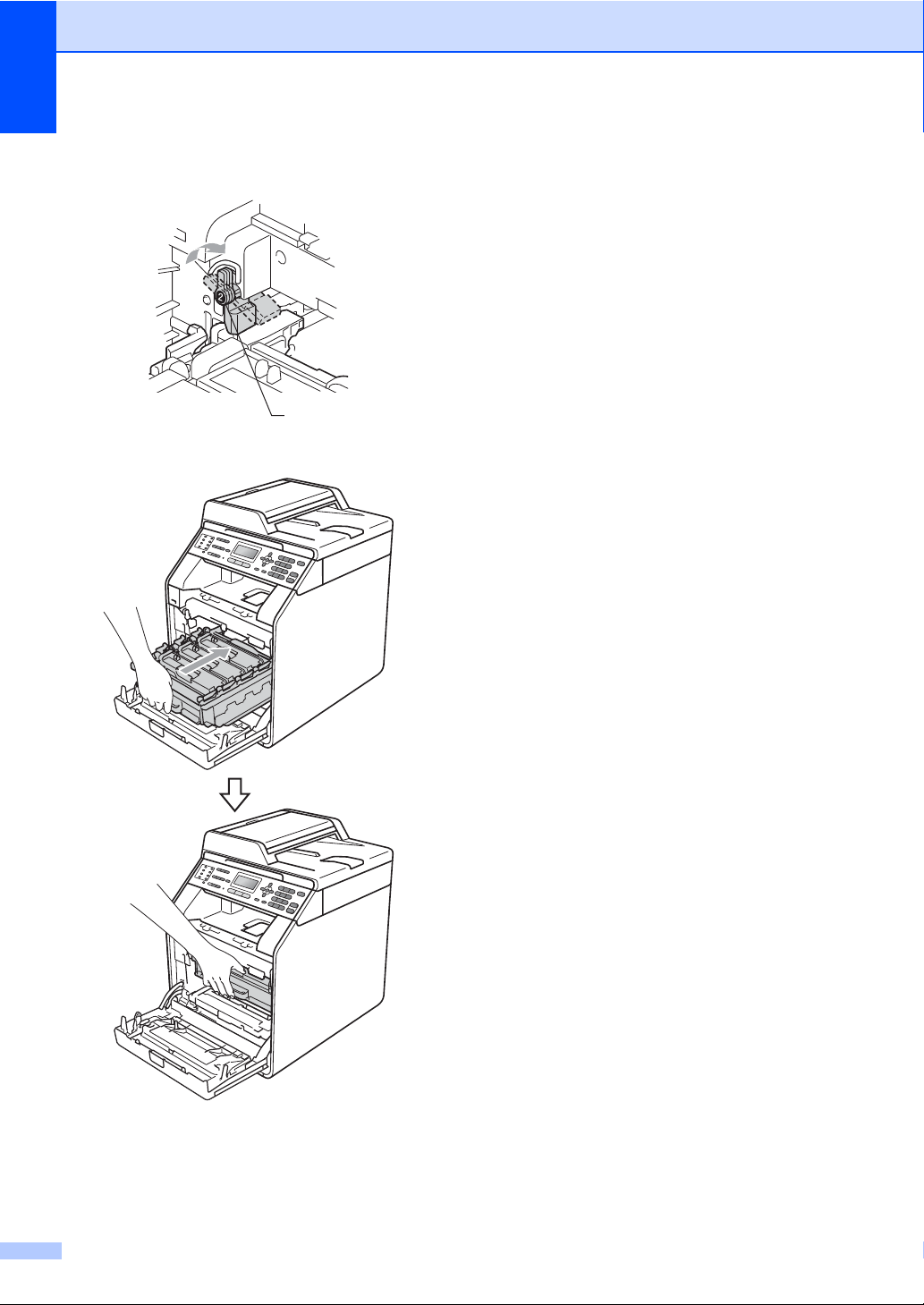
88
j Turn the green lock lever (1) clockwise
to the lock position.
k Push the drum unit in until it stops.
l Close the front cover of the machine.
Resetting the belt unit counter A
When you replace a belt unit with a new one,
you need to reset the belt unit counter by
completing the following steps:
a Press Menu, 8, 4.
b Press a or b to select Belt Unit.
Press OK.
c Press 1 to reset the belt unit counter.
d Press Stop/Exit.
1
Loading ...
Loading ...
Loading ...
