Loading ...
Loading ...
Loading ...
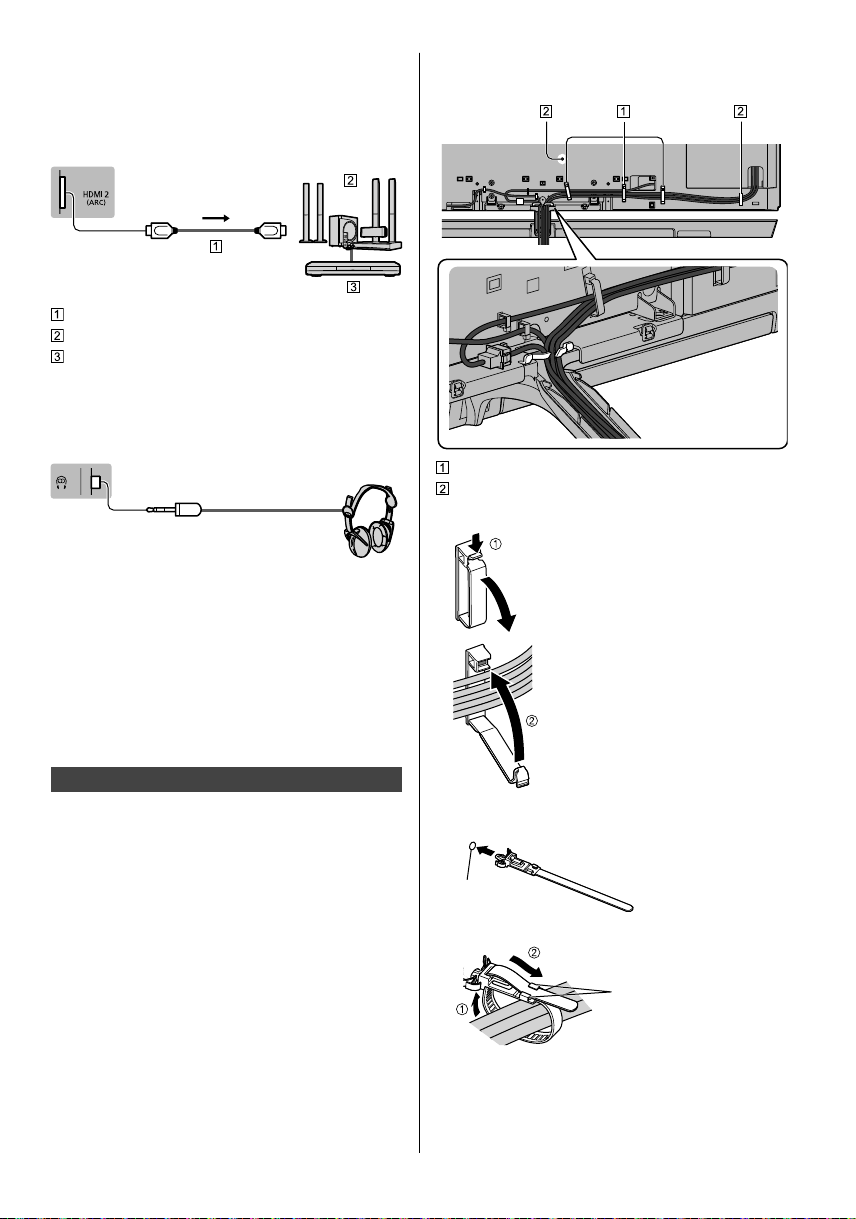
English
16
●
To enjoy multi-channel sound from external
equipment (e.g. Dolby Digital 5.1ch), connect the
equipment to the amplifier. For information about the
connections, read the manuals of the equipment and
amplifier.
TV
HDMI cable
Amplifier with speaker system
External equipment (DVD Player, etc.)
■ Headphones
●
For information about the volume settings, refer to
[eHELP] (Search by Purpose > Settings > Sound).
TV
(M3 stereo mini plug)
■ USB HDD (for recording)
●
Use USB 1 port for connecting the USB HDD.
●
For details, refer to [eHELP] (Search by Purpose >
Recording).
■ VIERA Link
●
Use HDMI1 - 4 for VIERA Link connection.
●
For details, refer to [eHELP] (Search by Purpose >
Functions > VIERA Link “HDAVI Control™”).
Cable arrangement
Before fixing the cables, remove the cover and cable
cover (rear).
Fix the cables using the cable clamp and cable tie, and
then attach the terminal cover to the TV.
■ Fixing the cables using the cable tie and
cable guide
cable guide
cable tie
Cable guide
Open
Close
Attach the cable tie
Insert the cable tie in a hole
Hole
Bundle the cables
Hooks
Set the tip in the hooks
Loading ...
Loading ...
Loading ...