Loading ...
Loading ...
Loading ...
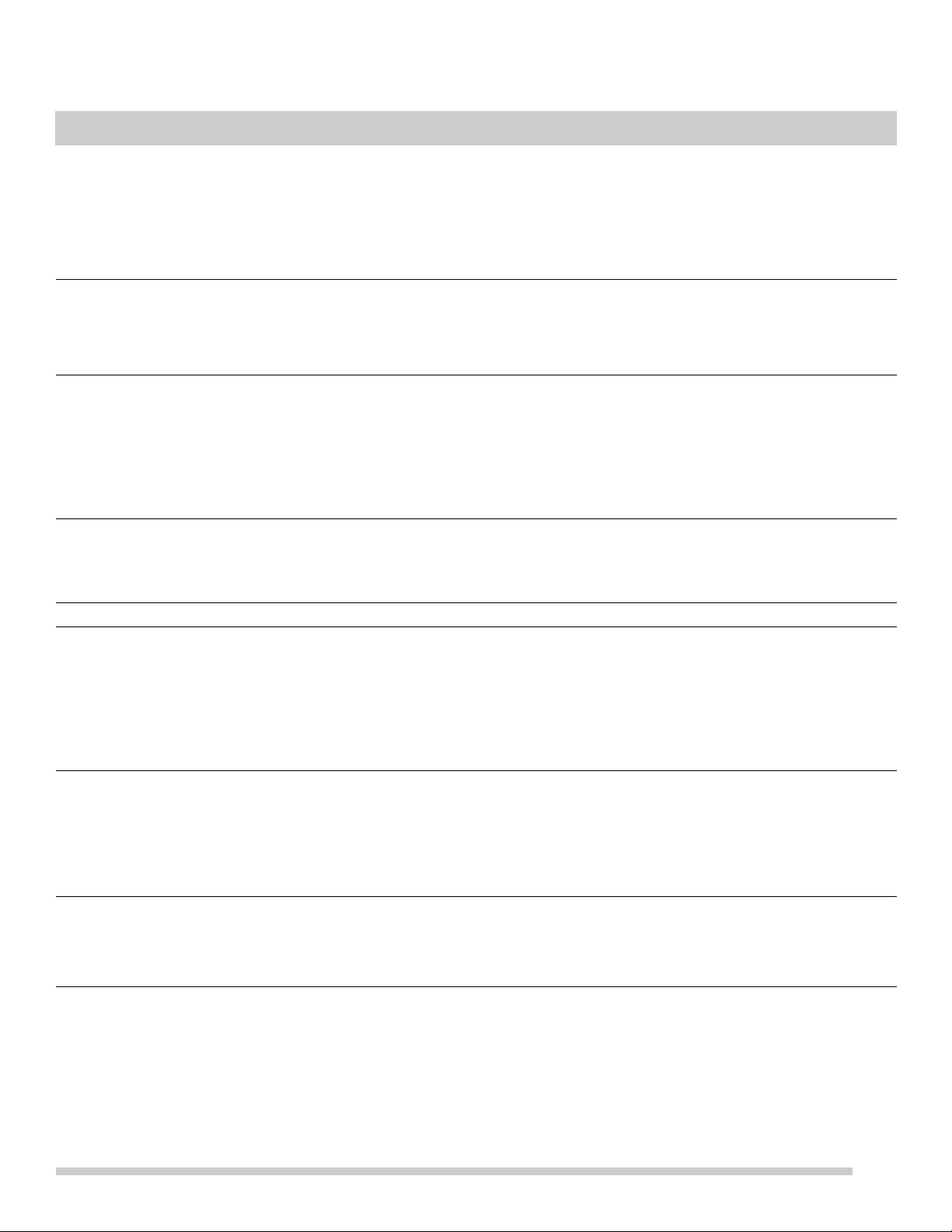
37
BEFORE YOU CALL
Oven smokes excessively when
broiling.
Incorrect setting. Follow broiling instructions in Setting Oven Controls section.
Meat too close to the broil flame. Reposition broil rack to provide proper clearance between
the meat and flame. Remove excess fat from meat. Cut remaining fatty edges to prevent
curling, but do not cut into lean.
Grease build up on oven surfaces. Regular cleaning is necessary when broiling frequently.
Grease or food splatters will cause excessive smoking.
Oven control panel sounds an
audible alarm and displays an Error
code.
Oven control has detected a fault or error condition. Turn either oven mode or temperature
selector to the OFF position to clear the error code. Try Bake or Broil function. If the Error
code error repeats, turn OFF power to appliance, wait 5 minutes and then repower appli
-
ance. Set clock with correct time of day. Try Bake or Broil function again. If fault recurs, turn
oven mode and temperature selectors OFF and call 1-800-4-MY-HOME® for assistance.
Soil not completely removed after
Clean
Clean was interrupted. Review instructions in Clean section.
Excessive spills on oven bottom. Clean before starting Clean.
Failure to clean soil from the oven frame, the door liner outside the oven door gasket and
the small area at the front center of the oven bottom. These areas are not in the self-
cleaning area, but get hot enough to burn on residue. Clean these areas before starting the
clean cycle. Burned-on residue can be cleaned with a stiff nylon brush and water or a nylon
scrubber. Be careful not to damage the oven gasket.
Convection fan does not rotate. Oven door is open. Convection fan will turn off if oven door is opened when Convection is
active. Close oven door.
The convection fan will turn on after the oven has been heating for 6 minutes, and remain
on during the cooking process.
Clean does not work. Oven control not set properly. Review instructions in Clean section.
Surface burners do not ignite. Surface control knob was not completely turned to Lite. Push in and turn the surface control
knob to Lite until burner ignites and then turn control knob to desired flame size.
Burner ports are clogged. With the burner OFF, use a small-gauge wire or needle to burner
head slots and ignition ports.
Range power cord is disconnected from outlet (electric ignition models only). Be sure power
cord is securely plugged into the power outlet. Electrical power outage. Burners may be lit
manually. See
“” on page page 11.
Surface burner flame uneven or only
part way around the burner cap.
Burner slots or ports are clogged. With the surface burner OFF, clean ports with a small
gauge wire or needle.
Moisture is present after cleaning. Lightly fan the flame and allow burner to operate until
flame is full.
Burner caps are not seated properly. Check that all burner caps are level and seated
correctly on burner heads.
Surface burner flame is too high. Surface control knob is set too high. Adjust to lower flame setting.
Burner caps are not seated properly. Check that all surface burner caps are level and
seated correctly on surface burner heads.
Incorrect L.P. conversion. Refer to L.P. conversion kit instructions to correct.
The oven control display shows
“SPr" and self-clean is not working.
The cooktop should not be used during a self-clean cycle. On some models, turning on any
cooktop surface burner will cause the clean cycle to cancel. If the clean cycle is canceled,
the oven control display will show “SPr" for 5 seconds. The oven door will remain locked
until the oven has cooled down below cleaning temperature. If the oven is below cleaning
temperature, the user can start another clean cycle immediately. f the oven temperature
was high enough when self clean was interrupted, another self-clean cycle can be set 4
hours after the door unlocks.
Loading ...