Loading ...
Loading ...
Loading ...
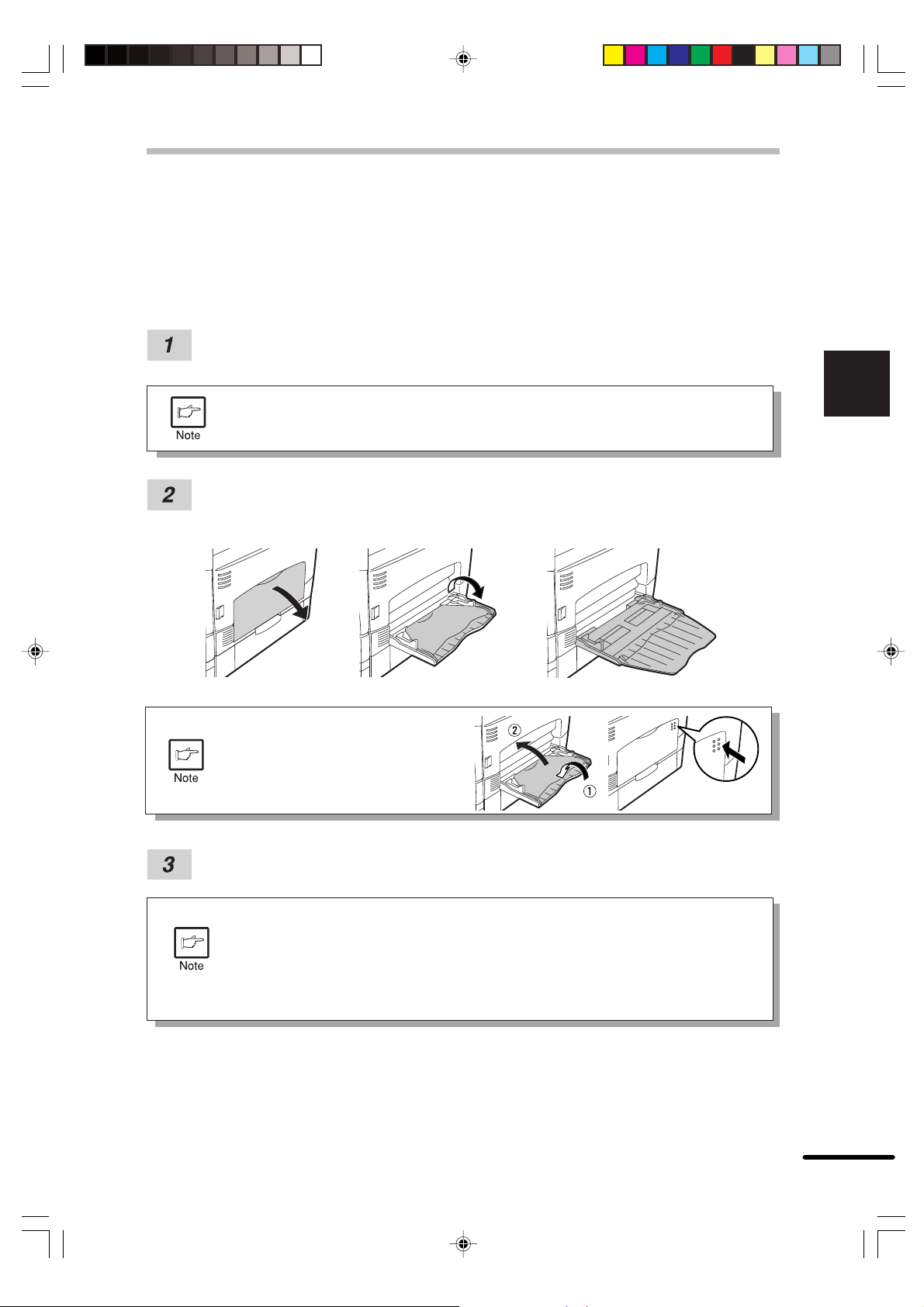
17
2
Making copies
BYPASS FEED (including special paper)
The bypass tray automatically feeds up to 50 sheets of standard copy paper and also feeds
special papers such as transparency film and labels one sheet at a time. Copy paper measuring
from 3-1/2" x 5-1/2" to 8-1/2" x 14" and in the weight range of 14 to 34.5 lbs. can be used in this
tray. (For paper weighing from 28 to 34.5 lbs., 8-1/2" x 11" is the maximum size.)
Place the original(s) face up in the document feeder tray or face down on the original
table.
The original image must be smaller than the paper or media for copying.
If the original image is bigger than the paper or media, this may cause smudges
on the edges of the copies.
Open the bypass tray and extend the tray.
To close the bypass tray, perform
step1 and then step 2 in the
illustration and push the round
projections at the right of the tray
until the tray clicks into place.
Set the paper guides to the copy paper width. Insert the copy paper (print face down)
all the way into the bypass tray.
●
Paper must be fed narrow side into the feed slot.
●
Transparency film, labels, and other special purpose papers must be fed
individually.
●
When copying onto transparency film, remove each copy promptly. Do not let
copies stack up.
●
When loading an envelope, make sure that it is straight and flat.
Loading ...
Loading ...
Loading ...