Loading ...
Loading ...
Loading ...
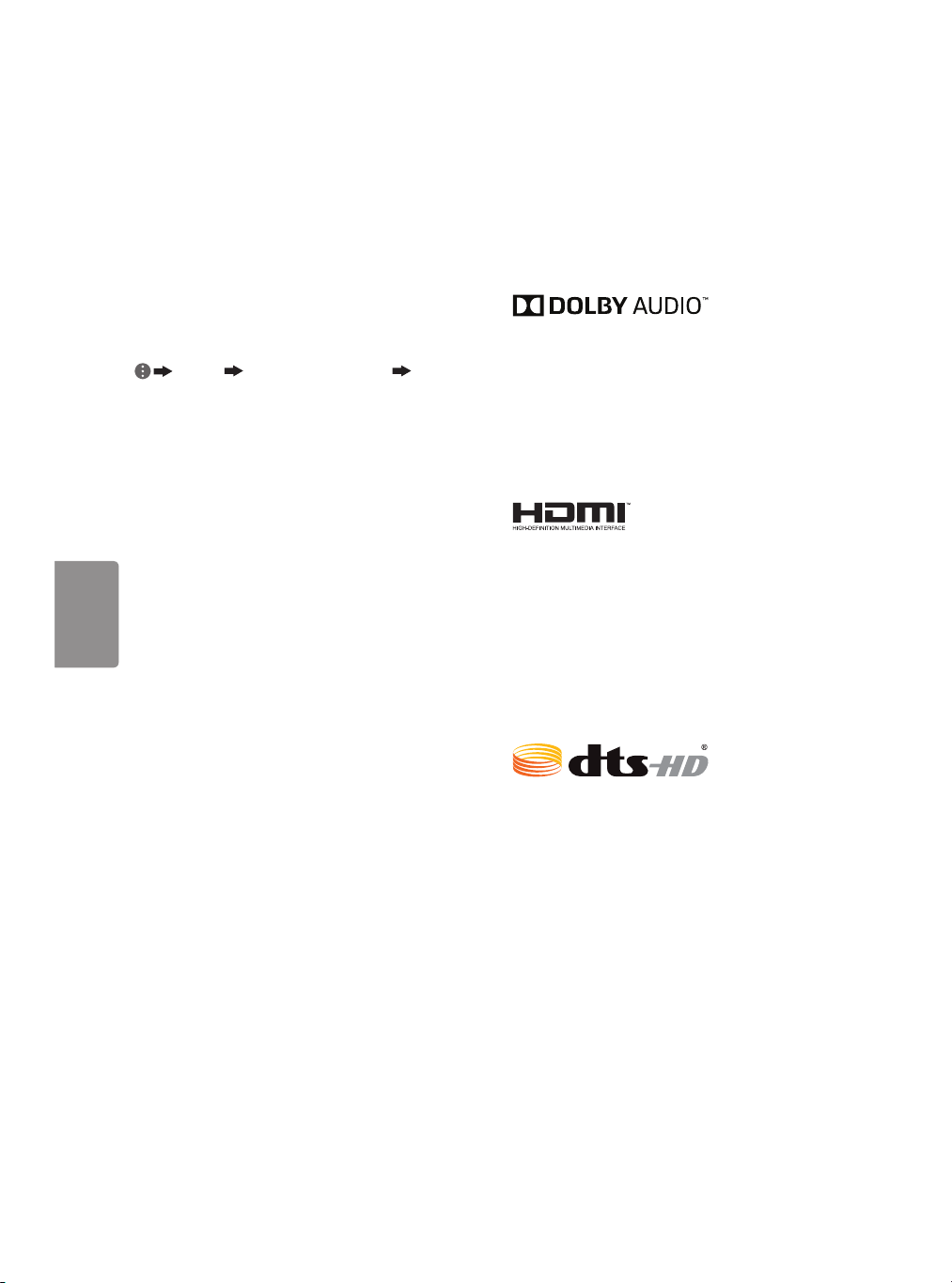
8
ENGLISH
Calibration Control
• Depending upon the input signal, the available
range of picture modes may differ.
• Expert mode is for picture tuning professionals
to control and fine-tune using a specific image.
For normal images, the effects may not be
drastic.
• Picture Mode change may modify Motion
Eye Care settings and it can affect energy
consumption.
To set additional Picture Options
(Depending upon model)
Picture Picture Mode Settings
Picture Options
Adjusts detailed setting for images.
• Noise Reduction Eliminates noise in the picture.
• MPEG Noise Reduction Eliminates noise
generated while creating digital picture signals.
• Black Level Adjusts the brightness and contrast
of the screen to suit the black level.
• Real Cinema Optimizes the screen for movie
viewing.
• Motion Eye Care Automatically adjusts
brightness and reduces image blur based on
image data to reduce eyestrain.
• LED Local Dimming Maximizes the contrast ratio
by making the bright areas of the screen brighter
and the dark areas of the screen darker. (For
55UV770M)
• TruMotion Corrects images to display smoother
motion sequences. Auto means juddering and
blurring range that depend on input video status
is controlled by TruMotion mode.
• Depending upon input signal or other picture
settings, the range of detailed items for
adjustment may differ.
Licenses
Supported licenses may differ by model.
For more information about licenses,
visit www.lg.com.
Manufactured under license from Dolby
Laboratories. Dolby, Dolby Vision, Dolby Audio,
and the double-D symbol are trademarks of
Dolby Laboratories.
The terms HDMI and HDMI High-Definition
Multimedia Interface, and the HDMI logo are
trademarks or registered trademarks of HDMI
Licensing LLC in the United States and other
countries.
For DTS patents, see http://patents.dts.com.
Manufactured under license from DTS Licensing
Limited.
DTS, DTS-HD, the Symbol, & DTS or DTS-HD and
the Symbol together are registered trademarks of
DTS, Inc. © DTS, Inc. All Rights Reserved.
Loading ...
Loading ...
Loading ...