Loading ...
Loading ...
Loading ...
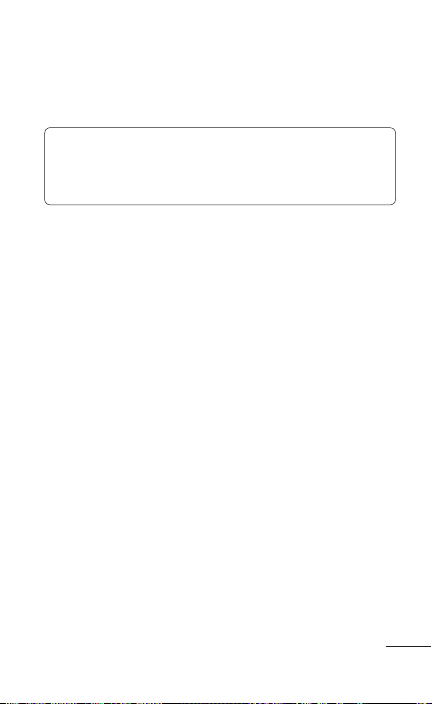
97
Once you’ve made your selections, use the Back
Key to close the menu. You are then ready to take
a picture.
NOTE: You can change a color picture to black
and white or sepia, but you cannot change a
black-and-white or sepia picture to color.
Timer – The self-timer allows you to set a delay
after the shutter is pressed. Select Off, 3 secs.,
5 secs., or 10 secs. This is ideal if you want to be
included in a photo.
Shot mode – Choose from Normal, Continuous
shot, Beauty shot, Art shot, Face effect and
Cartoon.
Image quality – Choose from Super Fine, Fine, and
Normal. The finer the quality, the sharper the photo.
However, the file size will increase as a result, which
means you’ll be able to store fewer photos in the
memory.
Auto review – If you set Auto review on, the camera
will automatically display the picture immediately
after taking it.
Shutter sound – Select one of the four shutter
sounds.
Loading ...
Loading ...
Loading ...