Loading ...
Loading ...
Loading ...
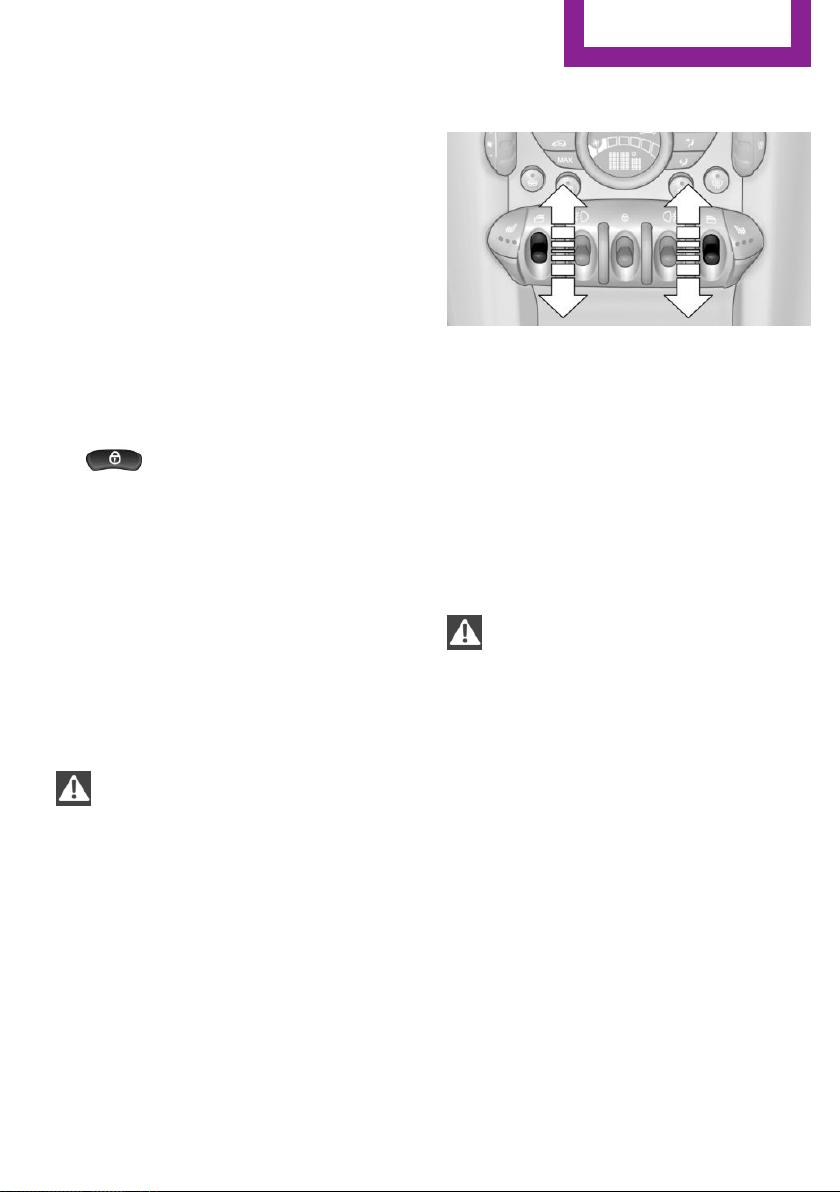
alarm can be triggered unintentionally by fall‐
ing objects such as leaves, refer to Avoiding un‐
intentional alarms.
Avoiding false alarms
The tilt alarm sensor and the interior move‐
ment detector can be switched off together.
▷ In duplex garages.
▷ When being transported on car-carrying
trains, ferries or trailers.
▷ If pets are to remain inside the car.
Switching off the tilt alarm sensor and
interior movement detector
▷
Press the button on the remote
control twice in succession.
▷ Lock the vehicle twice with the integrated
key.
LEDs flash in short succession for approx. 2 sec‐
onds. The tilt alarm sensor and the interior
movement detector are switched off until the
car is next unlocked and locked.
Power windows
General information
Take the remote control with you
Take the remote control with you when
leaving the vehicle so that children, for exam‐
ple, cannot operate the power windows and in‐
jure themselves.◀
If, after having been opened and closed a num‐
ber of times in close succession, a window can
only be closed, the system is overheated. Let
the system cool down for several minutes with
the ignition switched on or the engine running.
Opening
▷ Press the switch downward.
The window opens until the switch is re‐
leased.
▷ Press the switch downward briefly.
In the radio ready state and higher, the
window opens automatically. Press again
briefly to stop the opening procedure.
To open the window by a crack, briefly press
the switch downward twice in close succession.
Closing
Danger of pinching
Monitor the closing process and make
sure that the closing path of the window is
clear; otherwise, injuries may result.◀
To close, press the switch upward. The window
closes until the switch is released.
Initializing the power windows
If the battery was disconnected, for example to
change the battery or to put the vehicle into
storage, reinitialize the power windows; other‐
wise, the windows will not be lowered.
1.
Close the doors.
2. Open both windows.
3. Close both windows.
Please contact your service center in the event
of a malfunction.
Seite 41
Opening and closing
Controls
41
Online Edition for Part no. 01 40 2 919 017 - II/13
Loading ...
Loading ...
Loading ...