Loading ...
Loading ...
Loading ...
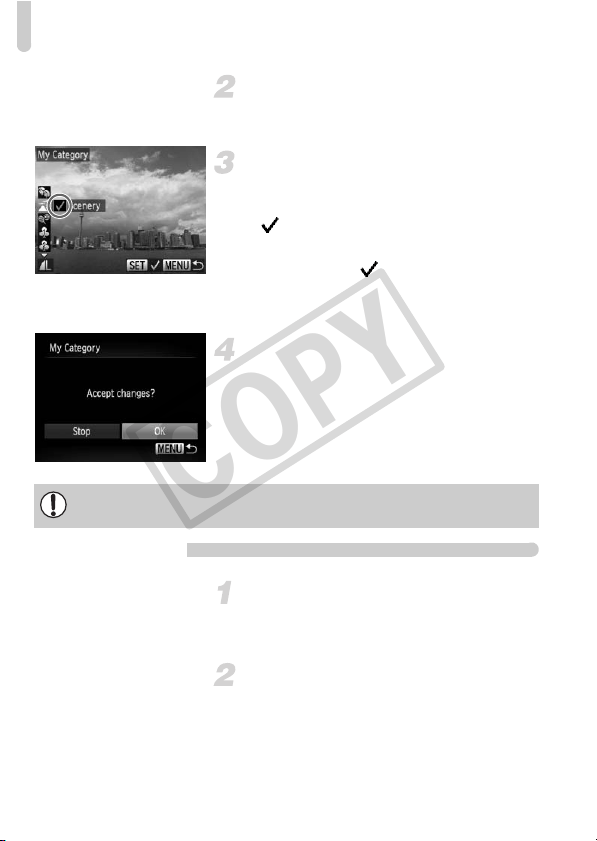
Organizing Images by Category (My Category)
144
Choose an image.
● Press the qr buttons or turn the Ê dial to
choose an image.
Choose a category.
● Press the op buttons to choose a
category, then press the m button.
X will appear on the screen.
● Pressing the m button again deselects
the image and will disappear.
● To choose additional images, repeat the
above procedure.
Make the setting.
● If you press the n button, a
confirmation screen will appear.
● Press the qr buttons or turn the Ê dial to
choose [OK], then press the m button.
Select Range
Choose [Select Range].
● Follow Step 2 on p. 143 to choose [Select
Range], then press the m button.
Choose images.
● Follow Steps 2 and 3 on p. 138 to choose
images.
If you switch Shooting modes or turn off the power before making the setting in
Step 3, images will not be tagged as My Category.
COPY
Loading ...
Loading ...
Loading ...