Loading ...
Loading ...
Loading ...
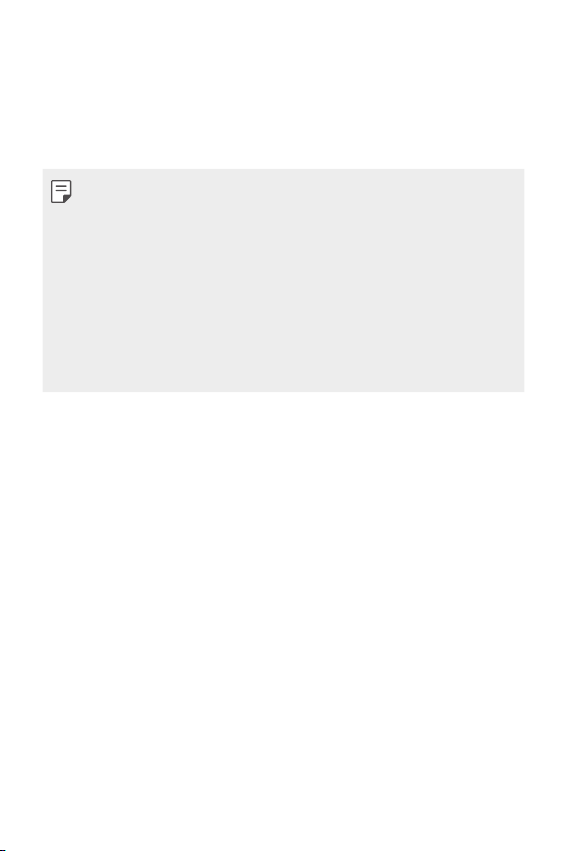
Custom-designed Features 30
Face recognition
Face recognition overview
You can unlock the screen by using the face recognition feature.
• This feature may be more vulnerable to security than the other screen
locks, such as Knock Code, Pattern, PIN, and Password.
• When a similar face or a photo of your face is used, the screen may be
unlocked.
• The recognized facial data is securely stored in your device.
• If the device cannot detect your face, or you forgot the screen lock set
for your device, visit the nearest LG Customer Service Center with your
device and ID card.
• To save power, the face recognition feature will not work when the
battery level is below 5%.
Precautions for face recognition
Face recognition accuracy may decrease in the following cases. To increase
its accuracy, check the following before using the device.
• When your face is covered with a hat, eyeglasses, or mask, or your face
is significantly different due to heavy makeup or beard.
• When there are fingerprints or foreign substances on the front of the
camera lens, or your device cannot detect your face due to excessively
bright or dark conditions.
Loading ...
Loading ...
Loading ...