Loading ...
Loading ...
Loading ...
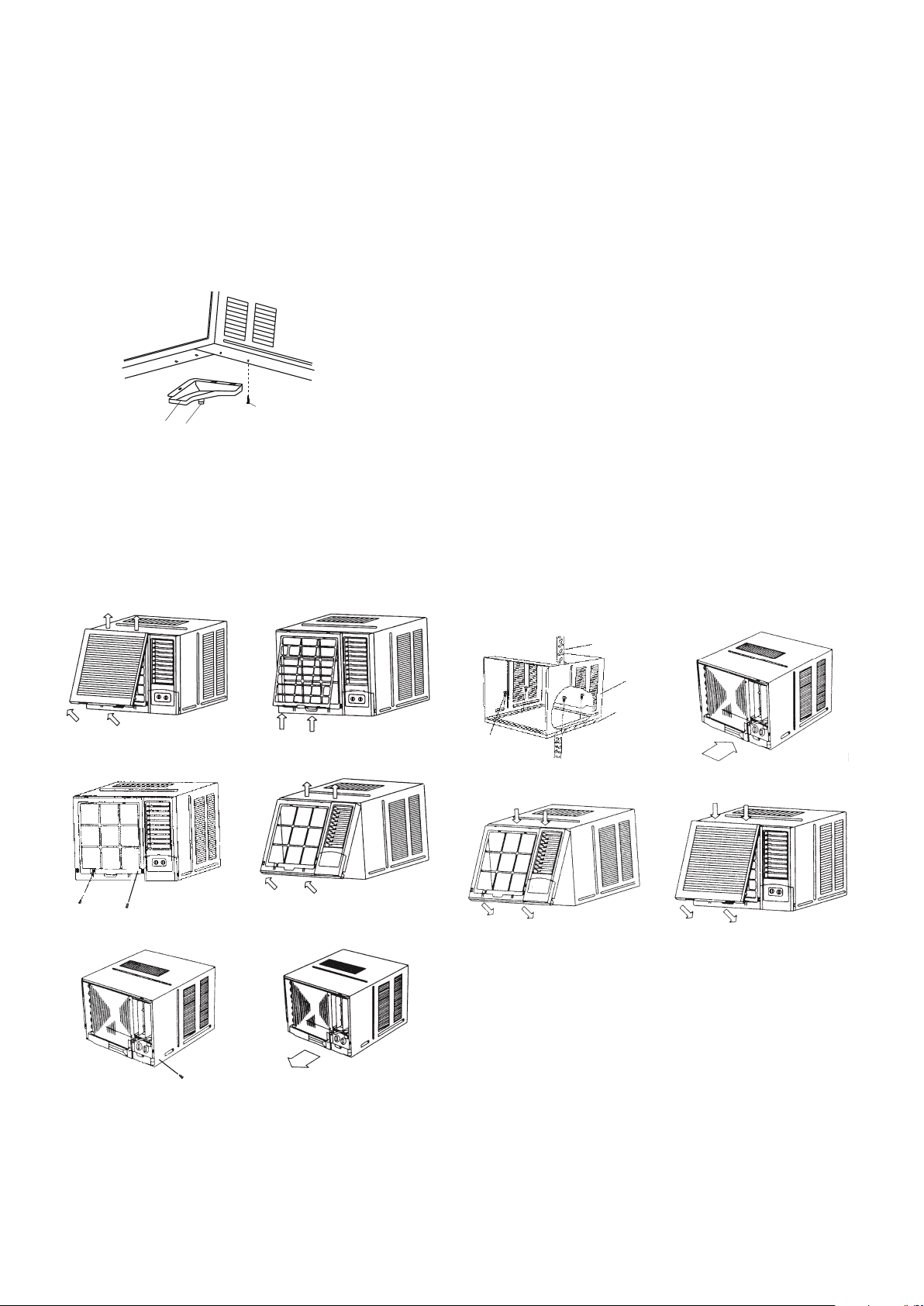
Kelvinator Air Conditioning installation 9
Step 2 Removing the front panel
1 Remove the screw from the frame. (see Fig.3)
2 Grasp the left corner in the frame's underside, then
loosen the frame. (see Fig.4)
Step 3 Installation
1 Remove the screw, fix the chassis-fixing board and
cabinet.
2 Grasp the handle on the chassis and carefully slide the
air conditioner out of the cabinet. (see Fig.6)
3 When you need to drain off the water, install the drain
plug on the frame. Then fix the cabinet onto the support,
(provided by the installer unless you elect to install
yourself) (see Fig.7).
4 Push the unit chassis into the cabinet. (see Fig.8)
5 Fix the chassis and cabinet. (see Fig.5)
Step 4 Installing the frame
1 Install the frame. (see Fig.9)
2 Fix the screws on the frame. (see Fig.3)
1 Install the air lter into the frame's slot from upside to
underside. (see Fig.2)
2 Hang the front panel on the frame's buckle, then press
the front panel into the frame's slot until hear a click.
(see Fig.10)
The treatment of condensed water
1 Take out the drain pan and screws (provided within your
air conditioner accessories bag)
2 Install the drain pan at the bottom of the unit and secure
it with the screws provided.
3 Connect a suitable sized drain hose (not supplied) to the
drain outlet located on the underside of the drain pan.
drain
pan
screw
rubber
plug
drain
outlet
Installation Steps
Step 1 Remove the front panel and the air filter
1 Hold the slot under the front panel, then uplift it
outwards, and remove the front panel (See Fig.1).
2 Pinch the handle under the air filter and make the air filter
arched, remove it from the slot from underside to upside
(See Fig.2).
Installation
Fig. 1
Fig. 7
Fig. 9 Fig. 10
Fig. 8
Fig. 3
Fig. 5
Fig. 2
Fig. 4
Fig. 6
wall
cabinet
supporter
screws
Loading ...
Loading ...
Loading ...