Loading ...
Loading ...
Loading ...
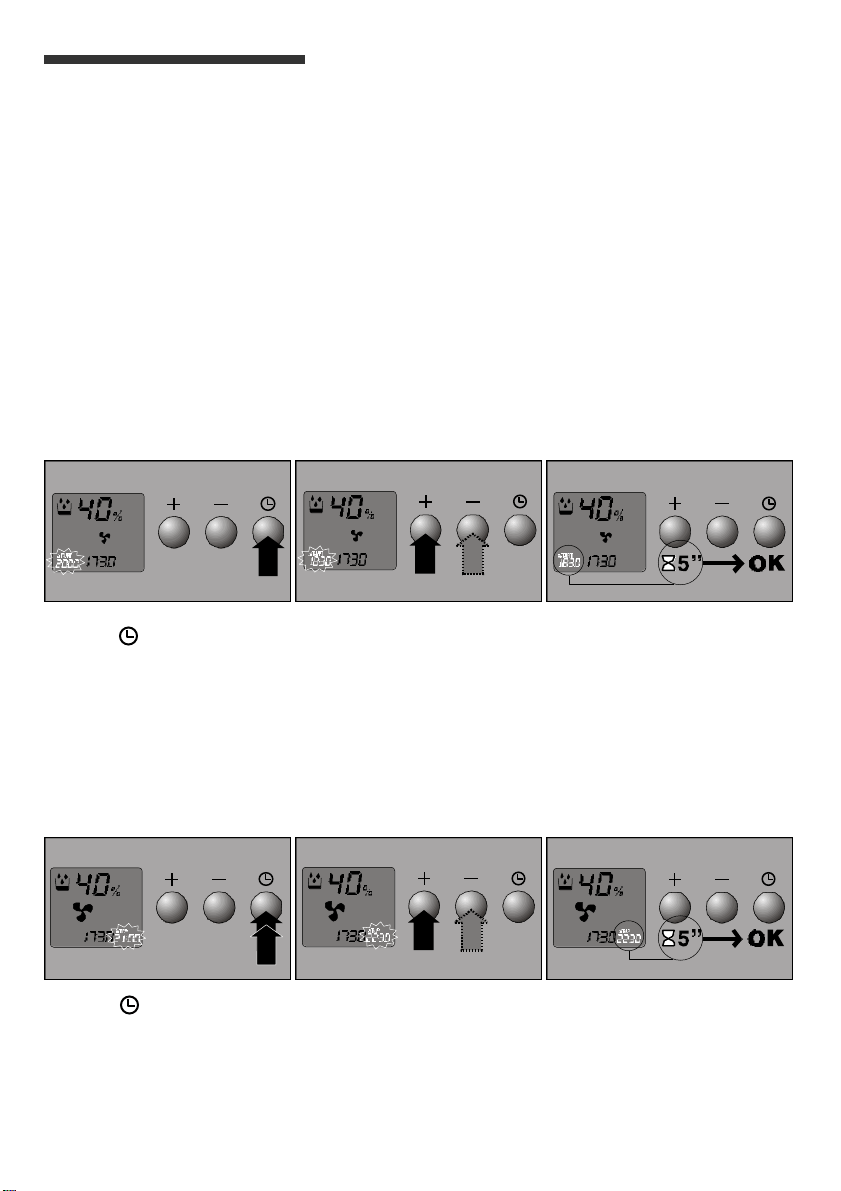
26
Setting the timer
The appliance can be set to perform the following
functions automatically:
❏ Turn itself on at a specific time, then needing to
be turned off manually. Programmed start.
❏ Turn itself off at a specific time having been
turned on manually. Programmed stop.
❏ Turn itself on at a specific time, operate for a
period of time and then turn itself off.
Programmed start and stop.
These functions can be set regardless of whether
the appliance is working at the time of setting.
1.
Press once. The start time
flashes on the display screen.
2.
Set the start time using
+
and
–
.
The start time changes in 15-
minute blocks.
3.
Do not press any of the
buttons on the appliance for
a period of 5 seconds. The
start time display stops
flashing and is now set.
Programmed start
Check that the appliance is connected to the mains
electricity supply, an operation mode has been
selected and the clock displays the real time.
1.
Press twice. The stop
time flashes on the display
screen.
2.
Set the stop time using
+
and
–
.
The stop time changes in 15-
minute blocks.
3.
Do not press any of the
buttons on the appliance for
a period of 5 seconds. The
stop time display stops
flashing and is now set.
Programmed stop
Check that the appliance is connected to the mains
electricity supply, an operation mode has been
selected and the clock displays the real time.
Loading ...
Loading ...
Loading ...