Loading ...
Loading ...
Loading ...
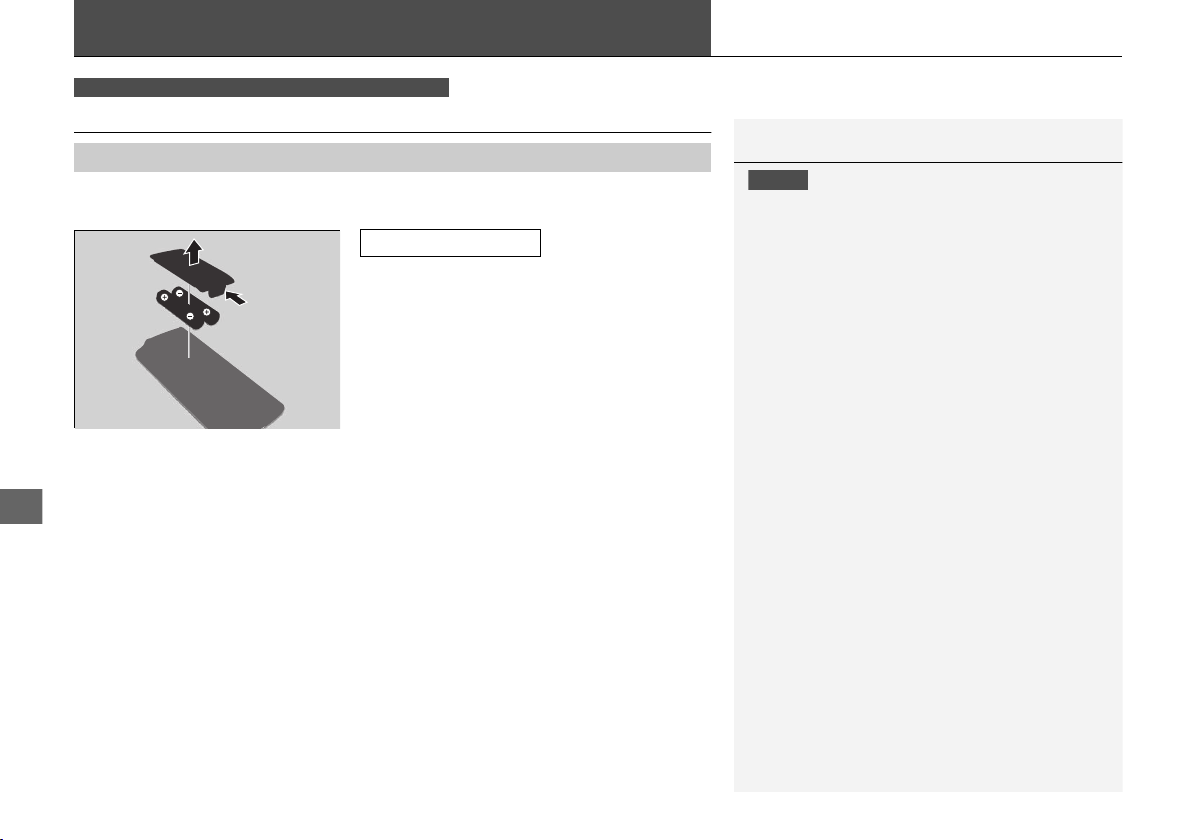
676
Maintenance
Remote Control and Wireless Headphone Care
*
Replacing the Battery
If it takes several pushes on the remote control buttons to operate the Blu-ray/DVD
rear entertainment system, replace the batteries.
1. Remove the cover.
2. Make sure to replace the batteries with the
correct polarity.
■
Remote Control
Models with Blu-ray/DVD rear entertainment system
1Replacing the Battery
NOTICE
An improperly disposed of battery can damage the
environment. Always confirm local regulations for
battery disposal.
Replacement batteries are commercially available or
at a dealer.
Make sure to replace the two batteries at once.
Battery type: AAA
* Not available on all models
19 PILOT HMA ELP-31TG76310.book 676 ページ 2019年3月15日 金曜日 午後6時8分
Loading ...
Loading ...
Loading ...