Loading ...
Loading ...
Loading ...
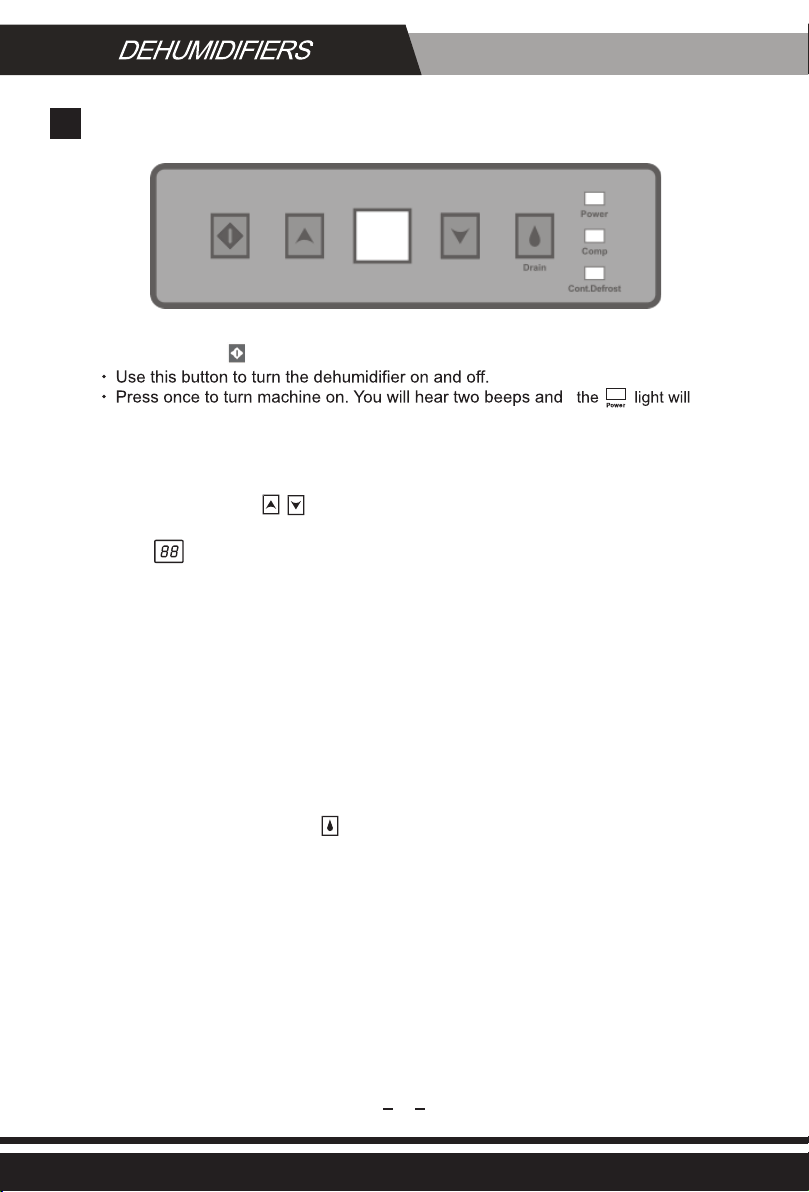
1.PowerKey
illuminate green (solid or flashing depending on mode).
·Press the power button a second time and you will hear one beep as the machine shuts
down. Note that there is a 1-minute fan delay.
2.ArrowButtons
·Usetheupanddownarrowbuttonstosetthedesiredhumiditysetpointonthedisplay
screen.
·The setpoint can be any number between 36%-90%. When the indoor humidity is higher
than the setpoint, the unit will operate.
• Keep in mind that the displayed humidity levels are approximate ( +/-5%)
3.ContinuousMode
·To set the unit to run continuously regardless of humidity, simply use the down
arrow key to set the humidity below 36%.
Key Functions
·The continuous light will illuminate green and the display will show “CO”.
·To switch back to normal humidistat operation, use the arrow keys to
move the setpoint above 36%.
4. Manual Drain Button
·If you need to store or move your dehumidifier, press the “Drain” button to remove water
from the integral pump’s reservoir.
4
Loading ...
Loading ...
Loading ...