Loading ...
Loading ...
Loading ...
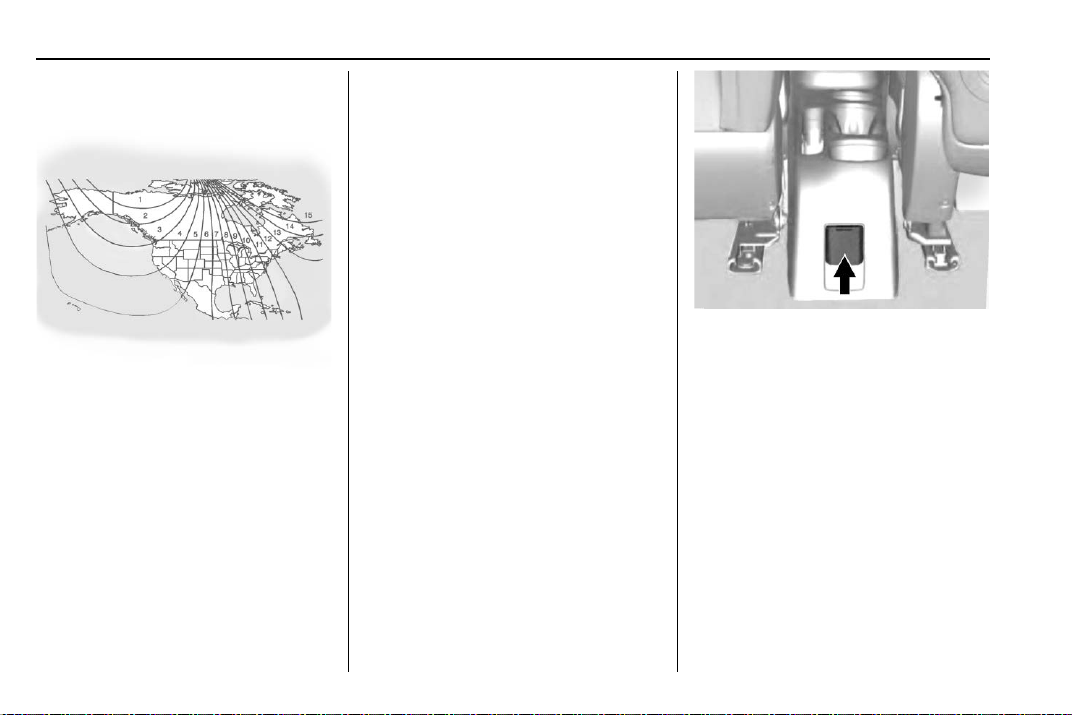
Chevrolet TRAX Owner Manual (GMNA-Localizing-U.S./Canada/Mexico-
12146344) - 2019 - crc - 9/19/18
112 Instruments and Controls
2. Press and hold SET/CLR while
the Set Area display is active.
3. Find the vehicle's current
location and zone number on
the map. Zones 1 through 15
are available.
4. Use
w x to change to the
correct zone number.
5. Press SET/CLR to confirm the
setting.
The compass system is designed to
operate for a certain number of
miles or degrees of turn before
needing a signal from the GPS
satellites. When the compass
display shows CAL, drive the
vehicle for a short distance in an
open area where it can receive a
GPS signal. The compass system
will automatically determine when a
GPS signal is restored and provide
a heading again.
Clock
The clock can be set using the
infotainment system. See "System“
under Settings 0 166.
Power Outlets
Power Outlet 110/120 Volt
Alternating Current
If equipped, this power outlet is on
the rear of the center console. It can
be used to plug in electrical
equipment that uses a maximum
limit of 150 watts.
An indicator light on the outlet turns
on to show it is in use. The light
comes on when the ignition is on
and equipment requiring less than
150 watts is plugged into the outlet,
and no system fault is detected.
The indicator light does not come on
when the ignition is off or if the
equipment is not fully seated into
the outlet.
If equipment is connected using
more than 150 watts or a system
fault is detected, a protection circuit
shuts off the power supply and the
indicator light turns off. To reset the
circuit, unplug the item and plug it
back in or turn the Retained
Loading ...
Loading ...
Loading ...