Loading ...
Loading ...
Loading ...
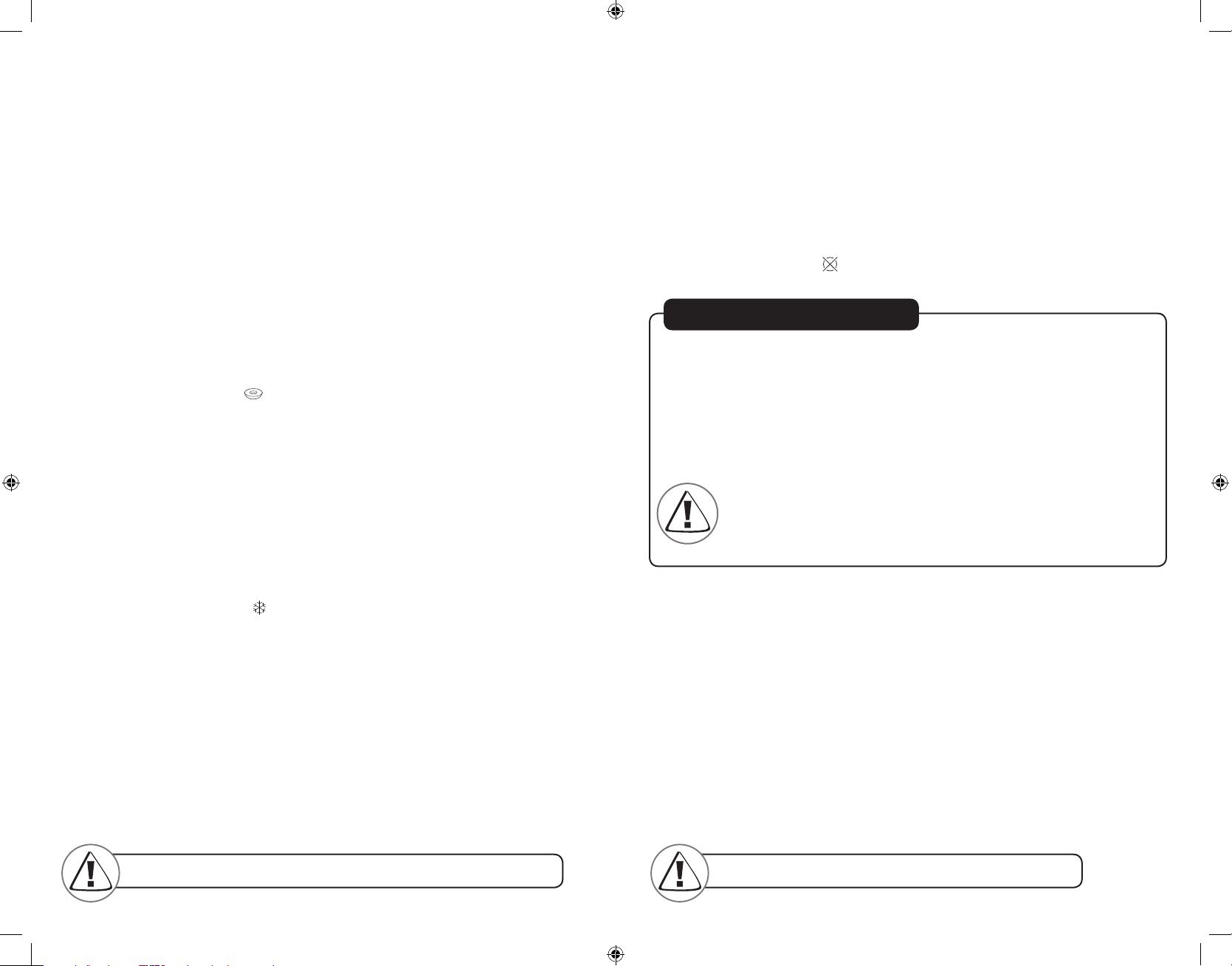
NOTES:
•TheAuto-AdjustingBreadGuideswillautomaticallycenterthefoodfor
even browning.
•Toastisthedefaultsettingifnofoodorfunctionselectbuttonsare
chosen.
•TousetheToastLift,pressuponthebreadcarriagelevertoliftfood
out of the bread slots. It is a convenient and safe way of retrieving
the smallest of toasted items.
Using the Cancel Function:
Press the Cancel button . Thetoaster will stop toasting immediately
andthe food willpopup automatically.
Cleaning Your Toaster
After use and before cleaning, unplug the toaster Power Cord from the power
outlet andwait for the toaster tocool.
•Wipetheoutsideofthetoasterwithadampclothandthendryitwith
another cloth or paper towel. Do not use abrasive cleaners; theywill damage
the toaster’s finish.
•Lightlytapthesidesofthetoastertodislodgeanycrumbscaughtin
the toast chamber. Remove the Crumb Tray and empty it. Wipe the tray
clean with adamp cloth or place it in the top rack of your dishwasher for
cleaning.BecertaintoputtheCrumbTraybackintothetoasterbeforeusing
thetoaster again.
•Wipethesurfaceonthetopofthebreadslotswithadampcloth
anddryitwithanother cloth or paper towel.
•DonotimmerseToasterinliquid.
English-5 | oster.ca English-6 | oster.ca
WARNING: Toasted food can be very hot. Handle with care.WARNING: Never insert your fingers or metallic utensils into the bread slots
To Toast Your Food:
•Insertthefoodintothebreadslots.
•PresstheBreadCarriageLeveruntilitlocks.
•Selectthedesiredlevelofdarknessbyslidingthe“1-7”light/dark
slider on the front panel of the toaster to the right for darker toast
and to the left for lighter toast.
•Toastisthedefaultsettingifnotbuttonispressed.
•Afterthedesiredlevelofdarknesshasbeenreached,thefoodwill
popupautomatically.TheBreadCarriageLeverwillreturntotheup
position and the indicator lights will turn off.
•Carefullyremovethetoastedfoodfromthebreadslots.
To Toast Your Bagel:
•Insertthebagelintothebreadslots.
•PresstheBreadCarriageLeveruntilitlocks.
•Selectthedesiredlevelofdarknessbyslidingthe“1-7”light/dark
slider on the front panel of the toaster to the right for darker toast
and to the left for lighter toast.
•PresstheBagelbutton .TheBagellightwillilluminatetoindicate
your selection.
•Afterthedesiredlevelofdarknesshasbeenreached,thefoodwill
popupautomatically.TheBreadCarriageLeverwillreturntotheup
position and the indicator lights will turn off.
•Carefullyremovethetoastedbagelfromthebreadslots.
NOTE: Because of the extended toasting time for bagels it is not necessary to
use the frozen function to toast frozen bagels.
To Defrost Your Food:
•Insertthefoodintothebreadslots.
•PresstheBreadCarriageLeveruntilitlocks.
•PresstheFrozenbutton . The Frozen light will illuminate to indicate
your selection. The Toaster will defrost and then toast your food.
•Afterthedesiredlevelofdarknesshasbeenreached,thefoodwill
popupautomatically.TheBreadCarriageLeverwillreturntotheup
position and the indicator lights will turn off.
•Carefullyremovethetoastedfoodfromthebreadslots.
GENERAL INFORMATION
Tip: Yourtoasterhasbeendesignedforoptimumtoastbalance.Some
elements ontheinsideof the toaster may glow more brightly than others
when inuse. Thisispart of normal toaster operation.
To remove food jammed in the bread slots: unplug the toaster and
remove thefood once thetoaster has cooled down.
Do not place food on top of toaster while it is warming.
WARNING: Empty the Crumb Tray frequently.
Crumbswillaccumulate in the Crumb Tray and couldcatch fire
if not emptied periodically.
TSSTTRJB30-033_TSSTTRJB30R-033_TSSTTRJB07-033_TSSTTRJB29-033_14EFM1.indd 7-8 21/10/14 9:24 AM
Loading ...
Loading ...
Loading ...