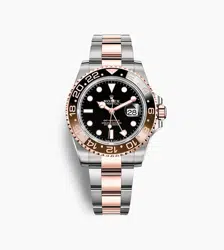Loading ...
Loading ...
Loading ...

16
USING
YOUR WATCH
ROLEX
SERVICE
THE HEART OF THE
GMT-MASTER II MODEL
ADJUSTING THE LOCAL TIME
(crown in position 2)
When travelling, to adjust local time only
(without affecting the 24-hour reference
time display), follow the steps in the
order given:
– Unscrew the crown and then pull it out
to the first notch.
– Set the local time by turning the crown
in either direction. The hour hand
moves in increments of one hour. The
date is linked to local time and changes
automatically when the hour hand
passes midnight.
– Push in and then screw down the
crown.
The 24-hour hand indicates the time in
the reference time zone and allows the
wearer to distinguish daytime hours from
night-time hours.
Loading ...
Loading ...
Loading ...