Loading ...
Loading ...
Loading ...
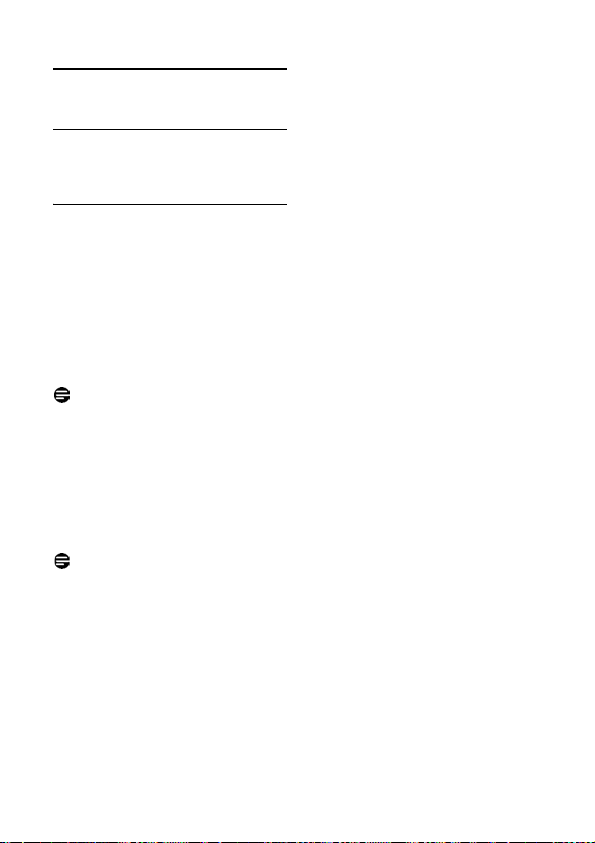
Advanced settings 21
8 Advanced settings
8.1 Registration
See page 9.
8.2 Unregister a handset
Press
m
MENU
in idle mode,
scroll
: to
Advanced Set
and press
m
SELECT
, scroll : to
Unregistration
and press
m
SELECT
.
Enter the Master PIN when
prompted and press
m
OK
to
confirm.
Note
By default, the Master PIN is 0000.
Scroll
: to select the handset
number to unregister and press
m
SELECT
.
• A validation tone is emitted to
indicate successful unregistration
and the screen shows
UNREGISTERED
.
Note
If no action is taken on the handset within
15 seconds, the unregistration procedure
will be aborted and the handset returns
to idle mode.
To unregister a handset that does not
belong to the SE740/745 range, you can
only use the SE740/745 handset to
unregister it.
1
2
3
SE7450_IFU_US_English.book Page 21 Monday, May 14, 2007 6:33 PM
Loading ...
Loading ...
Loading ...